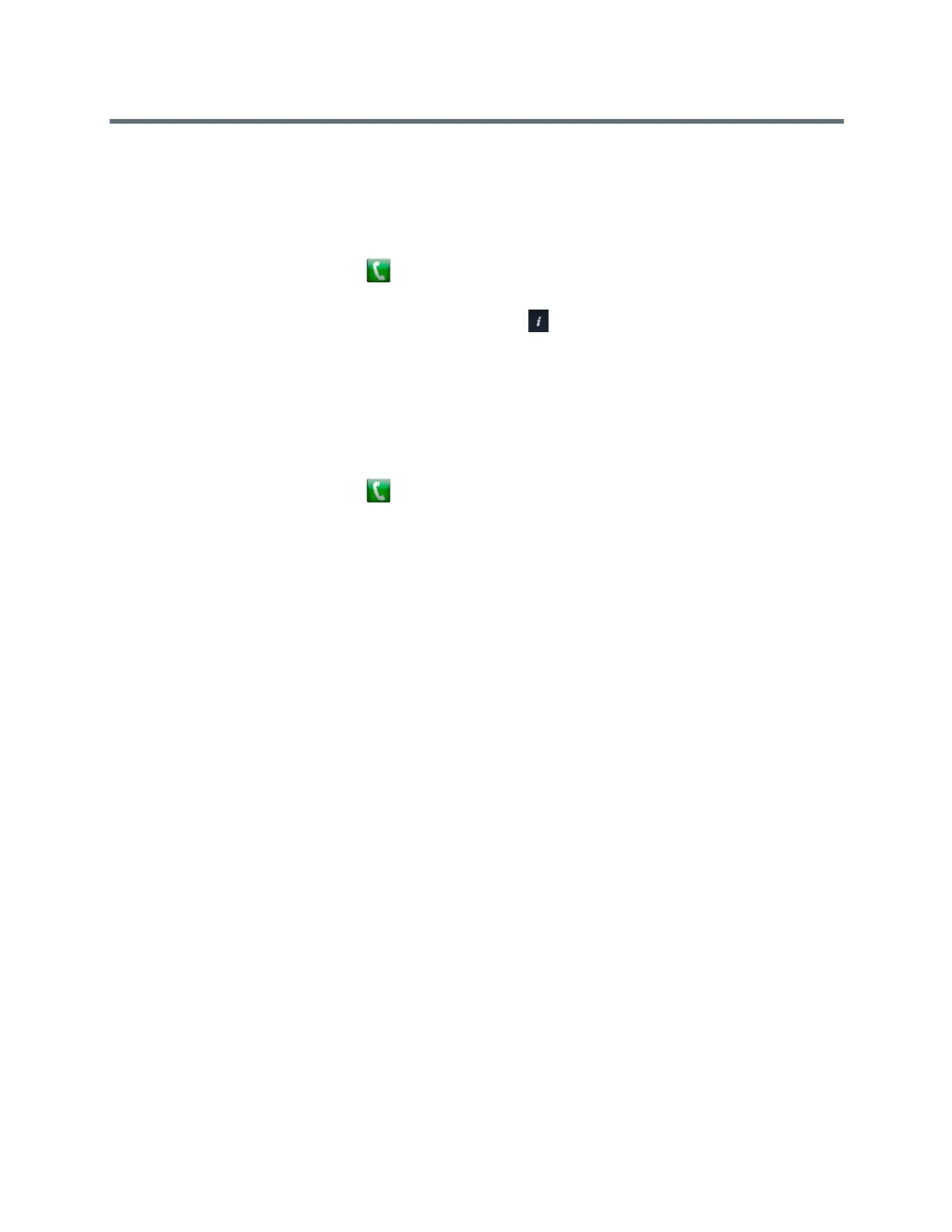Using a Polycom Touch Control Device
Polycom, Inc. 82
Call from the Contacts Screen
If your system administrator has added directory and contacts, you can view your favorites and search for
contacts registered to the same Global Directory Server.
1 From the Home screen, touch > Favorites.
2 Touch an entry to place the call.
To see more details about an entry in Favorites, touch next to the entry.
Call from the Recent Calls List
You can quickly choose a number to call from a list of the sites you have called recently.
The Recent Calls screen provides details of all incoming and outgoing calls, including the time of the calls.
1 From the Home screen, touch and then touch Recent Calls.
2 Touch an entry to place the call.
You can filter the list by touching All, Placed, or Received.
Answer a Call
The way a handles incoming calls depends on how it is configured.
It either answers the call automatically, rejects the call automatically, or prompts you to answer the call
manually.
If the RealPresence Group systemdoes not answer incoming calls automatically, you are prompted to
answer manually.
» Touch Answer when a call comes in.
Ignore a Call
If the RealPresence Group system does not answer incoming calls automatically, you are prompted to
answer or ignore it manually.
» Touch Ignore when a call comes in.
Hold a Call
In a point-to-point call, you can place a call on hold, and then answer an incoming call, make an outgoing
call, or switch between two calls.
After you complete a call, you can resume the call you had on hold.
» On the Polycom Touch Control, touch Hold.
When a call is on hold, On Hold appears on the RealPresence Group system screen for 5 seconds.
