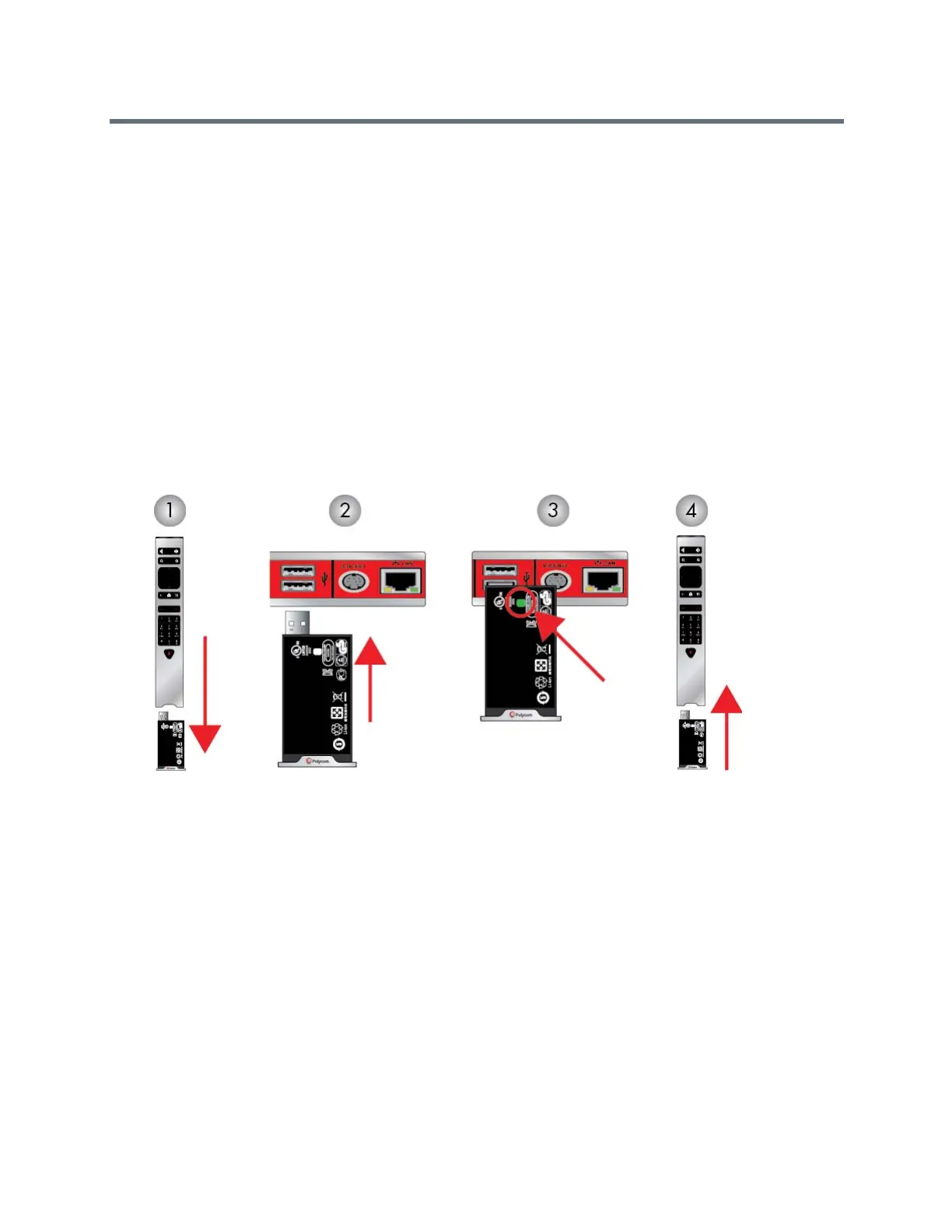Using a Polycom RealPresence Group Series Remote Control
Polycom, Inc. 7
Recharge the Remote Control Battery
Your system setup sheet shows how to charge the battery in the remote control the first time.
When the remote control battery power is at 10% or less, a notification displays on the RealPresence Group
system Home screen.
Use a USB 2.0 port to charge the remote battery. The RealPresence Group 300, 310, and 500 systems have
two USB 2.0 ports on the back of each system, while the 700 system has one USB 2.0 port on the front of
the system and two USB 3.0 ports on the back of the system.
1 Pull the battery out of the end of the remote control.
2 Insert the USB plug of the battery into a USB 2.0 port such as the one on your system.
3 Wait until the status light on the battery turns green before removing it from the port.
Recharging the battery might take from 20 minutes to multiple hours.
4 Insert the charged battery into the remote control.
Figure 1: Recharge the Battery: RealPresence Group 300, 310, 500 and 700 Systems
Wake a RealPresence Group System
After a certain amount of time with no activity, the RealPresence Group system goes into sleep mode.
» Press any button on the remote control, or just pick up the remote to wake up the system.
Contacts
The directory on your system stores contact information that you can use to quickly call contacts. Any
contacts that you add to the directory are accessible to everyone at your site who uses the system. Users
at other sites cannot access the contacts on your system.
