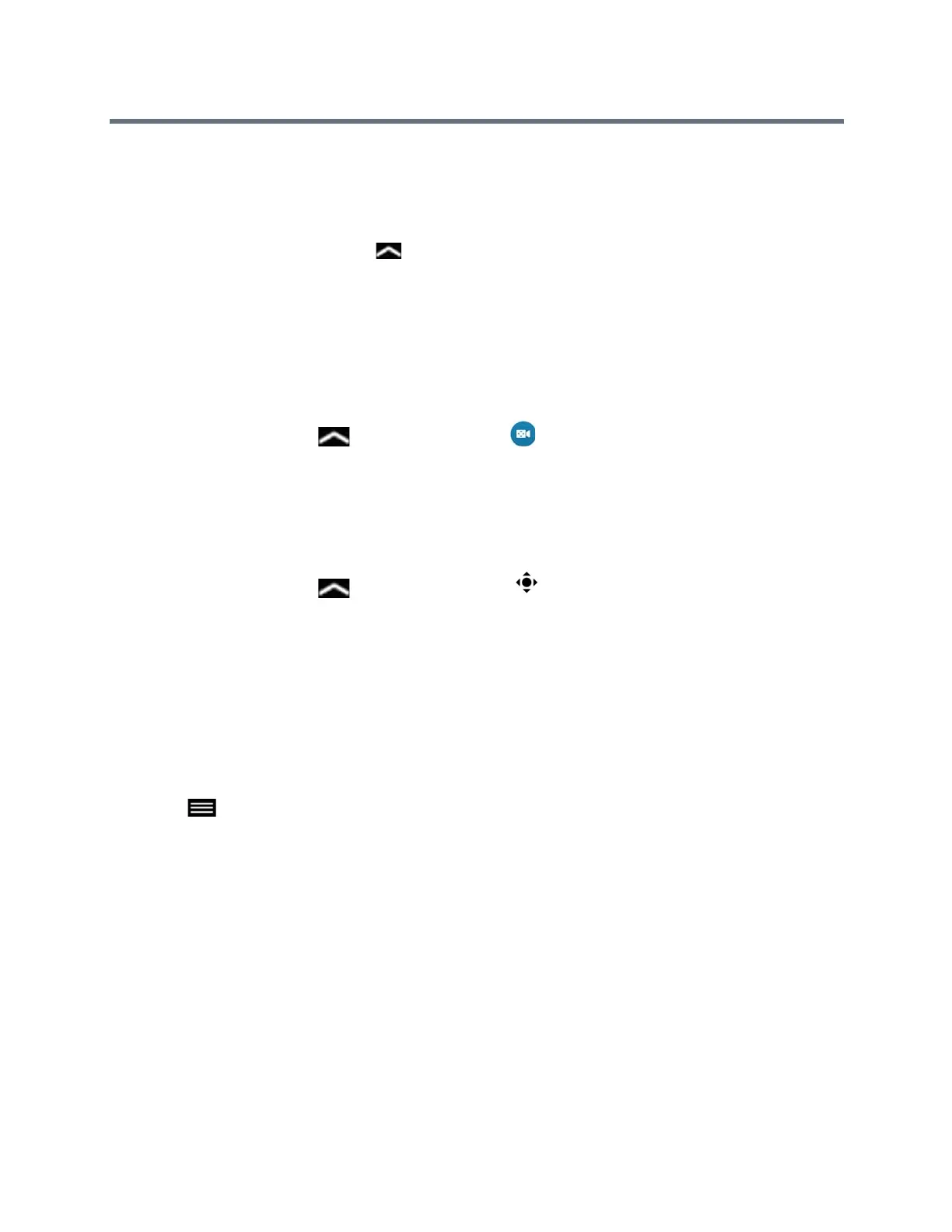Using a Polycom RealPresence Touch Device
Polycom, Inc. 76
Stop Video
You can stop sharing your video whether in or out of a call from the RealPresence Touch.
1 From the Home screen, tap the Control bar at the bottom of the RealPresence Touch screen.
The Control Bar icons display.
2 Tap Camera On to stop your video.
View Camera Presets
You can view stored camera positions on the RealPresence Touch. Icons for preset positions 0-9 are shown
on the screen. The default position is 0.
1 On any screen, tap the Control bar and select Camera.
2 Tap the Presets tab. The available preset positions display on the RealPresence Touch screen.
Store a Camera Preset
You can store a custom camera position on the RealPresence Touch.
1 On any screen, tap the Control bar and select Camera.
2 Tap Presets.
3 Select a position numbered 0 to 9 by touching and holding one of the presets. The new position
displays immediately. You can optionally enter a label.
4 To close the Presets screen, then tap the X icon.
Select a Stored Preset
Using previously stored presets, you can quickly move the position of the camera.
1 Tap to open the Quick Access menu.
2 Tap Presets and select a preset.
Troubleshooting
Your administrator is available to assist you when you encounter difficulties. If you are having any problems
making a call, try the following troubleshooting tips first.
Make a Test Call
To troubleshoot any issues making video calls, call a Polycom video site to test your setup.
A list of worldwide test numbers is available at www.polycom.com/videotest.
When placing test calls, try these ideas:
