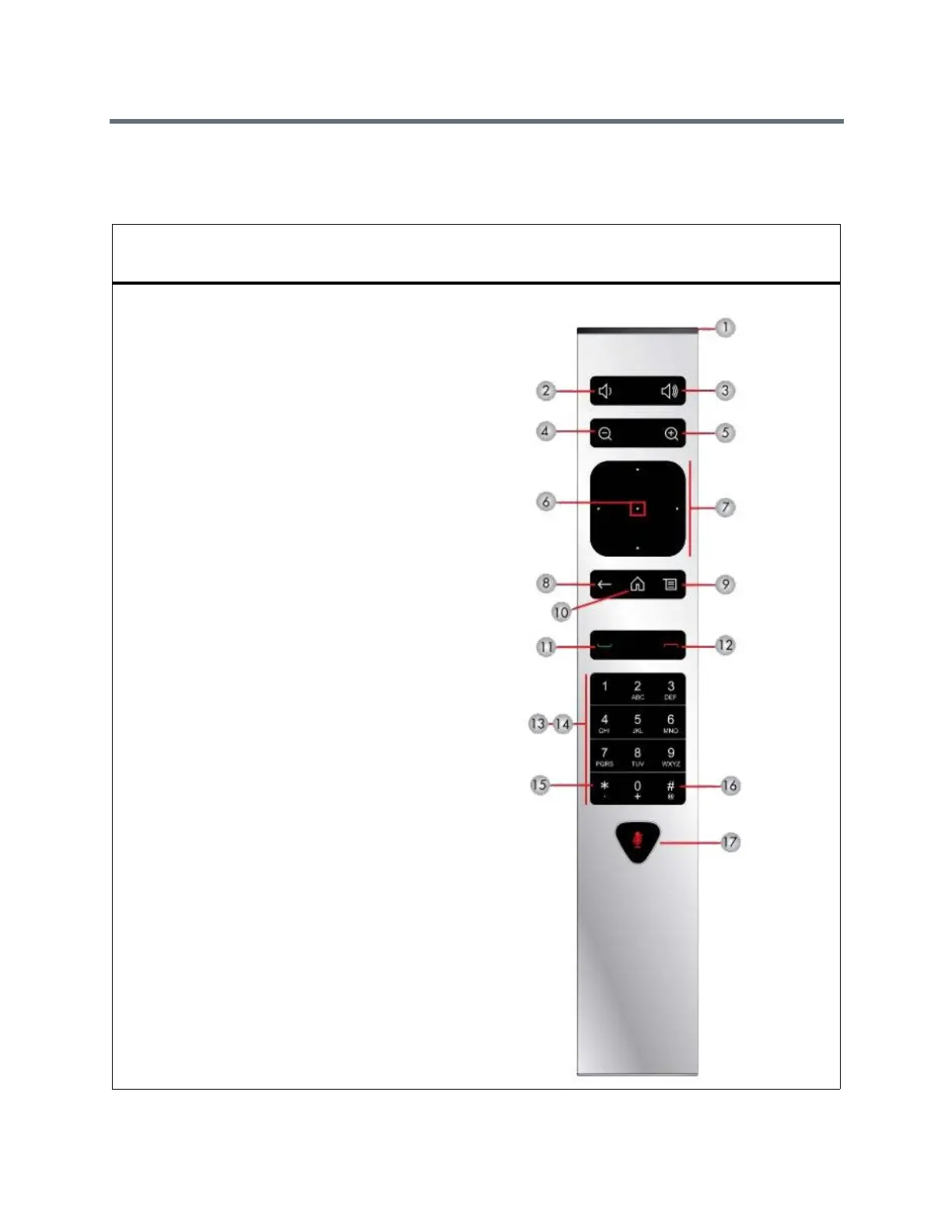Using a Polycom RealPresence Group Series Remote Control
Polycom, Inc. 6
Remote Control Buttons and Descriptions
Descriptions of the remote control parts are shown next.
Remote Control Button Descriptions Parts of the Remote Control
Number Description
1 LED IR emitter
2 Decrease speaker volume.
3 Increase speaker volume.
4 Zoom camera out.
5 Zoom camera in.
6 Press center Select button to select highlighted
menu item.
7 Navigate through menu items using the Up,
Down, Left, and Right buttons; pan/tilt the
camera.
8 Delete letters or numbers or go back to a
previous screen.
9 Display the Menu screen.
10 Return to the Home screen.
11 Place, answer call.
12 End, reject call.
13 Enter letters or numbers.
14 In camera control mode, move the camera to a
stored preset or press and hold a number to
store a preset.
15 • Generates an asterisk if the cursor is in a text
field.
• Generates a period if the cursor is in a
numeric field.
16 Generates dual-tone multi-frequency (DTMF)
touch tones. Press #, followed by DTMF keys to
send.
17 Mute or unmute a microphone.
