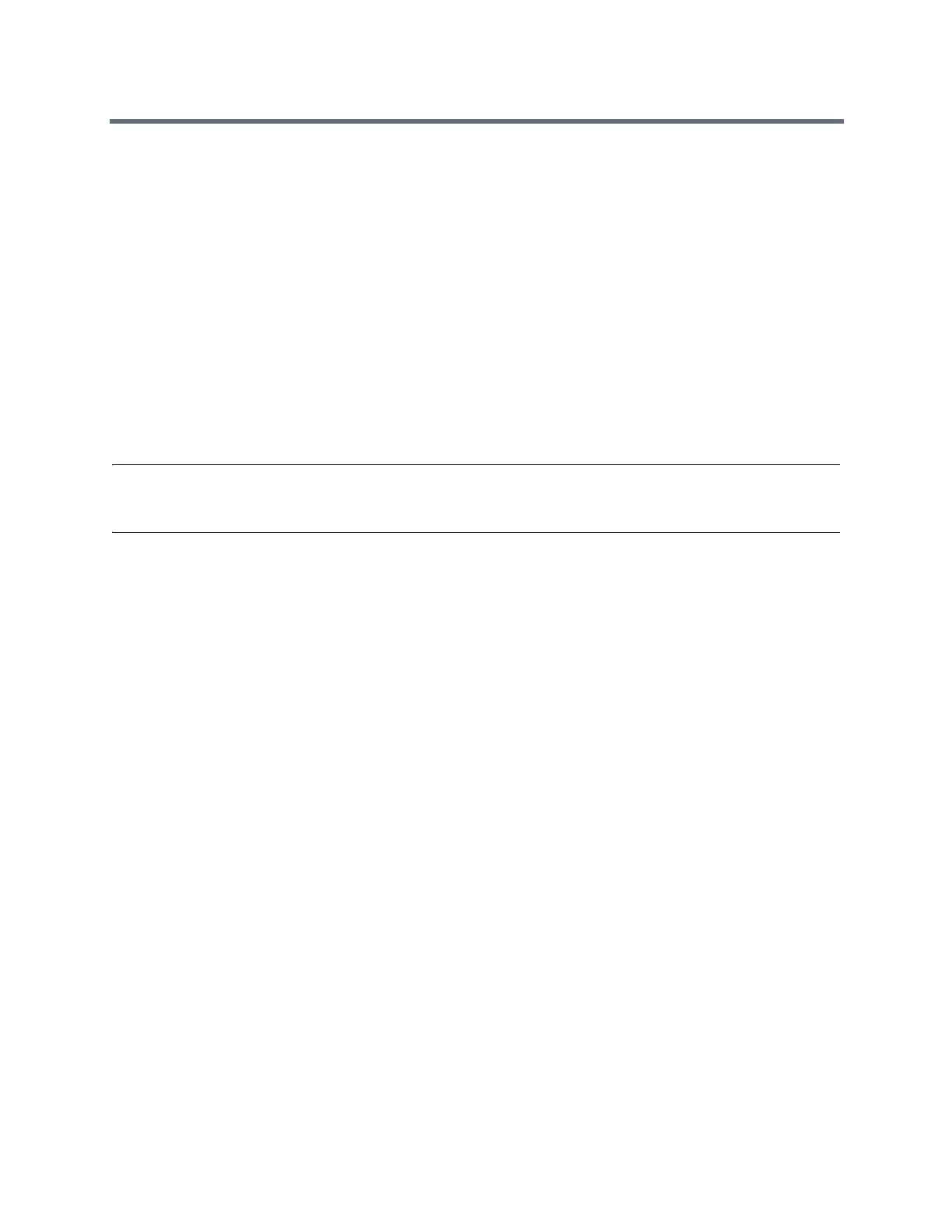Using the Touch User Interface
Polycom, Inc. 49
Scroll and Zoom Microsoft Content
When a Microsoft Lync 2013 or Skype for Business 2015 client shares content with your system in an active
call, and when a USB mouse is connected to your system, you can scroll and zoom in order to see all the
shared content.
1 Connect a USB mouse to your system.
2 Move the mouse to scroll and zoom.
Control Microsoft Content
Microsoft clients must select the specific system to give control to. After a system receives and takes control
of content from the client, the system can open and use shared applications, programs, and files on the
system with the client using a connected USB mouse and keyboard.
Note: Any normal Microsoft feature restrictions apply. For more information, refer to the Microsoft docu-
mentation. Password enabled applications, programs, or files remain password enabled when using this
feature.
1 Connect a USB mouse to the system.
2 If you want to use shared applications, programs, and files that require keyboard functions, connect
a USB keyboard to the system.
3 On the local interface, select the Control Remote checkbox. The system now controls the content
received from the Microsoft client.
Return Control of Microsoft Content
You can return control of Microsoft content at any time.
1 Connect a mouse to the system.
2 On the local interface, clear the Control Remote checkbox. The Microsoft client now controls the
shared content. You can still scroll and zoom to see all the shared content.
Recording Calls
Depending on how your system is configured, you can record calls in one or more ways. RealPresence
Group 700 systems allow you to record calls using monitor 3.
If you have a different RealPresence Group system, you can record calls using Polycom RealPresence
Media Suite.
