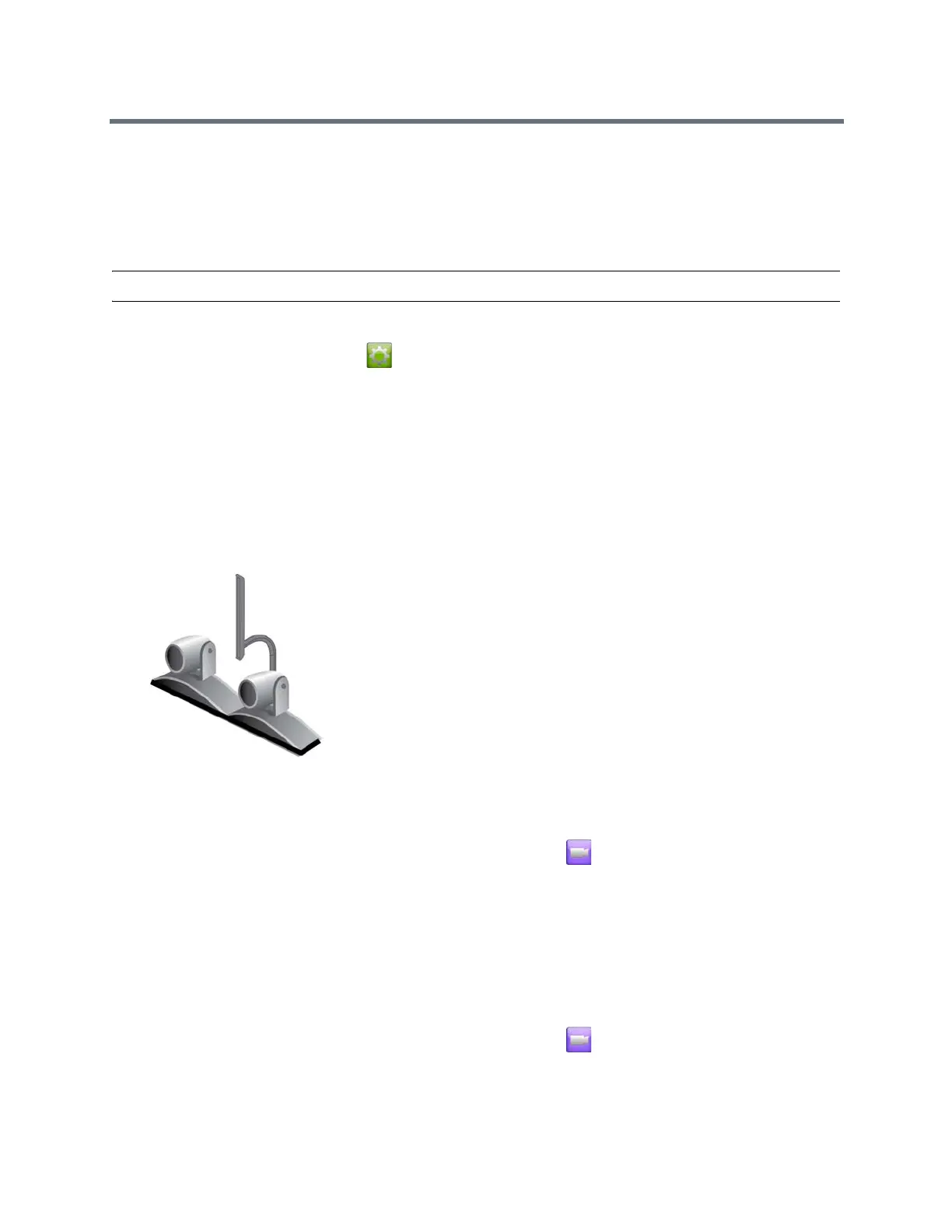Using a Polycom Touch Control Device
Polycom, Inc. 96
Allow the Far-End System to Control Your Camera
If your system administrator has allowed access to user settings, you can let the far-end system control your
camera.
If their systems support presets, far-end participants can also set and use presets for your camera,
Note: Changing this setting takes effect immediately, even if a call is in progress.
1 From the Home screen, touch .
2 Touch the RealPresence Group Series System tab.
3 Under Camera, touch Far Control of Near Camera to enable the option.
Enable EagleEye Director Tracking in a Call
If EagleEye Director tracking is enabled, the camera follows the person or people who are speaking.
This tracking action, also called automatic camera positioning, can be manually started or stopped.
You must start camera tracking using the menu before the Mute and Unmute buttons will again affect
tracking. After the call is complete, EagleEye Director returns to its default setting.
Figure 5: EagleEye Director
1 On the Polycom Touch Control Home or Call screen, touch Cameras.
2 Select Start Camera Tracking.
Disable EagleEye Director Tracking in a Call
While in a call, you might want to disable EagleEye Director tracking.
When you stop camera tracking through the menu, the Mute and Unmute buttons do not affect tracking.
1 On the Polycom Touch Control Home or Call screen, touch Cameras.
2 Select Stop Camera Tracking.
