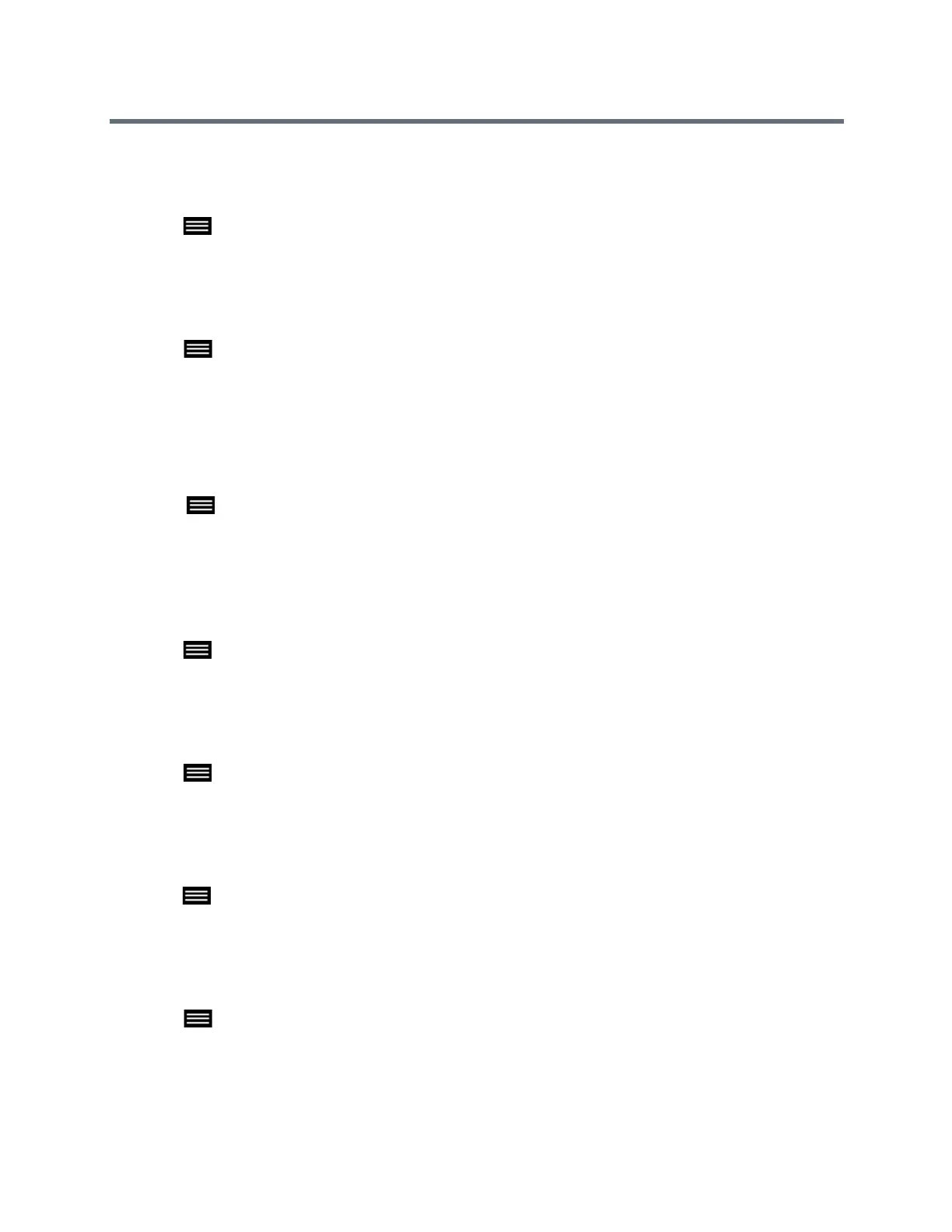Using the Touch User Interface
Polycom, Inc. 61
Locate the IP Address and H.323 Extension Settings
You can view IP Address and H.323 extension settings on the local interface.
» Tap to open the Quick Access menu, then tap Settings > System Information > Information >
Network.
Locate Diagnostics Information
You can view diagnostics information of the system.
» Tap to open the Quick Access menu, then tap More > Settings > System Information > Diag-
nostics.
View System Health Check Warnings
If any warnings occur during the system health check, you can view them after the system starts.
1 Tap to open the Quick Access menu then tap Settings > System Information > Status > Active
Alerts.
2 For more details, select More Information.
Locate the System Serial Number
You can view the system's 14-digit serial number on the local interface of the .
» Tap to open the Quick Access menu, then tap Settings > System Information > Information >
System Detail.
Locate the Software Version
You can view the software version on the local interface.
» Tap to open the Quick Access menu then tap Settings > System Information > Information >
System Detail.
Locate Active Alert Messages
You can view the active alert messages on the local interface.
» Tap to open the Quick Access menu, then tap Settings > System Information > Status > Active
Alerts for messages generated by your system.
Locate the LAN Status
You can view the LAN status on the local interface.
» Tap to open the Quick Access menu, then tap Settings >System Information >Status > LAN.
