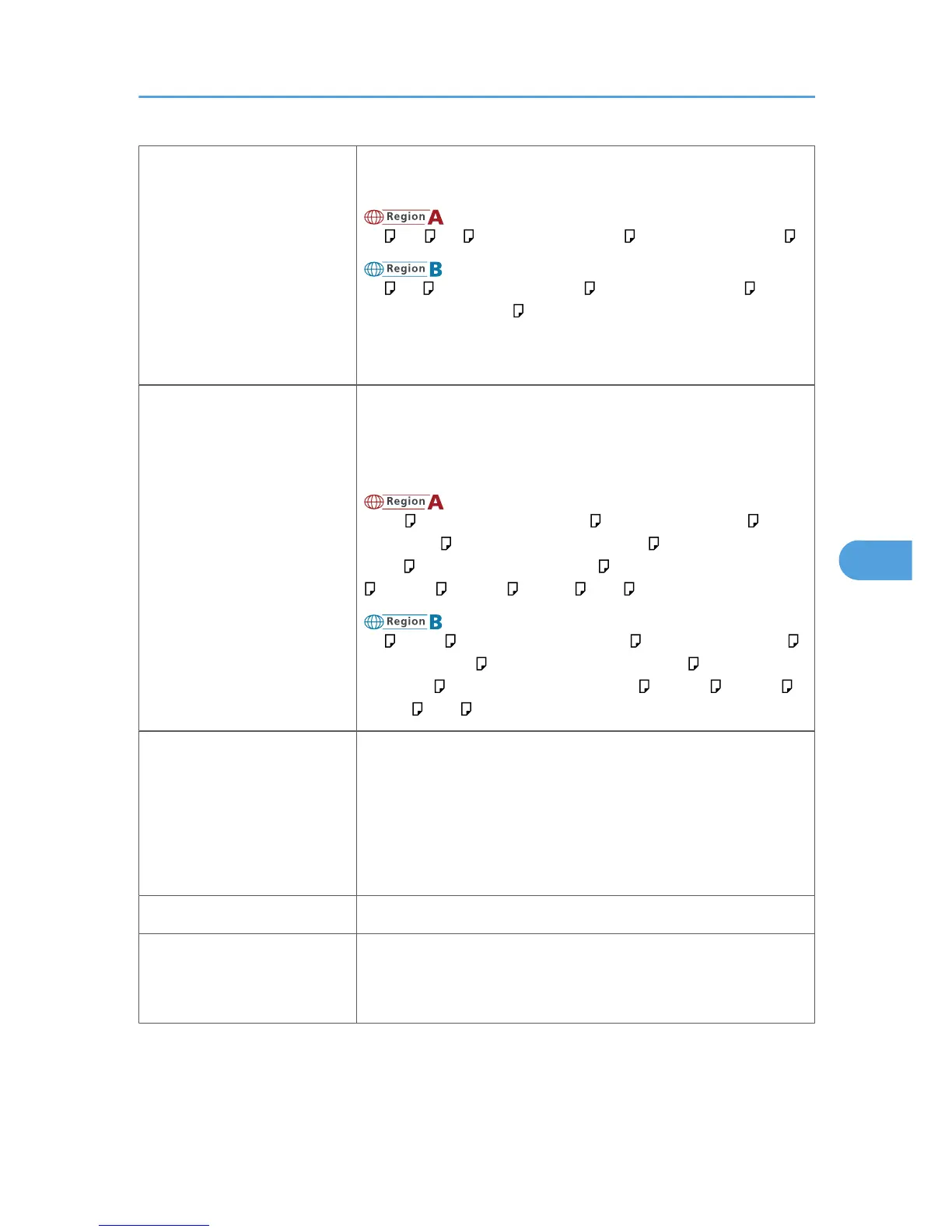Automatically selected paper
sizes
The following paper sizes are supported by this printer's automatic
paper size detection function:
A4 , A5 , B5 , 8
1
/
2
" × 14 " (Legal) , 8
1
/
2
" × 11 " (Letter)
A4 , B5 , 8
1
/
2
" × 14 " (Legal) , 8
1
/
2
" × 11 " (Letter) , 5
1
/
2
" × 8
1
/
2
" (Half Letter)
For details about paper size settings, see p.121 " Specifying paper
size automatically for a standard or optional paper feed tray".
Paper sizes requiring manual
settings
The following sizes are supported, but they must be selected using the
control panel. For details about paper size settings, see p.122 "
Specifying
standard size paper for a standard or optional paper feed
tray".
B6 JIS , 8
1
/
2
" × 13 " (Foolscap) , 8
1
/
4
" × 13 " (Folio) , 8 " ×
13
" (F/GL)
, 7
1
/
4
"
× 10
1
/
2
" (Executive)
, 5
1
/
2
"
× 8
1
/
2
" (Half
Letter)
, 4
1
/
8
" × 9
1
/
2
" (Com10) , 3
7
/
8
" × 7
1
/
2
" (Monarch)
, C5 Env. , C6 Env. , DL Env. , 16K , Custom Size
A5 , B6 JIS , 8
1
/
2
" × 13 " (Foolscap) , 8
1
/
4
" × 13 " (Folio) ,
8
" × 13 " (F/GL)
, 7
1
/
4
"
× 10
1
/
2
" (Executive)
, 4
1
/
8
"
× 9
1
/
2
" (Com10)
, 3
7
/
8
" × 7
1
/
2
" (Monarch) , C5 Env. , C6 Env. ,
DL Env. , 16K , Custom Size
Custom paper size
The following custom sizes are supported, but they must be selected
using the control panel. For details about custom size paper settings,
see p.123 " Specifying custom size paper for a standard or optional
paper feed tray".
•
Approximately 98 - 216 mm (3.86 - 8.50 inches) in width
• Approximately 160 - 356 mm (6.30 - 14.01 inches) in length
Paper weight 52 to 220 g/m
2
(14 to 59 lb.)
Paper capacity
550 sheets (75 g/m
2
, 20 lb.)
Do not load the paper so that the top of the stack exceeds the limit
mark inside the tray.
Supported Paper for Each Tray
103