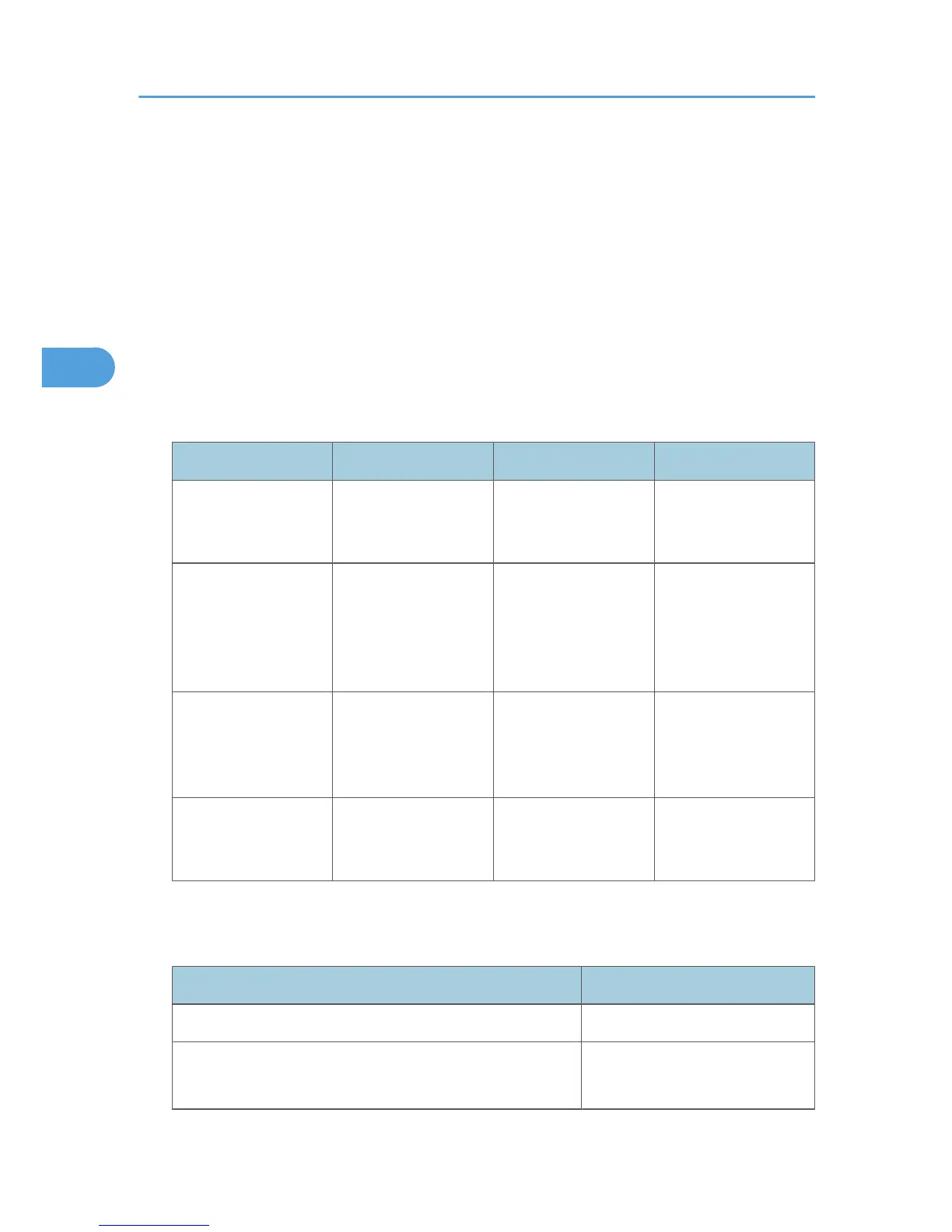User Lockout Function
If
an incorrect password is entered several times, the User Lockout function prevents further login attempts
under the same user name. Even if the locked out user enters the correct password later, authentication will
fail and the printer cannot be used until the lockout period elapses or an administrator or supervisor disables
the lockout.
To use the lockout function for user authentication, the authentication method must be set to Basic
authentication. Under other authentication methods, the lockout function protects supervisor and
administrator accounts only, not general user accounts.
Lockout setting items
The lockout function settings can be made using Web Image Monitor.
Setting Item Description Setting Values Default Setting
Lockout
Specify whether or not
to enable the lockout
function.
• Active
• Inactive
• Inactive
Number of Attempts
before Lockout
Specify the number of
authentication
attempts to allow
before applying
lockout.
1-10 5
Lockout Release Timer
Specify whether or not
to cancel lockout after
a specified period
elapses.
• Active
•
Inactive
• Inactive
Lock Out User for
Specify the number of
minutes after which
lockout is canceled.
1-9999 min. 60 min.
Lockout release privileges
Administrators with unlocking privileges are as follows.
Locked out User Unlocking administrator
general user user administrator
user administrator, network administrator,
file administrator, machine administrator
supervisor
3. Configuring User Authentication
52