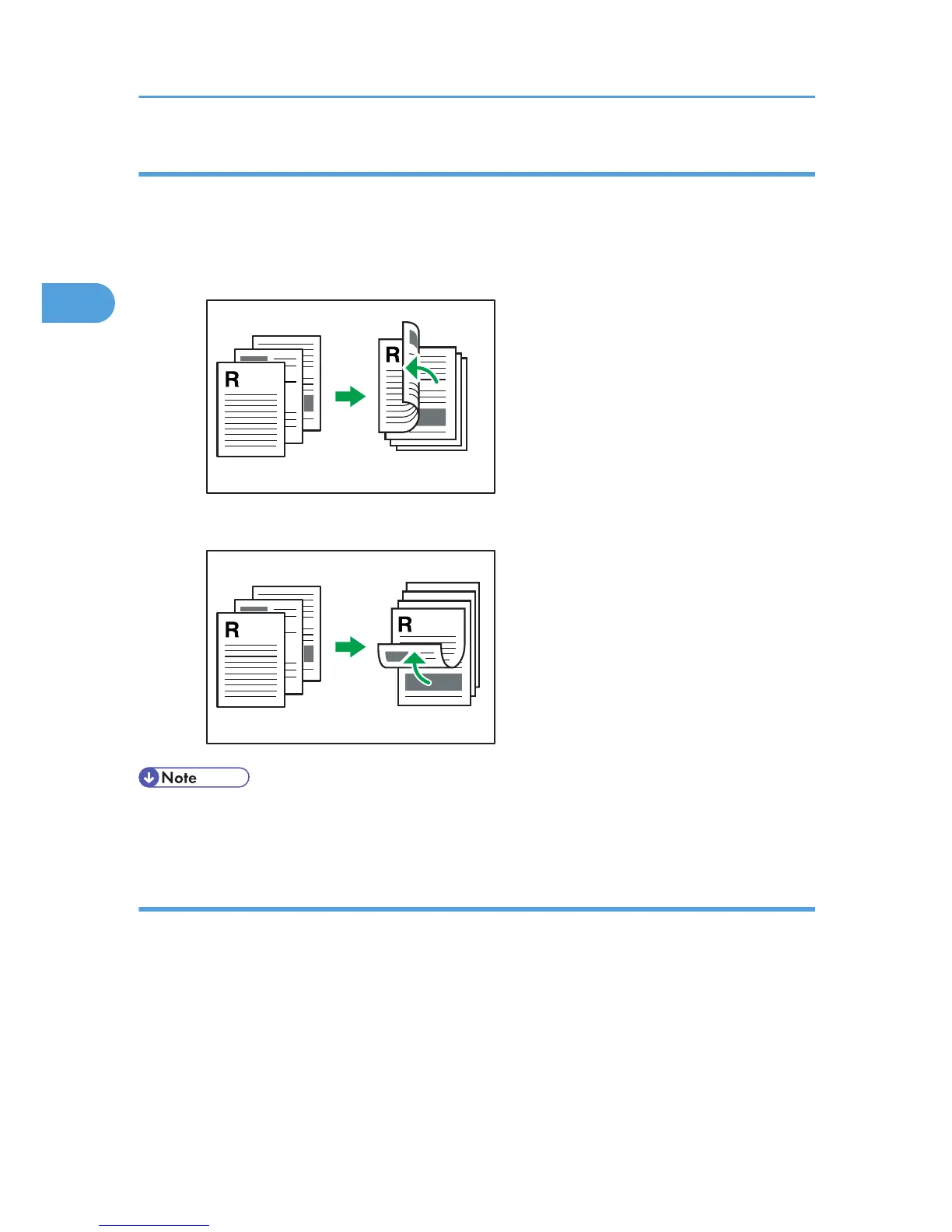Types of duplex printing
This section explains the page binding methods available when using the duplex printing function. When
using the duplex printing function, you can select whether to bind pages by the left or top edge.
2 sided:
• Open to Left
• To specify duplex printing in the PCL 5e printer driver, select [Open to Left] or [Open to Top] in the
[Duplex:] list in the printer properties dialog box.
Types of booklet printing
This section explains the page binding methods available when using the booklet printing function. When
using the booklet printing function, you can select the direction to which the pages open.
Booklet:
• Magazine
When [Portrait] is selected in the [Orientation:] list in the printer properties dialog box. For details,
see the printer driver Help.
2. Printing Documents
32