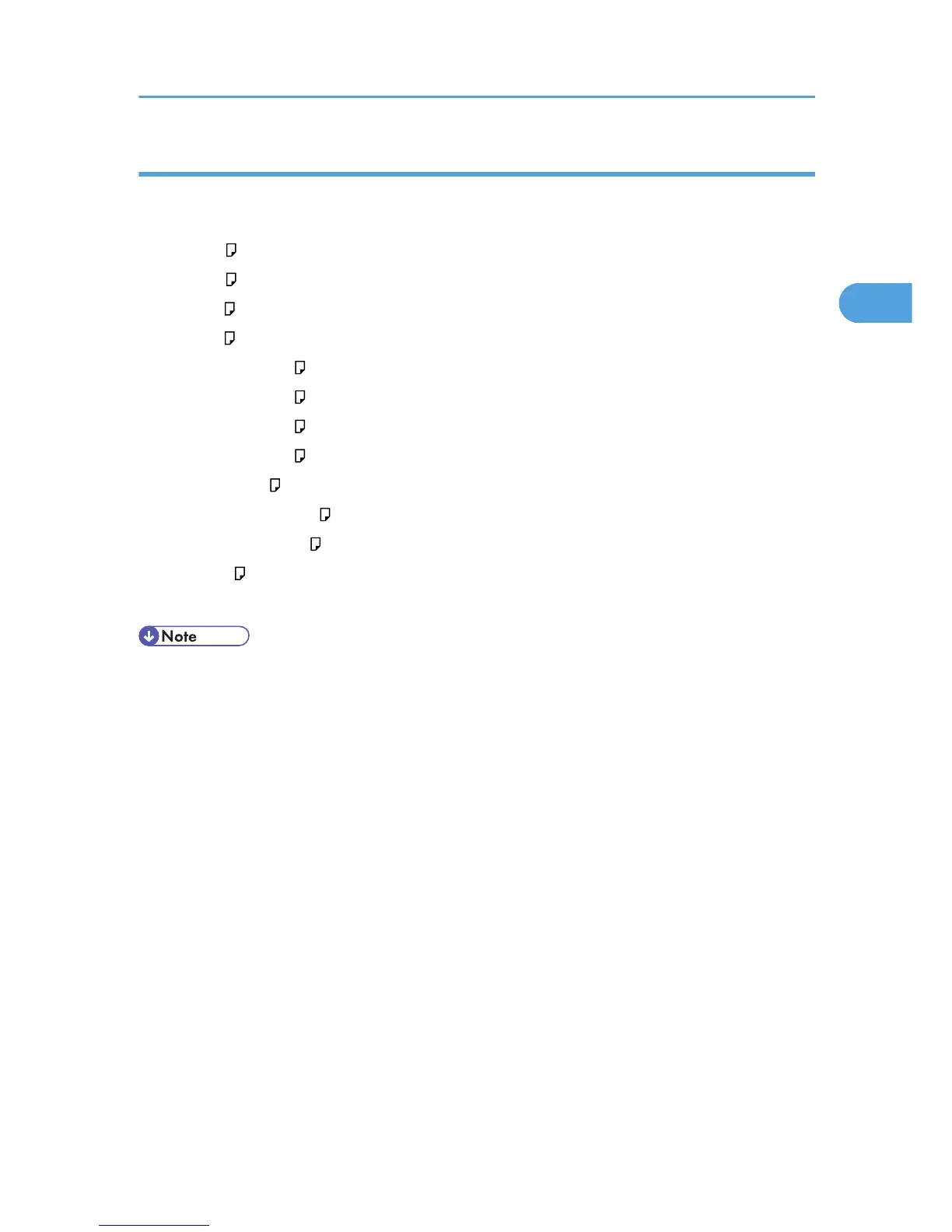Paper sizes and types supported by duplex printing function
This section explains the paper sizes and types that can be used with the duplex printing function.
Paper sizes supported by duplex printing function
• A4
• A5
• B5
• B6
• 8
1
/
2
" × 14 "
• 8
1
/
2
" × 13 "
• 8
1
/
2
" × 11 "
• 8
1
/
4
" × 13 "
• 8 " × 13 "
• 7
1
/
4
" × 10
1
/
2
"
• 5
1
/
2
" × 8
1
/
2
"
• 16K
• Custom Paper Size
• Tray
1 - 5 supports custom size paper approximately 98 - 216 mm (3.86 - 8.5 inches) in width and
160 - 356 mm (6.3 - 14.01 inches) in length. When loading custom size paper in tray 1 - 5, be sure
to specify the custom size using both the control panel and the printer driver.
• Bypass Tray supports custom size paper approximately 64 - 216 mm (2.52 - 8.5 inches) in width
and 160 - 356 mm (6.3 - 14.01 inches) in length. When loading custom size paper on the bypass
tray, be sure to specify the custom size using the control panel or the printer driver.
Paper types supported by duplex printing function
• Plain
• Middle Thick
• Thick 1
• Thick 2
• Letterhead
• Special 1
• Special 2
• Color
• Recycled
Frequently Used Print Methods
31