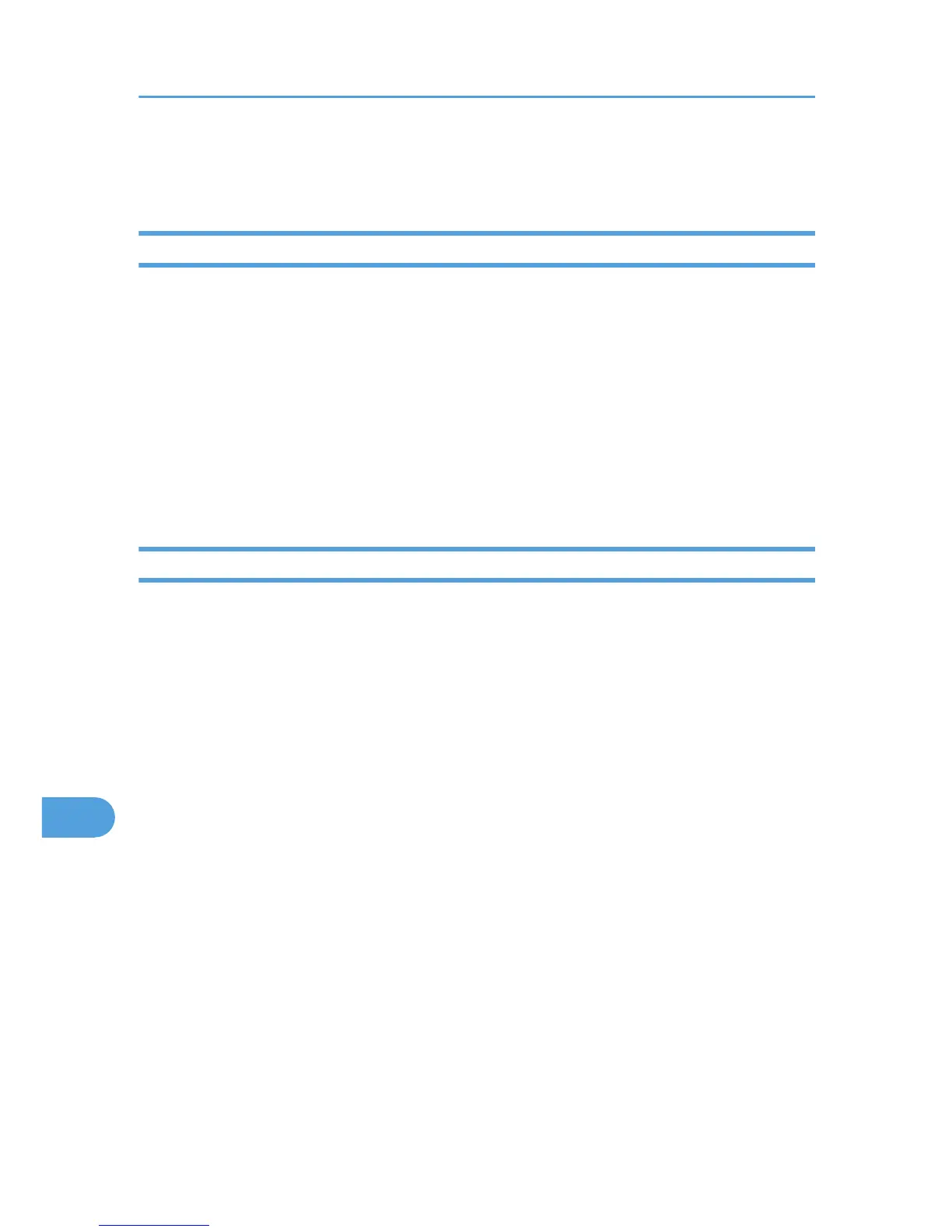1. Click [Logout].
2. Close Web Image Monitor.
Changing the Supervisor
1. Log in to Web Image Monitor in the supervisor mode.
2. Click [Configuration] in the Menu area.
3. Click [Program/Change Administrator] in the "Device Settings" category.
4. Enter the "Login User Name" in the "Supervisor" box.
5. Click [Change] in the "Login Password" area.
6. Enter the password, and then click [OK].
7. Click [Logout].
8. Close Web Image Monitor.
Resetting an Administrator's Password
1. Log in to Web Image Monitor in the supervisor mode.
2. Click [Configuration] in the Menu area.
3. Click [Program/Change Administrator] in the "Device Settings" category.
4. Select the Administrator whose password you want to change.
5. Click [Change] in the "Login Password" area.
6. Enter the password, and then click [OK].
7. Click [Logout].
8. Close Web Image Monitor.
10. Appendix
144