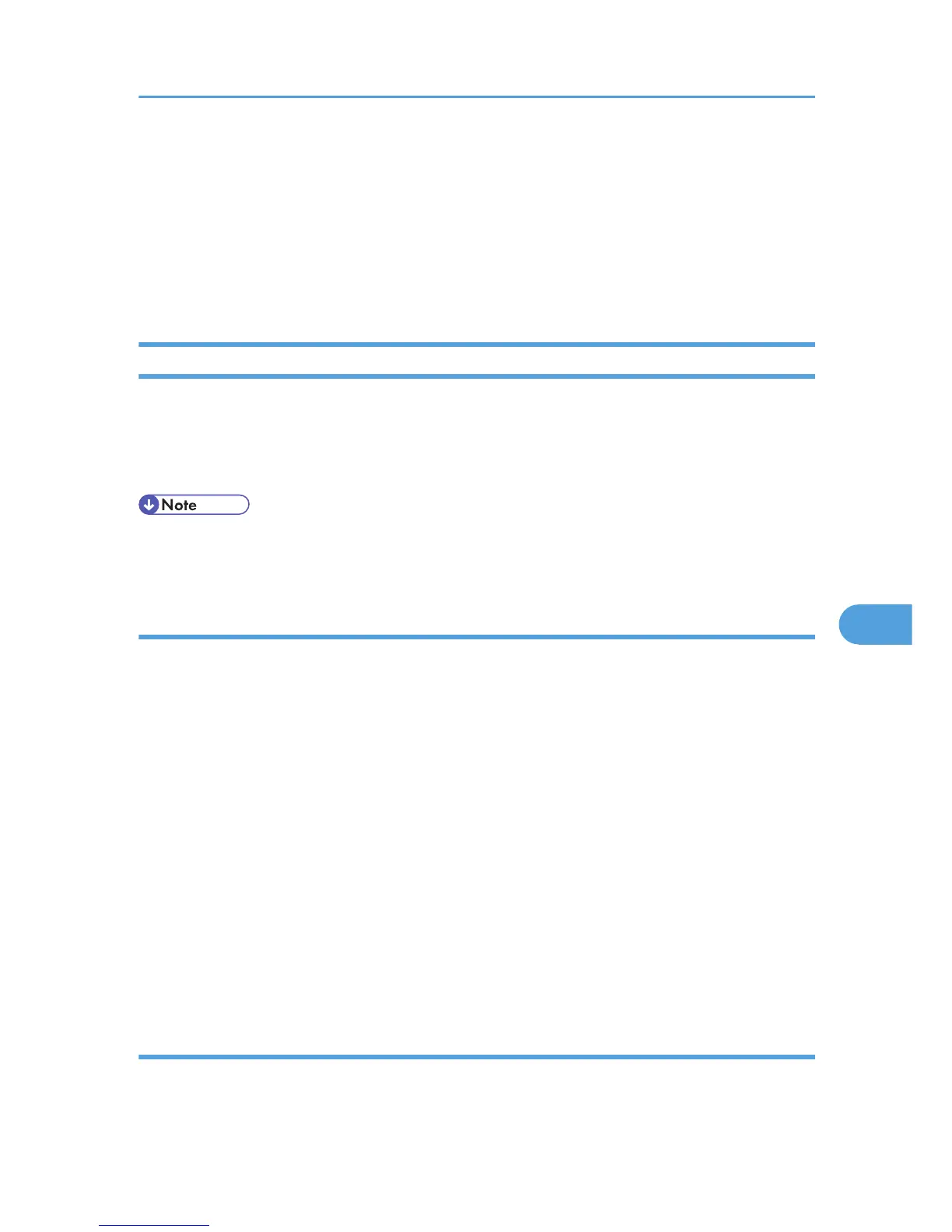8. Set "Exclude HTTPS Communication" to [Active] if you do not want to use IPsec for HTTPS
communication.
9. Click [OK].
10. Click [OK].
11. Click [Logout].
12. Close Web Image Monitor.
telnet Setting Commands
You can use telnet to confirm IPsec settings and make setting changes. This section explains telnet commands
for
IPsec. The default login name for administrator login is "admin" and the password is empty. For details
about logging in to telnet and telnet operations, see “Remote Maintenance Using telnet”, UNIX
Supplement.
• If you are using a certificate as the authentication method in encryption key auto exchange settings
(IKE), install the certificate using Web Image Monitor. A certificate cannot be installed using telnet.
ipsec
To display IPsec related settings information, use the "ipsec" command.
Display current settings
msh> ipsec
Displays the following IPsec settings information:
• IPsec shared settings values
• Encryption key manual settings, SA setting 1-4 values
• Encryption key manual settings, default setting values
• Encryption key auto exchange settings, IKE setting 1-4 values
• Encryption key auto exchange settings, IKE default setting values
Display current settings portions
msh> ipsec -p
• Displays IPsec settings information in portions.
ipsec manual mode
To display or specify encryption key manual settings, use the "ipsec manual_mode" command.
Transmission Using IPsec
119