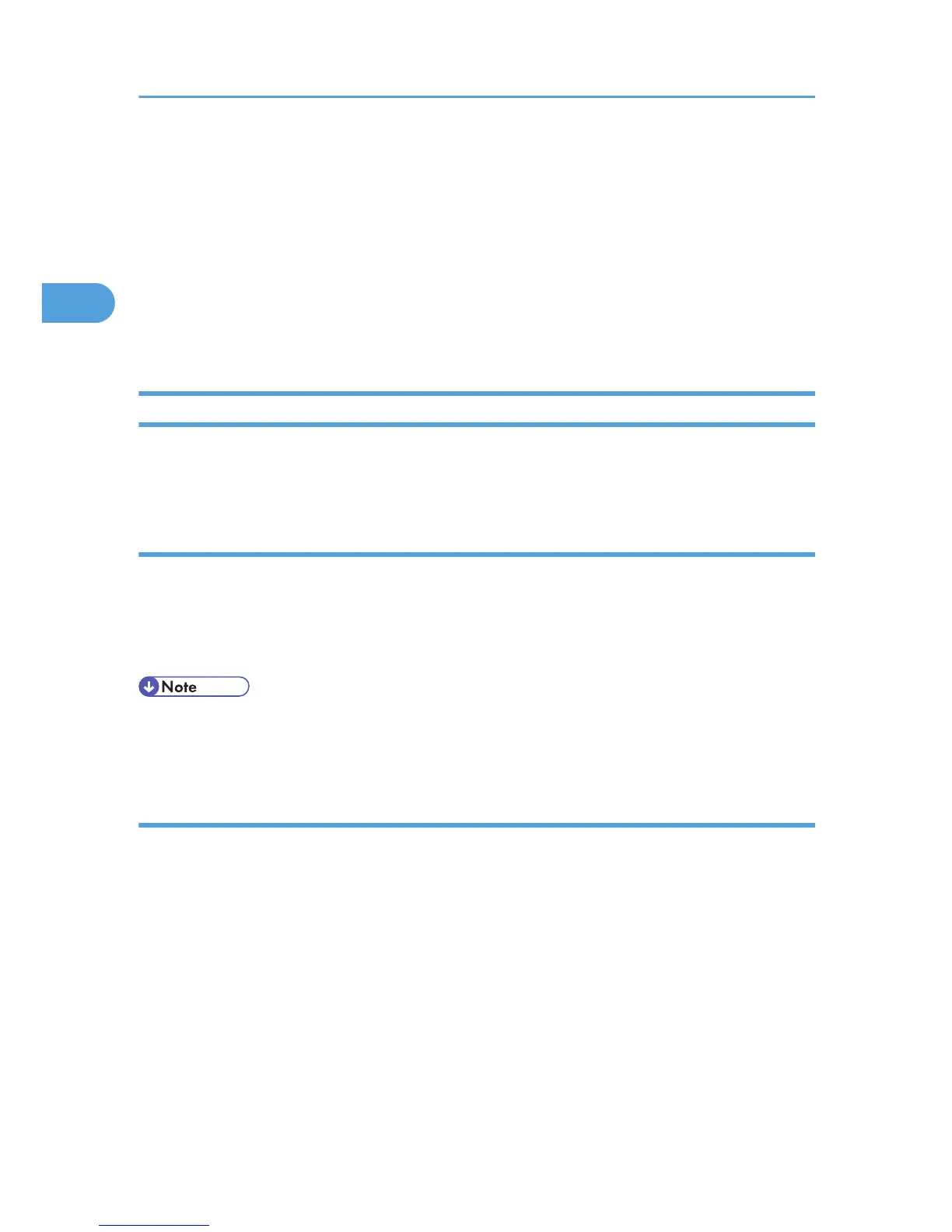12. Range:
Specify which paper to print.
13.
Printout paper size:
Specify the paper size you want copies to be printed onto.
14. Color/Black and White:
Specify [Black and White] printing for this printer.
15. Resolution:
Specify a print resolution.
Using Commands to Print
This section explains how to print PDF files directly using printing commands, such as "lpr",
"rcp", "ftp", and
"sftp".
Sending a PDF file
Use the following procedure to send a PDF file to this printer using printing commands.
Following is an example when using the "lpr" command to print a PDF file by specifying the printer's IP
address.
c:\> lpr -S printer's IP address -P printer name [-o l] \path\ PDF file name
• Entering the text enclosed in brackets [ ] is optional.
•
For details about printing PDF files directly, see UNIX Supplement.
Entering the PDF password
Use the following procedure to print a password protected PDF file directly.
To print a PDF file that is protected by a password, enter the password using the control panel or Web
Image Monitor.
Using the Control Panel
To enter a PDF password using the control panel, select [Change PDF Password] on [PDF Menu]
under [Print Settings].
Using Web Image Monitor
To
enter a PDF password using Web Image Monitor, click [Configuration] in the menu area, and then
select [PDF Temporary Password] under "Printer".
2. Printing Documents
52