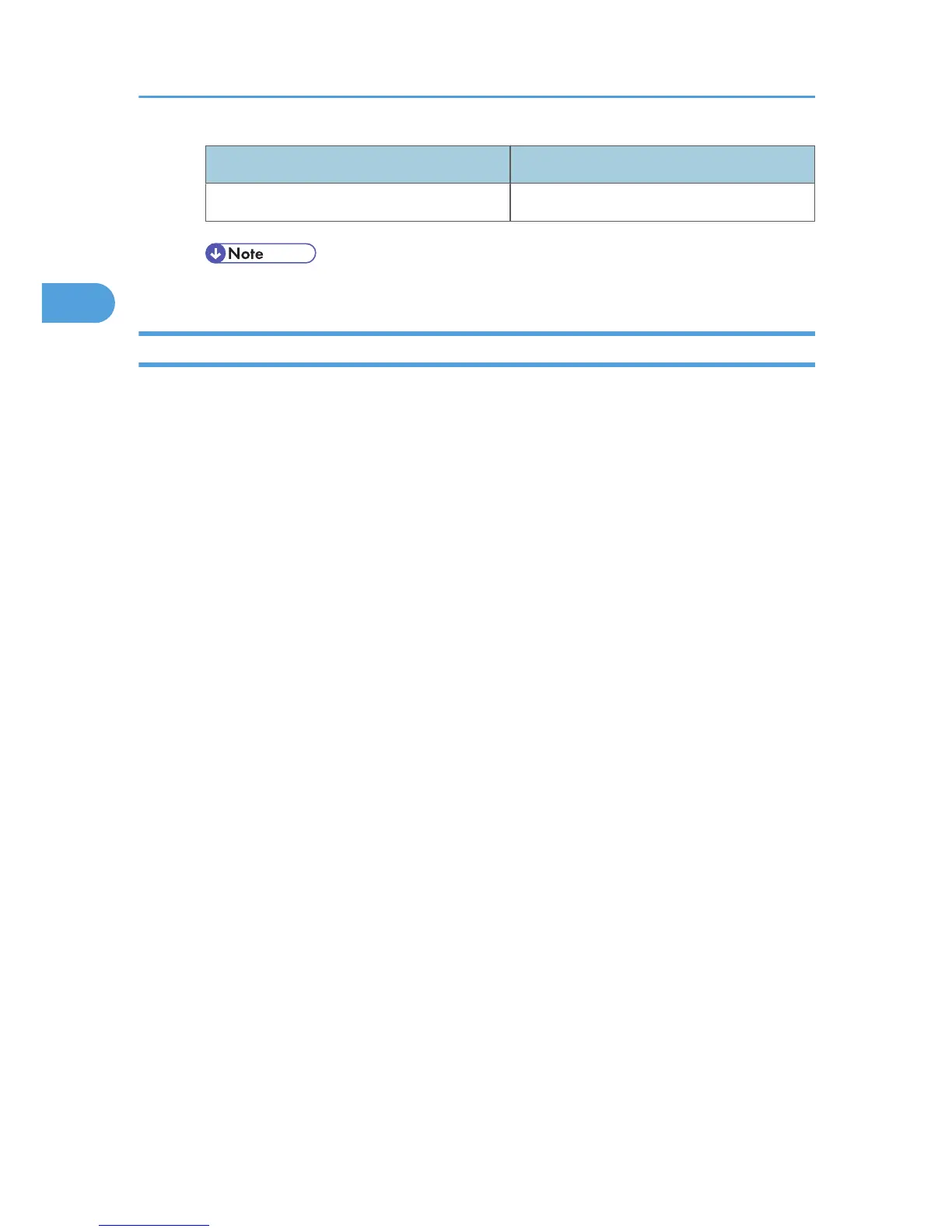Interface name Interface configured
wlan Wireless LAN interface
• If an interface is not selected, the current interface connection settings remain in effect.
bonjour
Use the "bonjour" command to display bonjour-related settings.
View settings
Bonjour settings are displayed.
msh> bonjour
Bonjour service name setting
You can specify the bonjour service name.
msh> bonjour cname "computer name"
• The computer name can be entered using up to 63 alphanumeric characters.
Bonjour Installation location information setting
You can enter information about the location where the printer is installed.
msh> bonjour location "location"
• Information about the location can be entered using up to 32 alphanumeric characters.
Setting order of priority for each protocol
• diprint
msh> bonjour diprint [0-99]
• lpr
msh> bonjour lpr [0-99]
• ipp
msh> bonjour ipp [0-99]
You can specify the order of priority for "diprint", "lpr", and "ipp". Smaller numbers indicate higher
priority.
IP TTL setting
msh> bonjour ip ttl {1-255}
You can specify the IP TTL (the number of routers a packet can pass through).
2. Remote Maintenance Using telnet
44