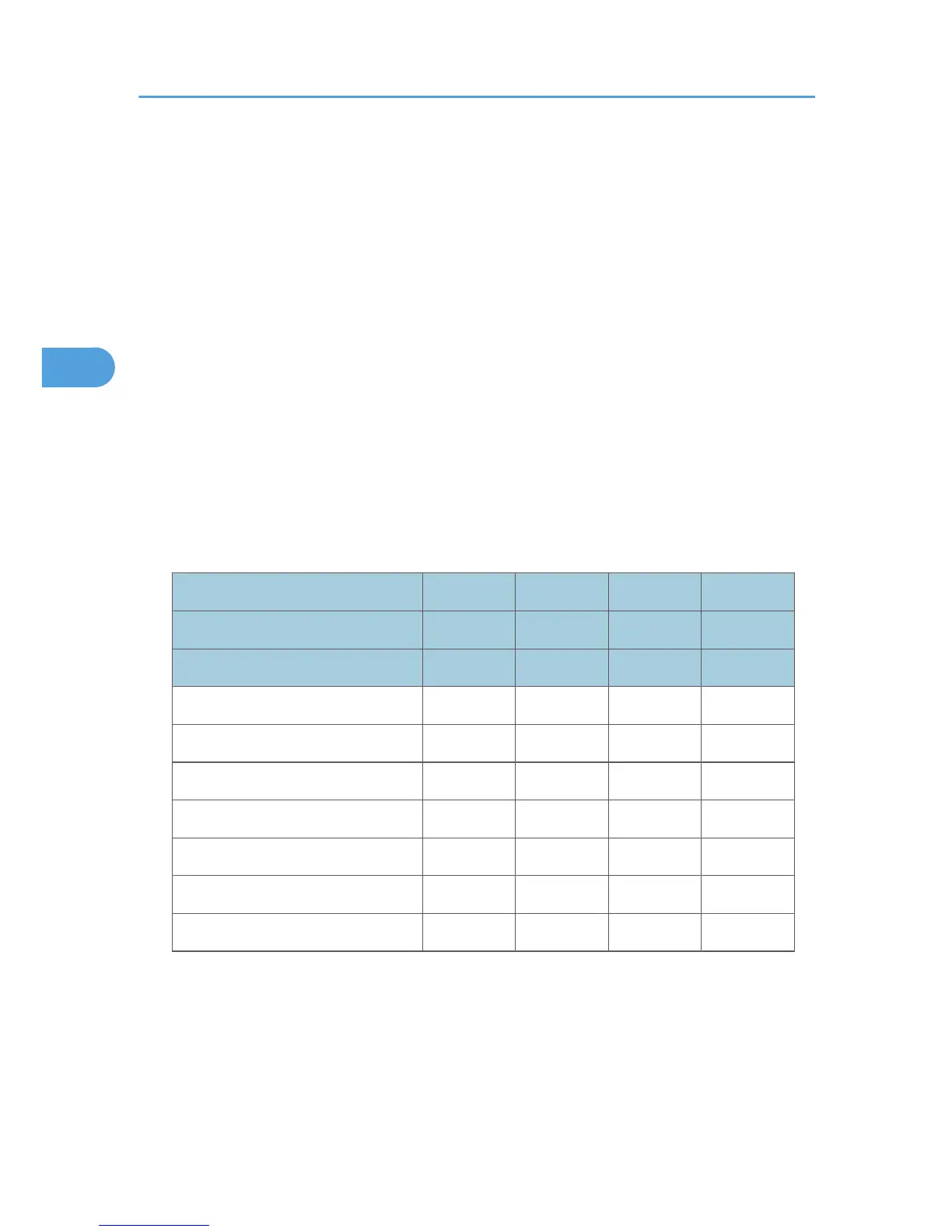Printer Job Authentication
This section explains Printer Job Authentication.
Printer Job Authentication Levels and Printer Job Types
This section explains the relationship between printer job authentication levels and printer job types.
Depending
on the combination of printer job authentication level and printer job type, the printer may
not print properly. Set an appropriate combination according to the operating environment.
The PCL drivers support user authentication.
When User Authentication is set to "Off", printing is possible for all job types.
A: Printing is possible regardless of user authentication.
B: Printing is possible if user authentication is successful. If user authentication fails, the print job is
reset.
C: Printing is possible if user authentication is successful and [Driver Encryption Key] for the printer
driver and printer match.
X: Printing is not possible regardless of user authentication, and the print job is reset.
User Authentication Management Specified Specified Specified Specified
Printer Job Authentication Simple (All) Simple (All) Entire Entire
Simple Encryption Off On Off On
Printer Job Type 1 C C C C
Printer Job Type 2 B X B X
Printer Job Type 3 X X X X
Printer Job Type 4 A A B B
Printer Job Type 5 A A X X
Printer Job Type 6 A A X X
Printer Job Type 7 B B B B
Printer Job Authentication
•
Entire
The printer authenticates all printer jobs and remote settings, and cancels jobs and settings that
fail authentication.
Printer Jobs: Job Reset
3. Configuring User Authentication
50