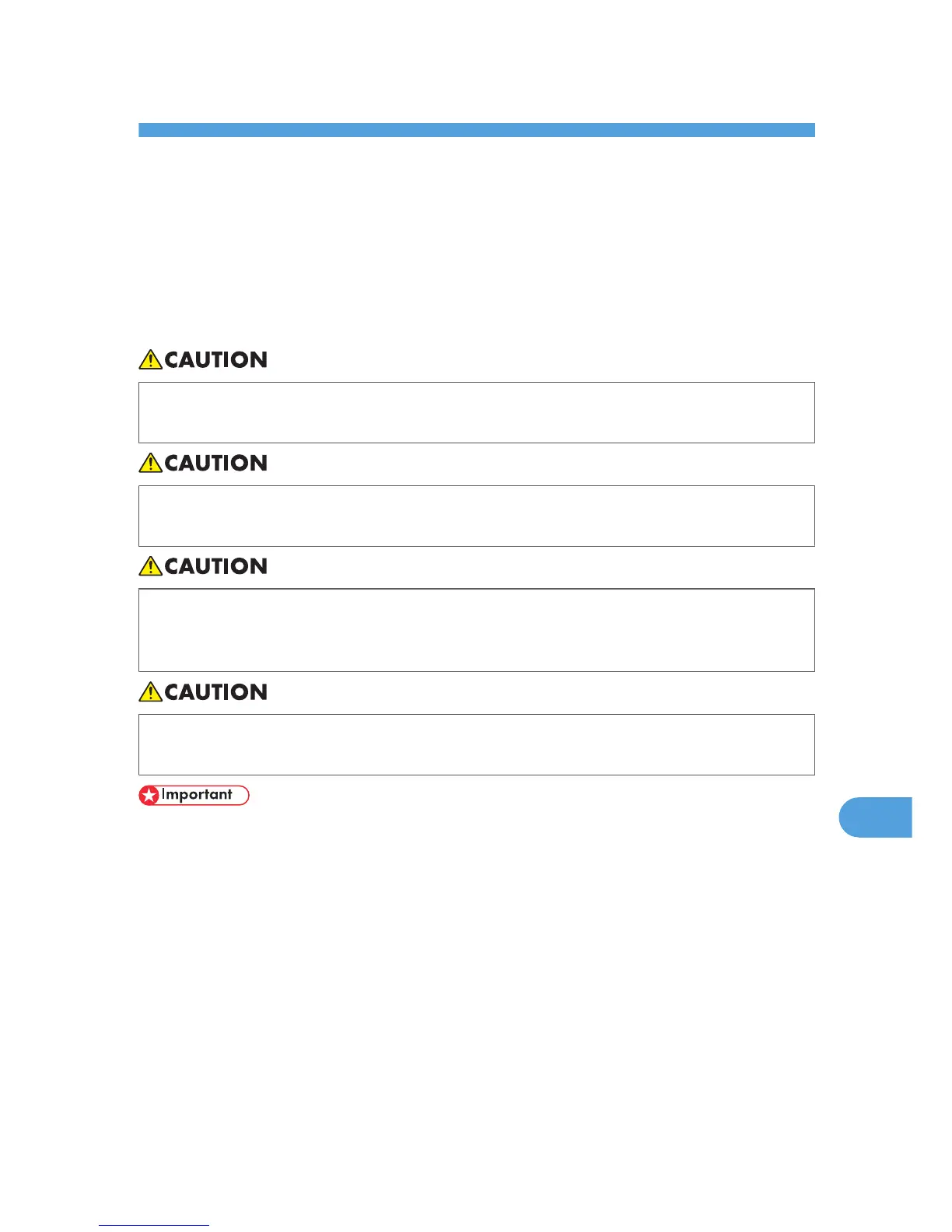10. Removing Misfed Paper
This chapter explains how to remove misfed paper.
When Paper is Jammed
An
error message appears if a paper misfeed occurs. The error message gives the location of the misfeed.
Check the location and remove the paper.
• The inside of the machine could be very hot. Do not touch the parts with a label indicating the
"hot surface". Otherwise, an injury might occur.
• Some
of this machine's internal components get very hot. For this reason, take care when removing
misfed paper. Not doing so could result in burns.
• When removing jammed paper or replacing toner, avoid getting toner (new or used) on your
clothing.
If toner comes into contact with your clothing, wash the stained area with cold water. Hot
water will set the toner into the fabric and make removing the stain impossible.
• When
removing jammed paper or replacing toner, avoid getting toner (new or used) on your skin.
If toner comes into contact with your skin, wash the affected area thoroughly with soap and water.
• Forcefully removing misfed paper may cause paper to tear and leave scraps of paper in the printer.
This might cause a misfeed and damage the printer.
•
When paper is misfed a number of times, the following are possible causes.
• The control panel settings do not match the size or orientation of the loaded paper.
• The paper feed roller is dirty.
• For details about cleaning the paper feed roller, see p.156 "Cleaning the Friction Pad and the Paper
Feed Roller".
• Misfed paper may be covered with toner. Be careful not to get toner on your hands or clothes.
• Toner on prints made after removing misfed paper may be loose (inadequately fused). Make a few
test prints until smudges no longer appear.
191