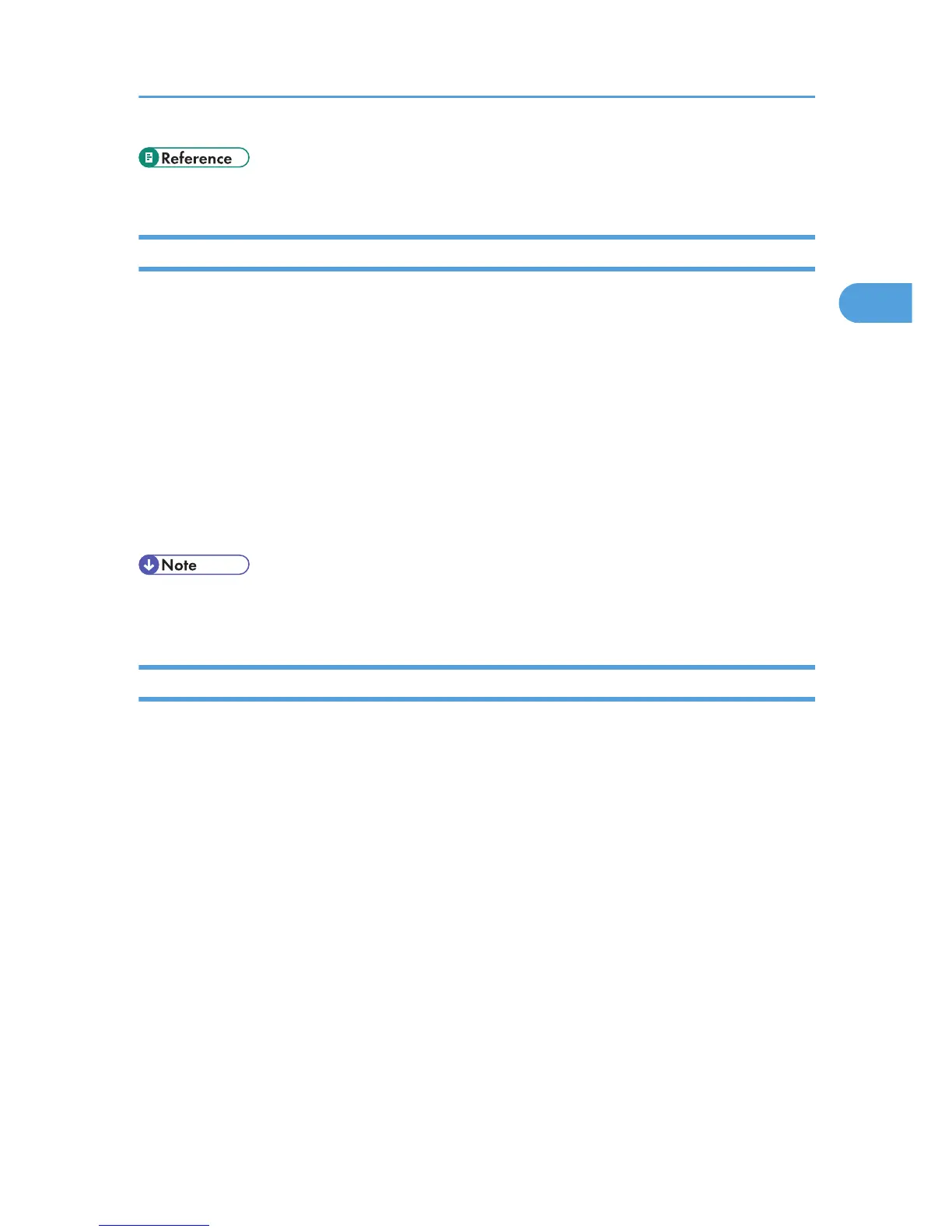• p.79 "Getting Printer Information over the Network"
rhpp
Use the "rhpp" command to view and configure RHPP settings.
View settings
msh> rhpp
Changing rhpp port number
msh> rhpp [1024-65535]
• The default is 59100.
Setting timeout
msh> rhpp timeout [30-65535]
• The default is 300 seconds.
• "RHPP"
is an abbreviation of "Reliable Host Printing Protocol", which is a manufacturer-original printing
protocol.
route
Use the "route" command to view and control the routing table.
All route information display
msh> route get "destination"
• Specify the IPv4 address to destination.
"0.0.0.0" cannot be specified as the destination address.
Enabling/disabling specified IPv4 destination
msh> route active {host|net} "destination" {on | off}
• When the {host | net} parameter is abbreviated, "host" is used by default.
Adding IPv4 routing table
msh> route add {host|net} "destination" "gateway"
• Adds a host or network route to "destination", and a gateway address to "gateway" in the table.
• Specify the IPv4 address to destination and gateway.
• When the {host|net} parameter is abbreviated, "host" is used by default.
Using telnet
59
