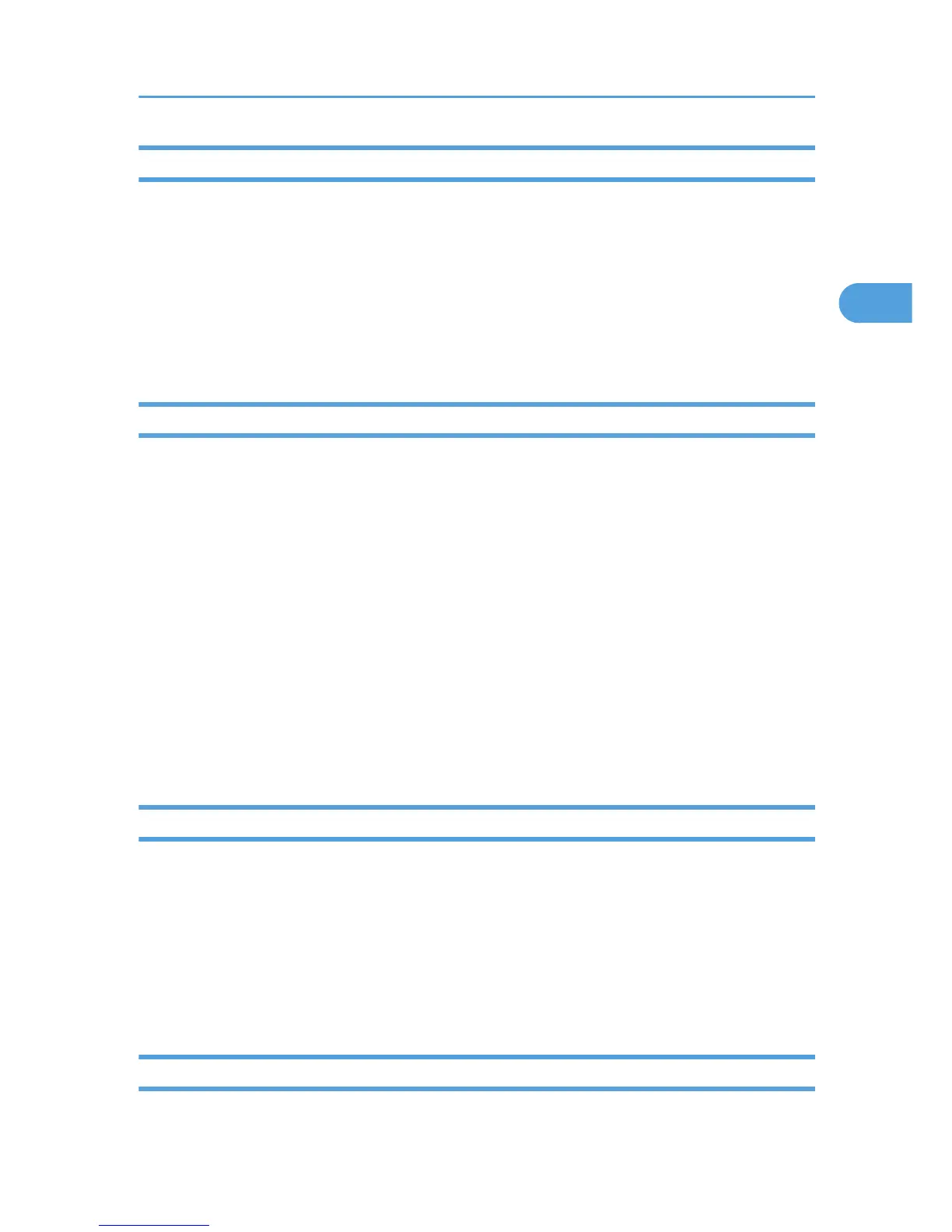etherauth
Use the "etherauth" command to display or modify the authentication related parameters for Ethernet.
View settings
msh> etherauth
802.1x configuration
msh> etherauth 8021x {on|off}
• {on} means "active" and {off} means "inactive".
etherconfig
Use the "etherconfig" command to view and configure the Ethernet parameters.
View settings
msh> etherconfig
Specify Ethernet Speed
msh> etherconfig speed {auto|10f|10h|100f|100h}
• auto = Auto Select
• 10f = 10 Mbps Full Duplex
• 10h = 10 Mbps Half Duplex
• 100f = 100 Mbps Full Duplex
• 100h = 100 Mbps Half Duplex
The default is "auto".
help
Use the "help" command to display the available command list and the procedures for using those
commands.
Command list display
msh> help
Display of procedure for using commands
msh> help "command_name"
hostname
Use the "hostname" command to change the printer name.
Using telnet
51
