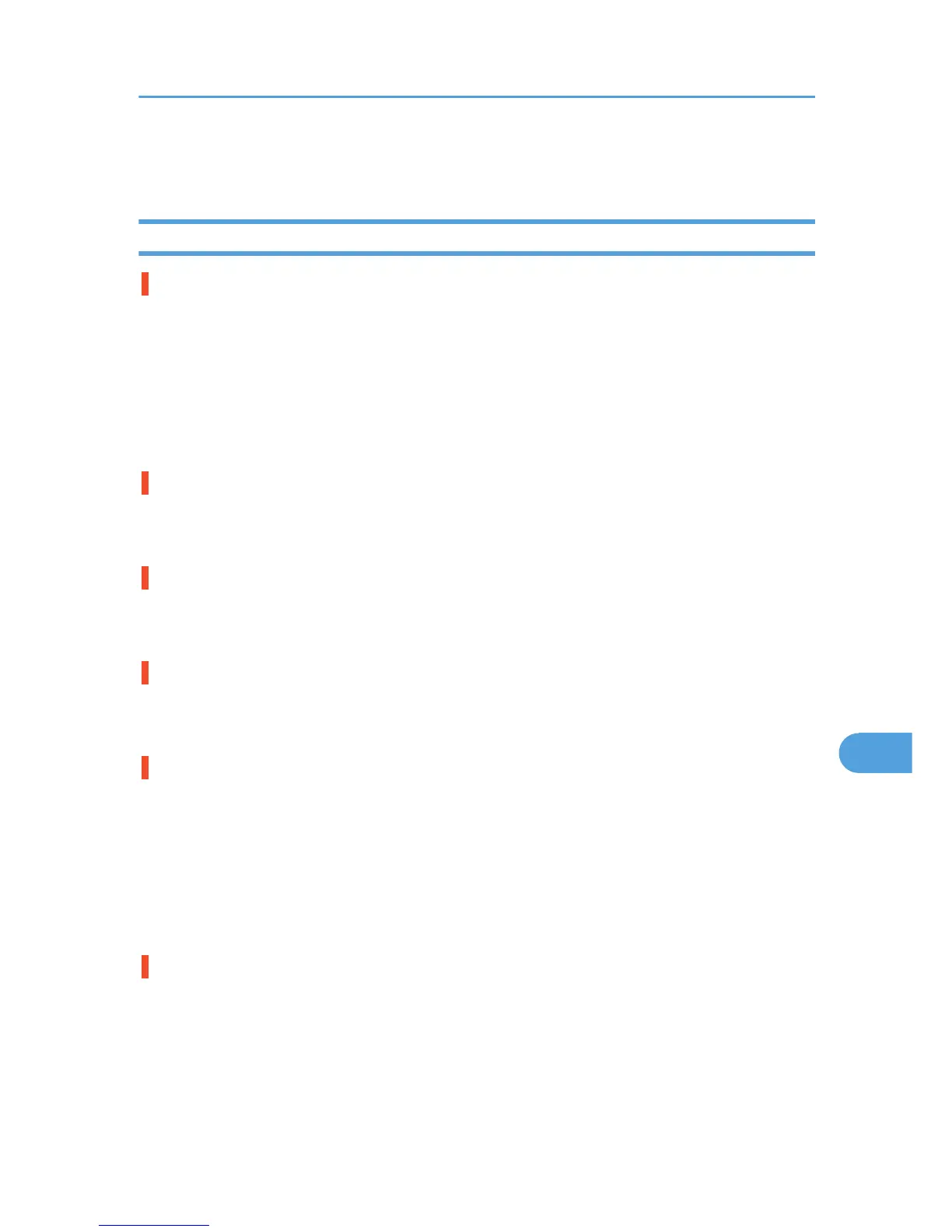Other Printing Problems
When You Cannot Print Properly
Toner smears appear on the print side of the page.
• The paper setting may not be correct. For example, you are using thick paper but the setting for thick
paper might not be set.
• Check the paper settings.
• Check the printer driver's paper settings. See the printer driver Help.
• Check that the paper is not curled or bent. Envelopes can easily become curled. For details, see
p.105 "Supported Paper Types".
Photo images are coarse.
• Some applications lower the resolution for making prints.
Raise the resolution in the settings of the application.
Fine dot patterns do not print.
• Change the [Dithering:] setting in the PostScript 3 printer driver's dialog box.
For details, see the printer driver Help.
Solid lines are printed as broken lines.
• Change the [Dithering:] setting in the PostScript 3 printer driver's dialog box.
For details, see the printer driver Help.
The whole printout is blurred.
• The
paper is damp, probably due to improper storage. Use dry paper that has been stored properly.
For details, see p.105 "Supported Paper Types".
• Toner is almost depleted. When the "Replace print cartridge." message appears on the display,
replace the print cartridge. For details, see p.149 "Replacing the Print Cartridge".
• Condensation may have collected. If rapid change in temperature or humidity occurs, use this printer
only after it has acclimatized.
White streaks or color streaks appear.
• Toner is almost depleted. When the "Replace print cartridge." message appears on the display,
replace the print cartridge. For details, see p.149 "Replacing the Print Cartridge".
Other Printing Problems
181