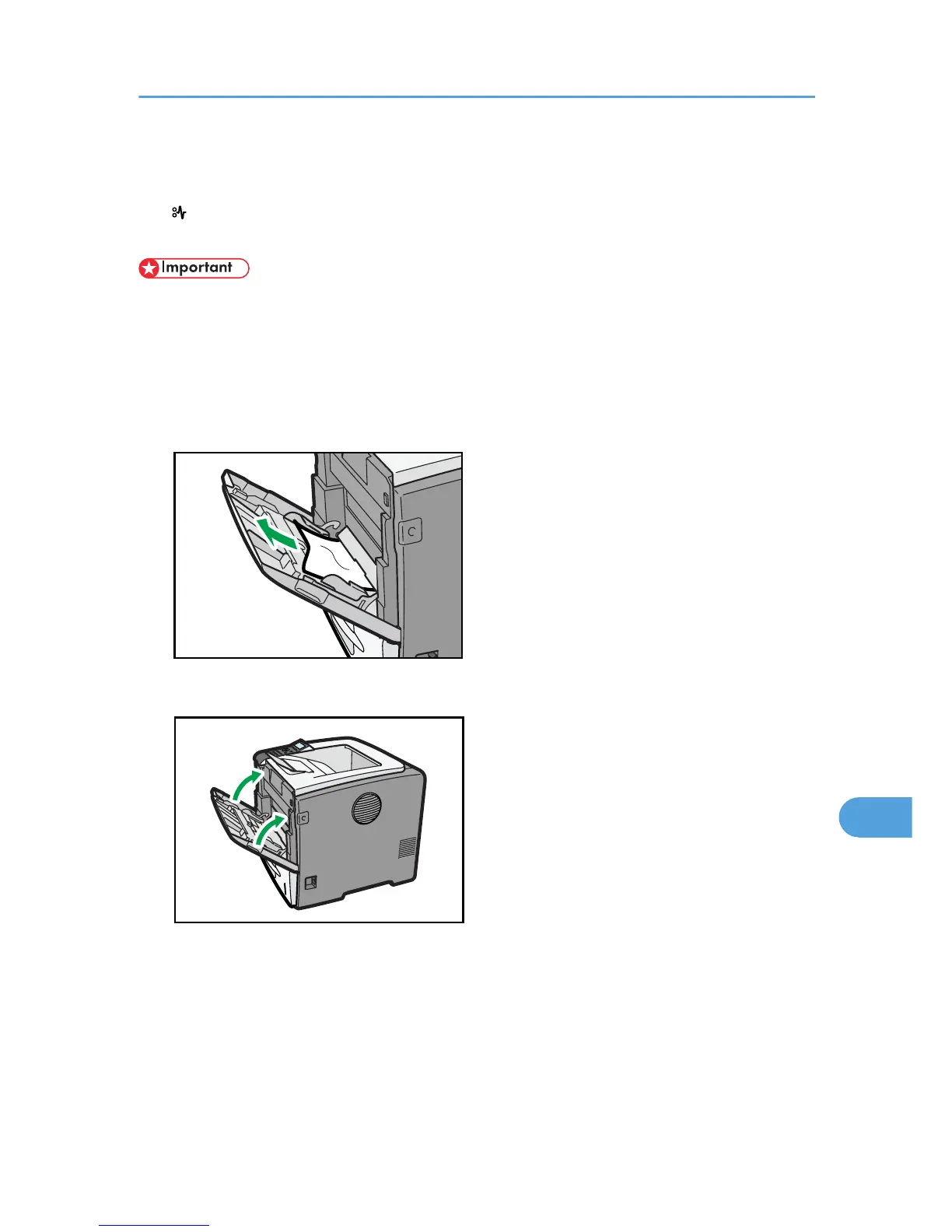Paper Misfeed Message (A)
The " (A) Remove misfeed in Trays. Opn & cls Frt. Cov." error message appears when a paper misfeed
occurs in the bypass tray, standard paper feed tray, or paper feed section.
• Forcefully removing misfed paper may cause paper to tear and leave scraps of paper in the printer.
This might cause a misfeed and damage the printer.
•
Remove the paper from the bypass tray before opening the front cover.
When the paper was fed from the bypass tray
1. Remove the misfed paper.