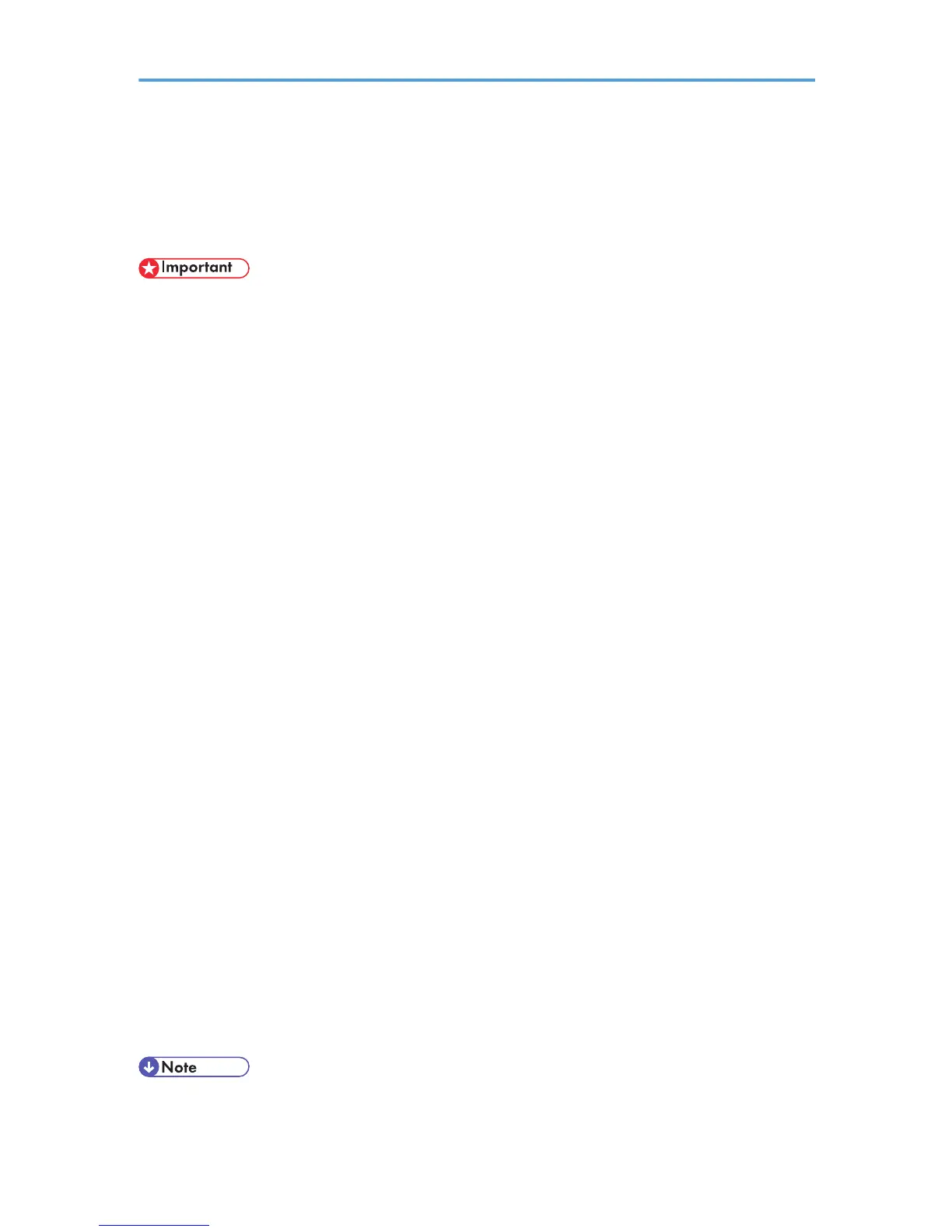Installing the Printer Drivers
This section provides a brief overview of the procedures for installing the printer drivers under Windows
and Mac OS X.
• You
can install the printer driver from the CD-ROM provided with this printer or download it from the
manufacturer's Web site.
• A Windows 64-bit driver for your particular printer might not be included on the supplied CD-ROM.
If this is the case, visit the Web site of your printer's manufacturer and download the appropriate
driver.
• The PCL printer driver installer included on the provided CD-ROM is not usable under a 64-bit
Windows operating system.
Windows Installation
• Quick Install
This method allows you to install the printer drivers easily from the CD-ROM provided.
If you select this installation method, the standard TCP/IP port will be automatically specified,
and the PCL 6 driver will be installed across the network environment.
• Installation according to environment
You can manually specify which port you want to use, based on the configuration of your
environment.
This method also allows you to configure the PCL and PostScript 3 drivers to print over a network
or through a local connection.
If you install SmartDeviceMonitor for Client on your computer, the SmartDeviceMonitor for
Client port will also be available. This port allows you to monitor the printer's status and check
the results of its jobs.
Choose the installation method that is most appropriate for your environment, intended purpose,
and connection type.
• Installation of 64-bit Drivers
This method allows you to manually install PCL and PostScript 3 printer drivers that are compatible
with 64-bit Windows operating systems using the CD-ROM provided. For details about how to
install 64-bit drivers, see p.49 "Installing Windows 64-bit Compatible Drivers".
Mac OS X Installation
If you install the PPD file for this printer into a Mac OS X, you can print over a network (using Bonjour)
or through a local connection.
• The
printer drivers included on the provided CD-ROM differ depending on the model of your printer.
3