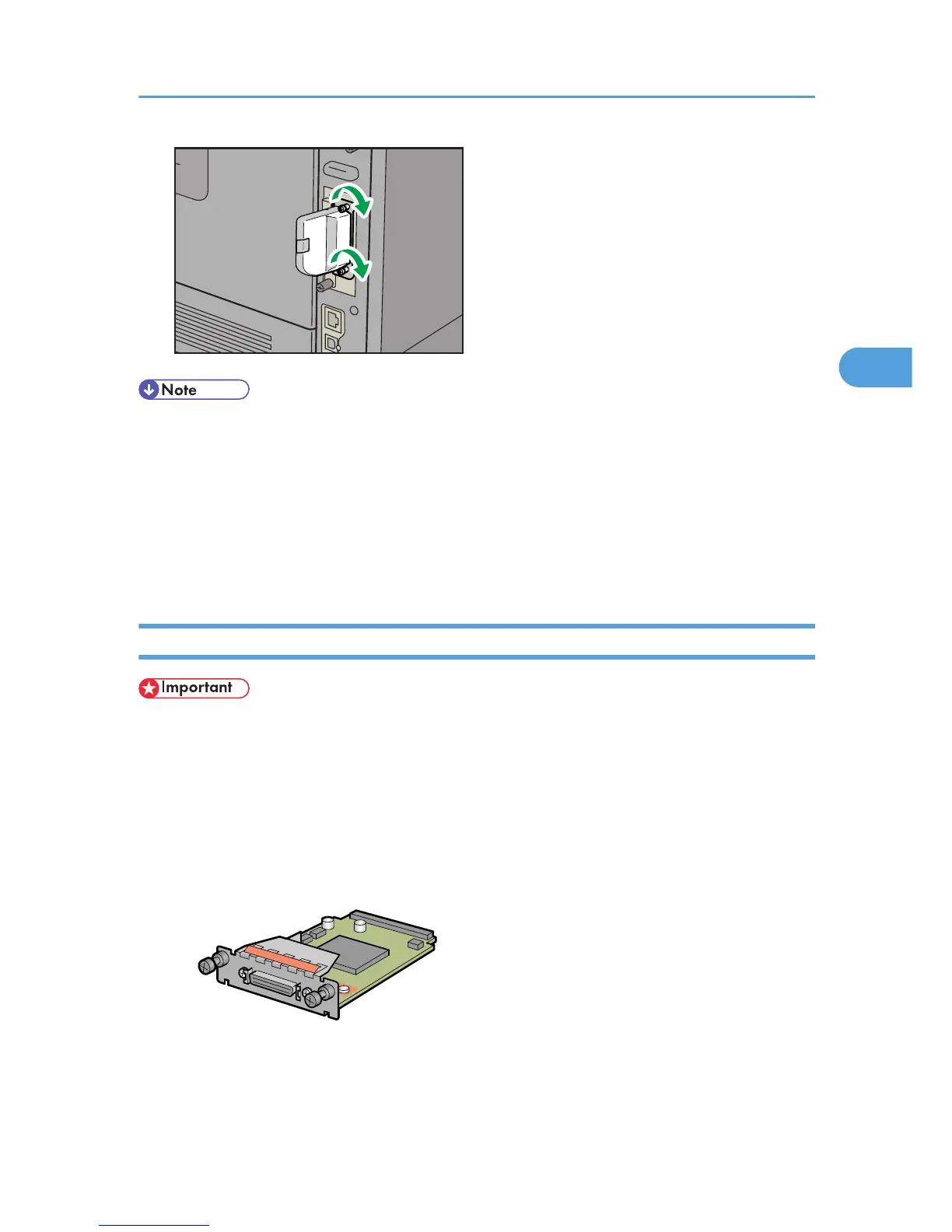• Confirm that the interface board was correctly installed by printing the configuration page. If it is
correctly installed, "Wireless LAN" will appear for "Device Connection" on the configuration page.
•
If the board was not installed properly, repeat the procedure from step 3. If it cannot be installed
correctly even after reattempting installation, contact your sales or service representative.
• For details about printing the configuration page, see p.44 "Test Printing".
• Before using the Wireless LAN interface board, you must configure settings from the printer control
panel. For details, see p.84 "Wireless LAN Configuration".
Installing the IEEE 1284 Interface Board
• Before beginning work, ground yourself by touching something metal to discharge any static
electricity. Static electricity can damage the IEEE 1284 interface board.
• Do not subject the IEEE 1284 interface board to physical shocks.
• For connection to the IEEE 1284 interface board, use a half pitch 36-pin interface cable.
1. Check the contents of the package.
2. Turn off the power, and then unplug the power cord.
Installing the Interface Units
63