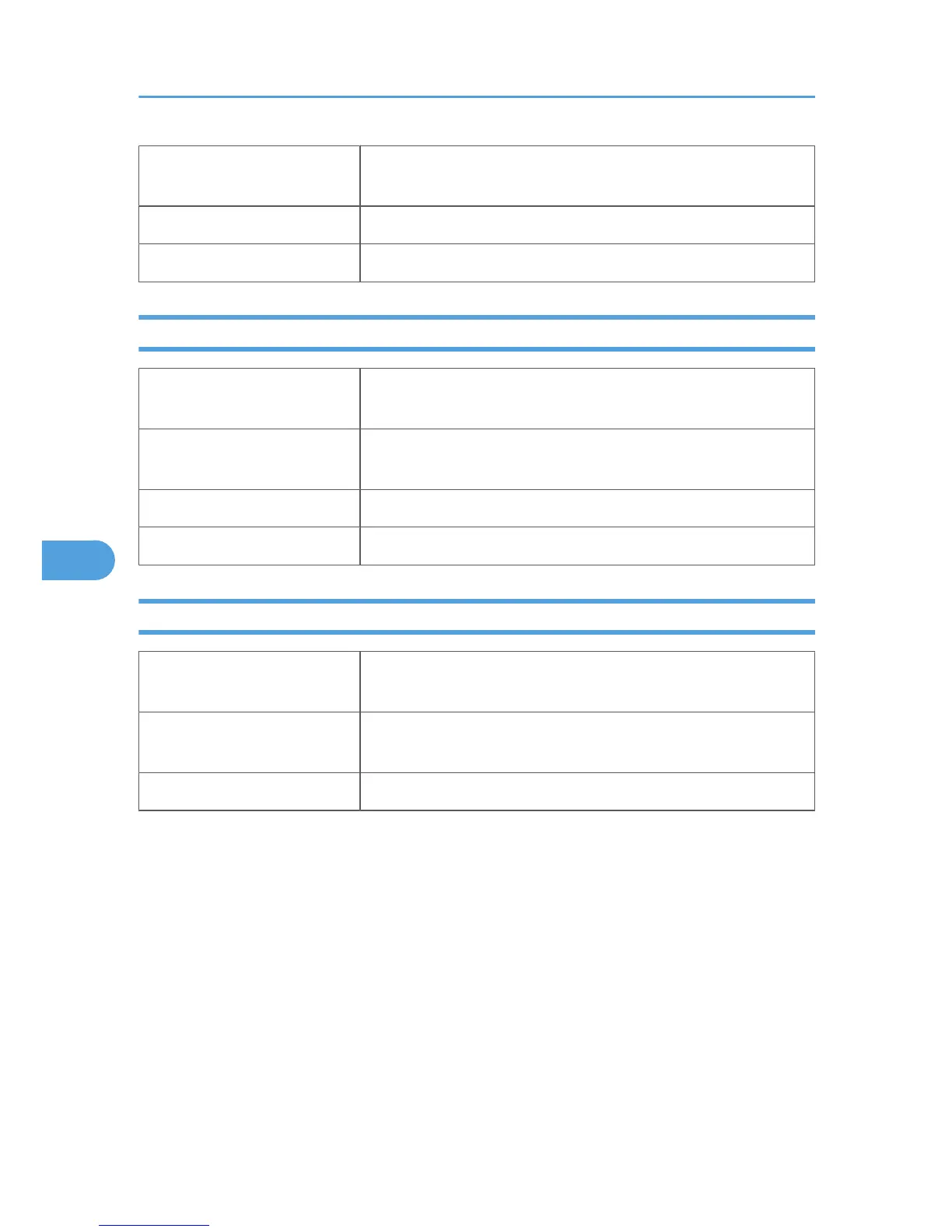Paper type setting using the
printer driver
[Recycled] or [Plain & Recycled]
Supported input tray Any input tray can be used.
Duplex printing Supported
OHP transparencies
Paper type setting using the
control panel
The [Menu] key > [Paper Input] > [Paper Type: Bypass Tray] > [OHP
(Transparency)] > the [OK] key
Paper type setting using the
printer driver
[Transparency]
Supported input tray This paper type can be printed only from the bypass tray.
Duplex printing Not supported
Envelopes
Paper type setting using the
control panel
The [Menu] key > [Paper Input] > [Paper Type: Bypass Tray] >
[Envelope] > the [OK] key
Paper type setting using the
printer driver
[Envelope]
Supported input tray This paper type can be printed only from the bypass tray.
6. Loading Paper
110