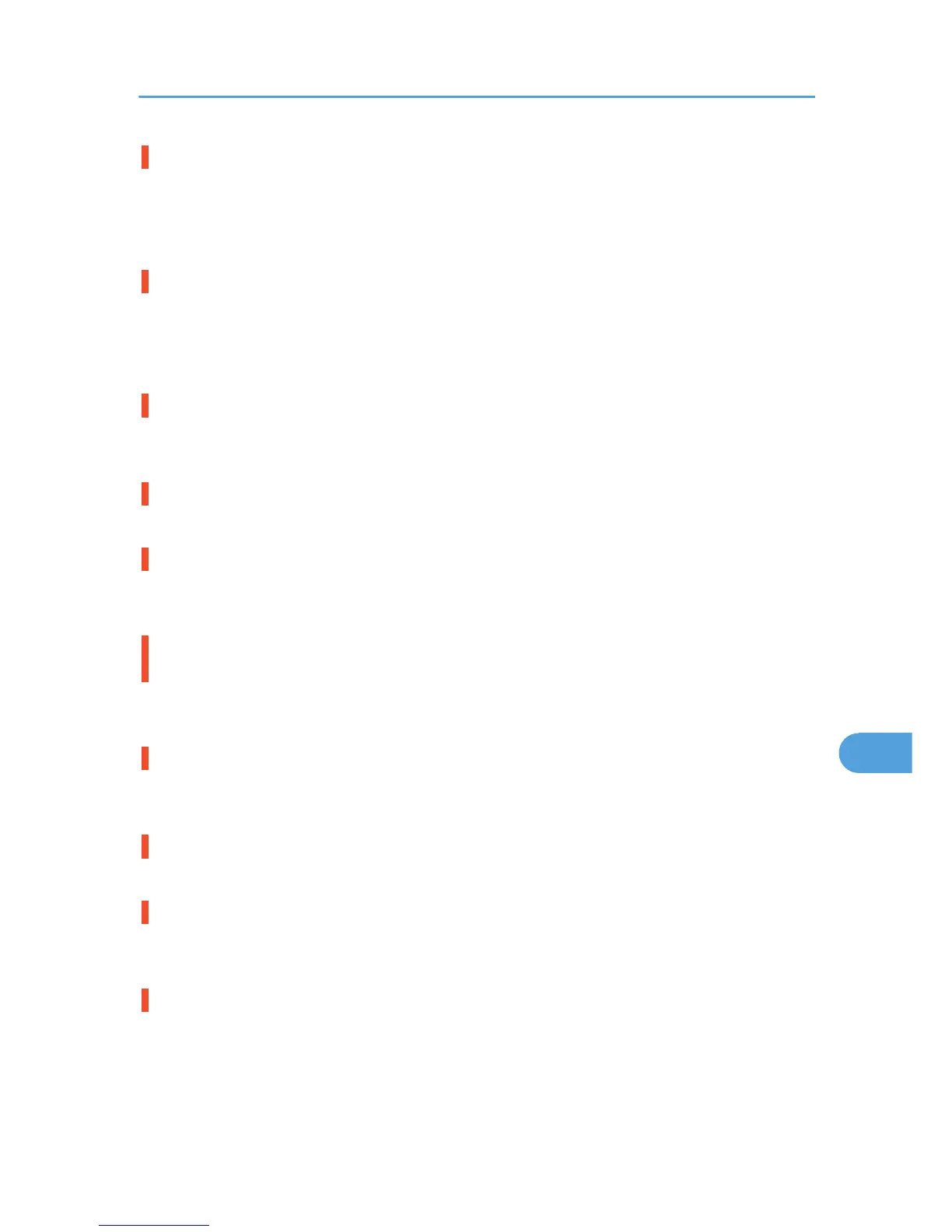Problem with Hard Disk Please call service.
The printer cannot detect a hard disk. It may be incorrectly installed.
Check if it is installed properly or contact your sales or service representative.
For details about installing the unit, see p.52 "Installing the Memory Expansion Units".
Problem:Wireless card Please call service.
The printer cannot detect a Wireless LAN board. It may be incorrectly installed.
Check if it is installed properly or contact your sales or service representative.
For details about installing the unit, see p.59 "Installing the Interface Units".
Repl Requrd Soon:Maint. Kit
You will need to replace the maintenance kit soon. Contact your sales or service representative to obtain
a new maintenance kit. For details, see p.154 "Replacing the Maintenance Kit".
Replace print cartridge. /Print Cartridge replacement is required.(Out of toner)
The toner has run out. Replace the print cartridge. For details, see p.149 "Replacing the Print Cartridge".
Replace print cartridge. /Print Cartridge replacement is required.(Waste Toner Bottle full)
The waste toner bottle is full. Replace the print cartridge. For details, see p.149 "Replacing the Print
Cartridge".
Replacmnt Requrd:Maint. Kit /Maintenance Kit Replacmnt is required. Press Menu key to check
Supplies.
You need to replace the Maintenance Kit. Contact your sales or service representative to obtain a new
unit. For details, see p.154 "Replacing the Maintenance Kit".
Replace print cartrdg soon./ Component at end of life. Replace if blurred/streaked
Some parts inside the print cartridge have reached their end of life. Contact your sales or service
representative to obtain a new print cartridge.
Replace print cartrdg soon./ Toner is almost empty. Contact your local vendor.
The toner is almost depleted. Contact your sales or service representative to obtain a new print cartridge.
SD Card authenticatn.failed Error recurs, call service.
Authentication from the SD card failed. Turn the power off, and then back on. If the error recurs, contact
your sales or service representative.
Set the Fusing Unit correctly.
The fusing unit may not be installed correctly. Turn the printer off and re-install the fusing unit.
If the message is still displayed after re-installation, contact your sales or service representative.
For details, see the procedure for removing the Fusing unit in p.197 "Paper Misfeed Message (B)(C)" or
the unit replacement procedure manual provided with the Fusing unit.
Error and Status Messages Appear on the Control Panel
175