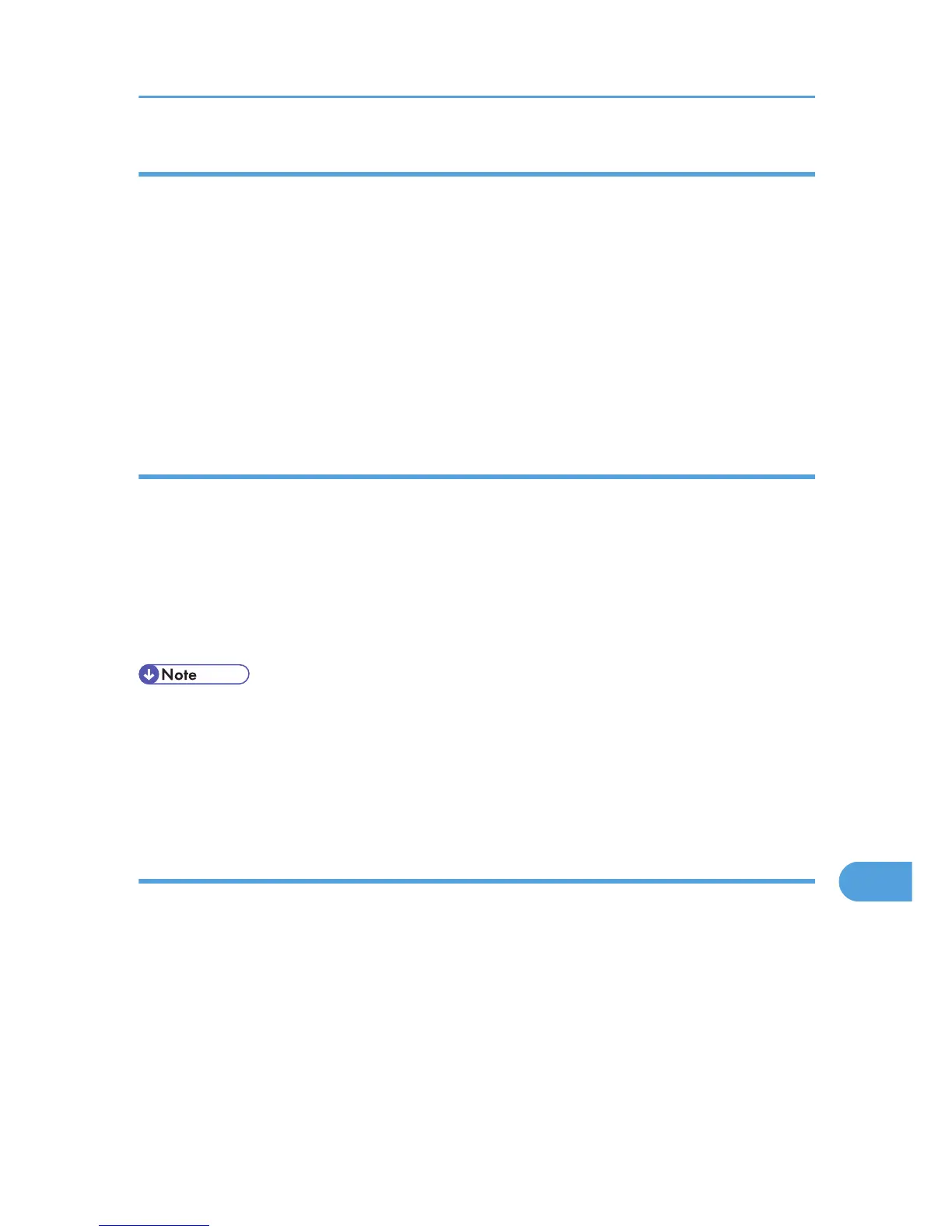Paper Feed Unit TK1130
Paper Size:
For details, see p.101 "Supported Paper for Each Tray".
Dimensions (W × D × H):
Less than 755 × 725 × 215 mm (29.7 ×28.6 × 8.5 inches)
Paper weight:
52 - 220 g/m
2
(14 - 59 lb.)
Weight:
Less than 8 kg (17.7 lb.)
Hard Disk Drive Type 2670
Storage Capacity (Formatted):
80 GB
Specifications:
•
Spooling print data to collate
• Spooling Sample Print/Locked Print/Hold Print/Stored Print data
• Storing log data
• Storage capacity is subject to change without prior notice.
•
The optional hard disk is provided with an SD card to enhance the security features. By using the
provided SD card, the following security features to prevent data leaks become available: overwriting
data on the optional hard disk, and encrypting the address book data, authentication information,
and the data for stored prints.
Memory Unit Type G 256 MB
Module Type:
DIMM (Dual-in-line Memory Module)
Memory Type:
DDR-SDRAM (Double Data Rate Synchronous Dynamic RAM)
Number of Pins:
200 pins
Specifications
217