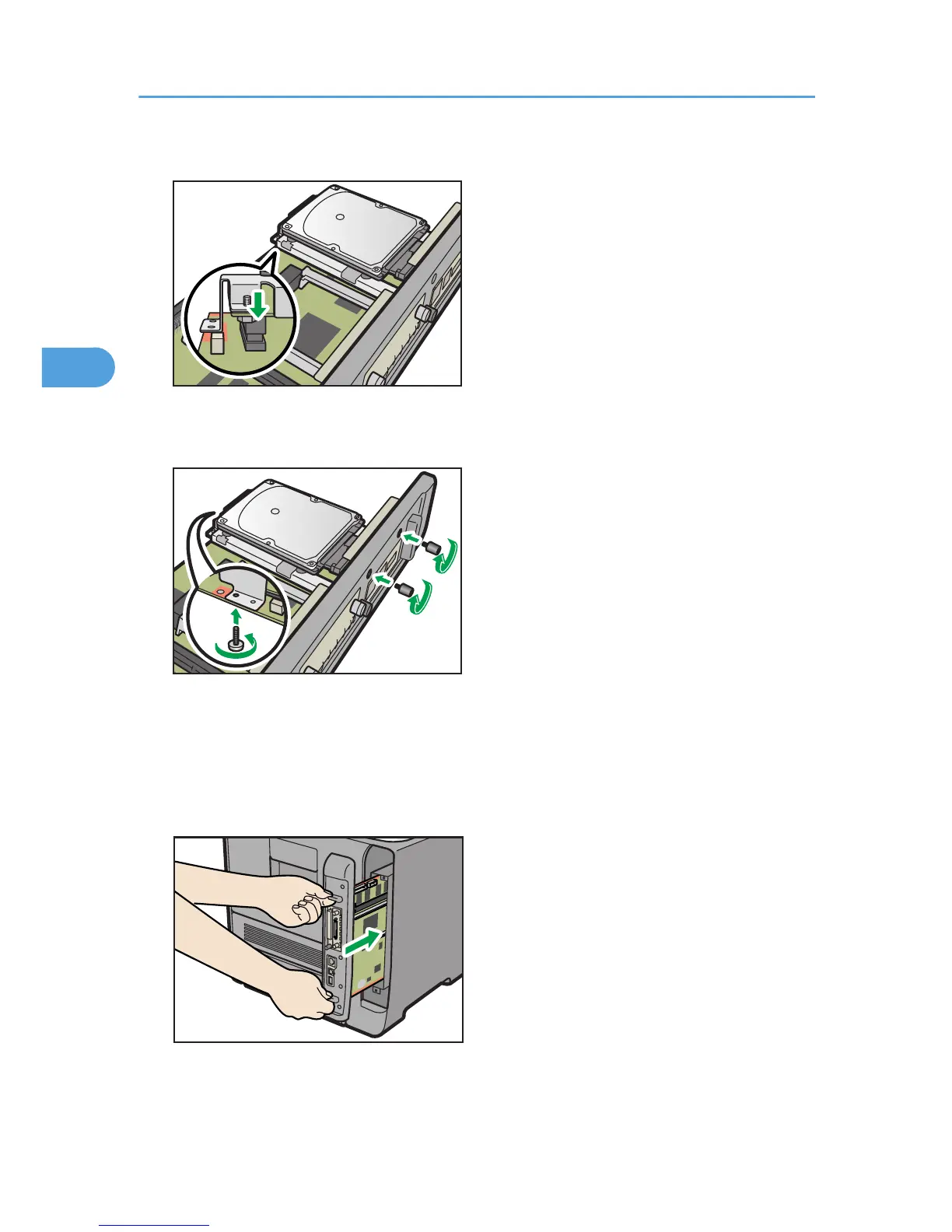8. Tighten
the two screws by turning them clockwise with a coin, and then secure the hard disk
board by tightening the third screw from the under side of the controller board.
9. To install other options on the controller board, follow the installation procedure shown in
the documentation provided with the option.
10. Align the controller board with the top and bottom rails, and then push it carefully in, until
it stops.
The printer may malfunction if the controller board is not properly installed.