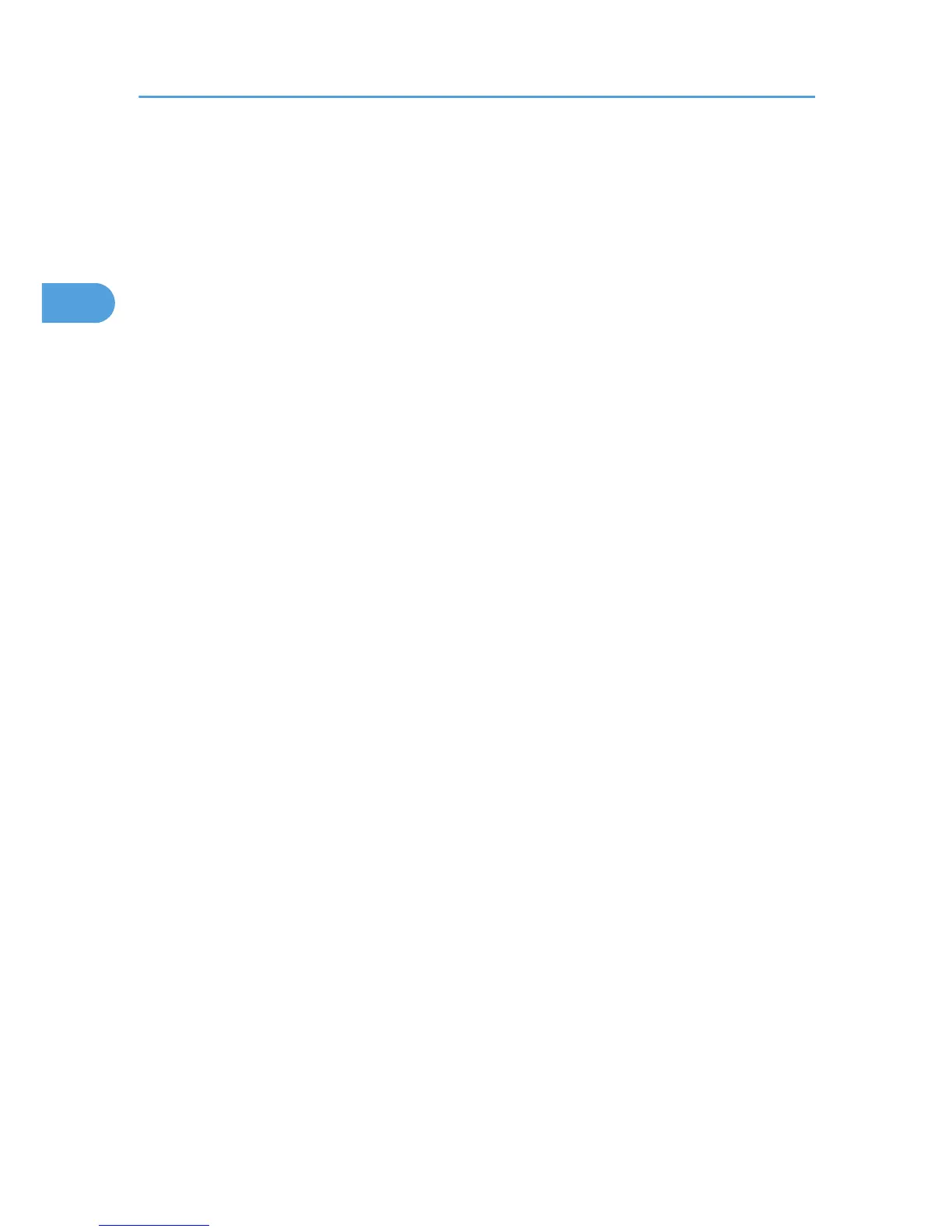View settings
msh> wsmfp
Comment settings
msh> wsmfp comments "comment"
• If you do not specify a comment, current setting is displayed.
Location configuration
msh> wsmfp location "location"
• If you do not specify a comment, current setting is displayed.
Presentation URL configuration
msh> wsmfp url "URL"
• Enter the URL string in the "URL".
WSD (Device) TCP port configuration
msh> wsmfp devport [1024-65535]
• The Default is 53000.
WSD (Printer) TCP port configuration
msh> wsmfp prnport [1024-65535]
• The Default is 53001.
WSD (Printer) timeout configuration
msh> wsmfp prntimeout [30-65535]
• The default is 900 seconds.
Comment initialization
msh> wsmfp clear comments
Location initialization
msh> wsmfp clear location
Presentation URL initialization
msh> wsmfp clear url
2. Remote Maintenance Using telnet
78