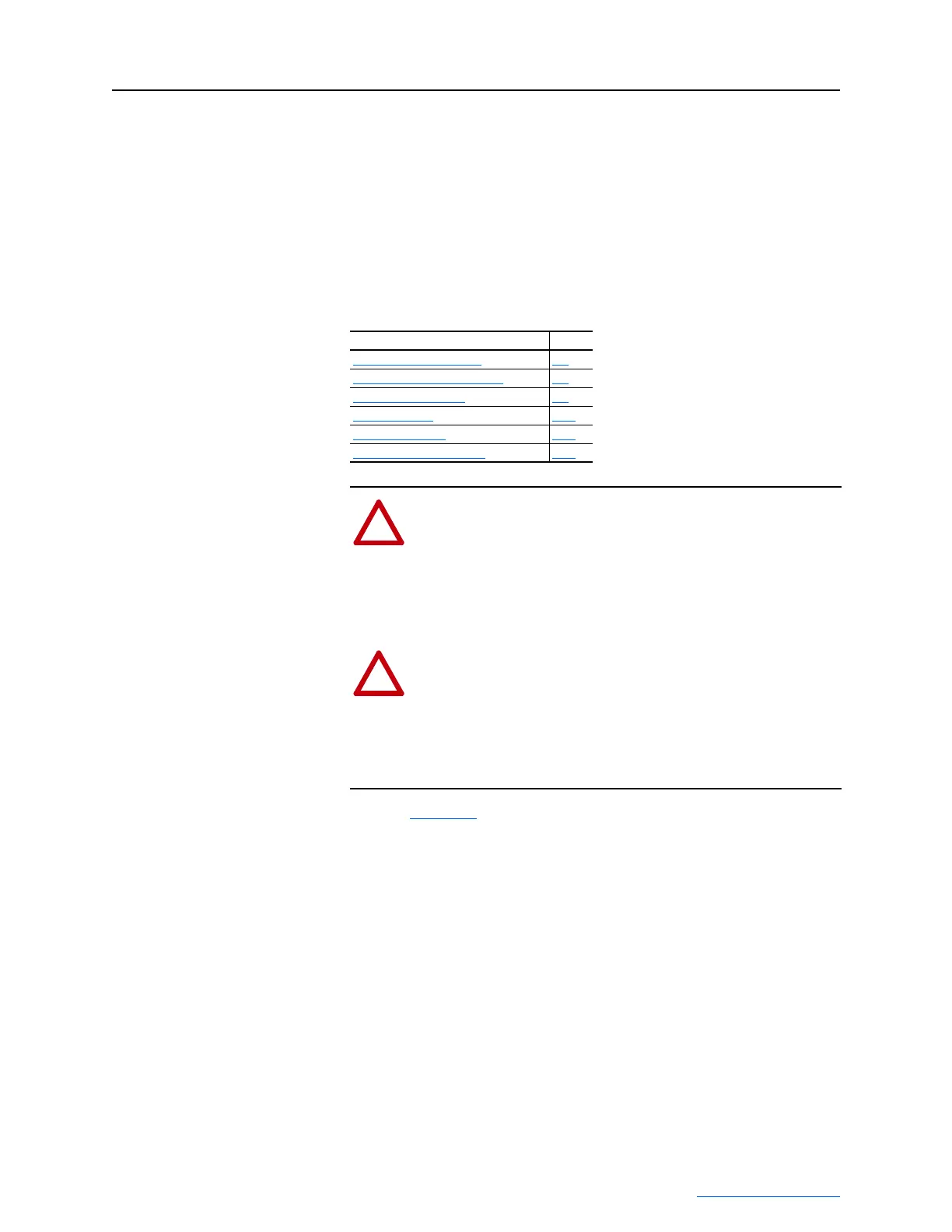PowerFlex® 755 Drive Embedded EtherNet/IP Adapter User Manual
Publication 750COM-UM001A-EN-P
Chapter 6
Using Explicit Messaging
This chapter provides information and examples that explain how to use
Explicit Messaging to configure and monitor the adapter and connected
PowerFlex 750-Series drive.
Refer to Chapter
5 for information about the I/O Image, using Logic
Command/Status, Reference/Feedback, and Datalinks.
About Explicit Messaging
Explicit Messaging is used to transfer data that does not require
continuous updates. With Explicit Messaging, you can configure and
monitor a slave device’s parameters on the network.
Important:When an explicit message is performed, by default no I/O
connection is made since it is an “unconnected” message.
When timing of the message transaction is important, you
can create a dedicated message connection between the
controller and drive by checking the “Connected” box on
the Communications tab message configuration screen
during message setup. These message connections are in
addition to the I/O connection. However, the trade off for
more message connections is decreased network
Topic Page
About Explicit Messaging
6-1
Performing Explicit Messages 6-2
ControlLogix Example 6-3
PLC-5 Example 6-14
SLC 500 Example 6-18
MicroLogix 1100 Example 6-32
!
ATTENTION: Risk of injury or equipment damage exists.
The examples in this publication are intended solely for
purposes of example. There are many variables and
requirements with any application. Rockwell Automation,
Inc. does not assume responsibility or liability (to include
intellectual property liability) for actual use of the examples
shown in this publication.
!
ATTENTION: Risk of equipment damage exists. If Explicit
Messages are programmed to write parameter data to
Non-Volatile Storage (NVS) frequently, the NVS will quickly
exceed its life cycle and cause the drive to malfunction. Do
not create a program that frequently uses Explicit Messages
to write parameter data to NVS. Datalinks do not write to
NVS and should be used for frequently changed parameters.
