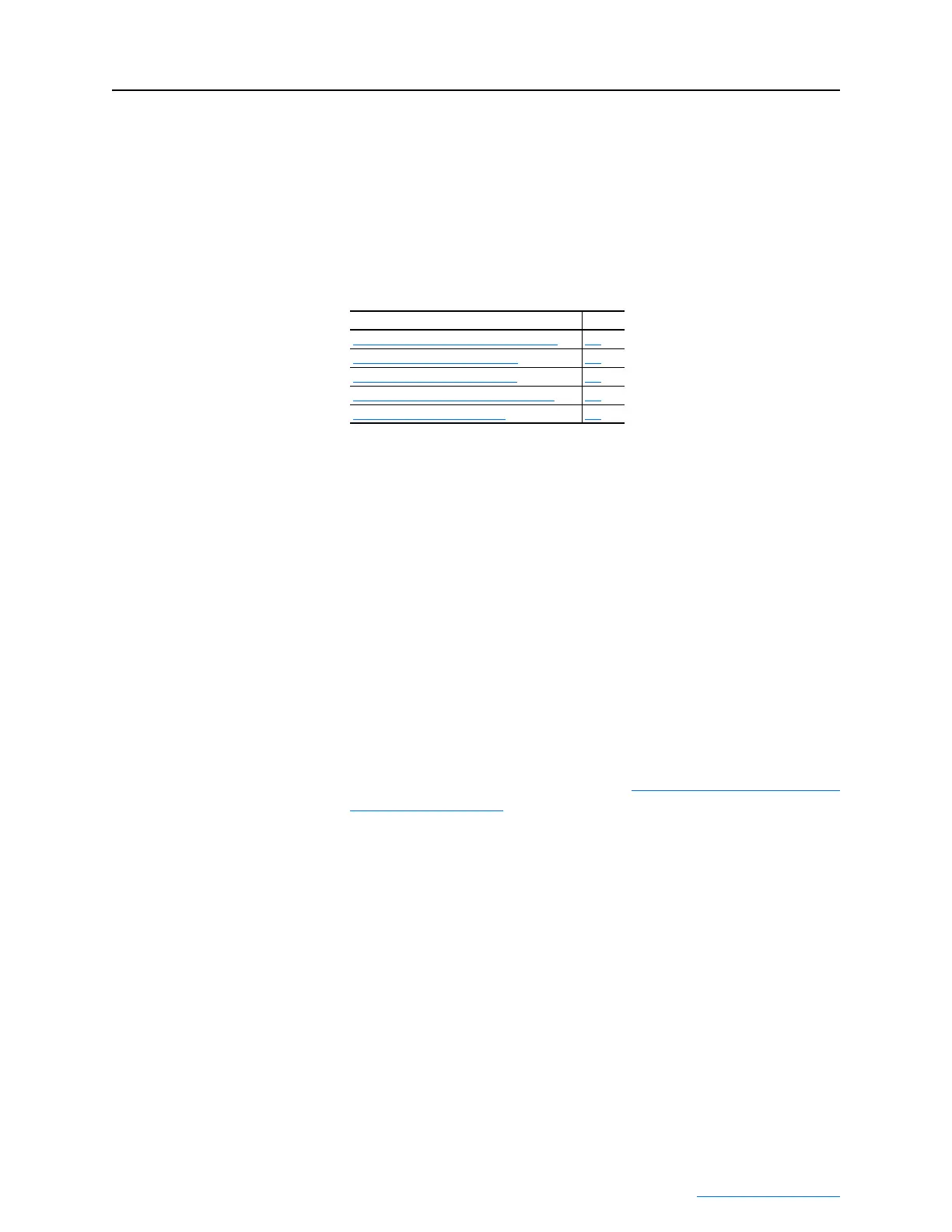PowerFlex® 755 Drive Embedded EtherNet/IP Adapter User Manual
Publication 750COM-UM001A-EN-P
Chapter 8
Viewing the Adapter Web Pages
This chapter provides instructions on how to monitor the adapter and
connected PowerFlex drive by using the adapter’s web interface.
Future enhancements may result in adapter web pages that look
different than the examples shown in this chapter.
Accessing the Adapter Web
Home Page
After configuring the adapter, you can view its web pages. These pages
present information about the adapter, the drive to which it is connected,
and the other DPI devices connected to the drive such as a HIM.
By default the adapter web pages are disabled. To enable the adapter
web pages, set Parameter 52 - [Web Enable] to “1” (Enabled) and
then reset the adapter for the change to take effect.
The adapter can be configured to automatically send e-mail messages to
desired addresses when selected drive faults occur and/or are cleared,
and/or when the adapter takes a communication or idle fault action.
Bit 0 of Parameter 53 - [Web Features] can be used to protect the
configured settings. For more details, see Configure E-mail Notification
Web Page on page 8-6.
Viewing the Web Pages of the Adapter
1. On a computer with access to the EtherNet/IP network on which the
drive/adapter is installed, launch a web browser such as Microsoft™
Internet Explorer (version 5.0 or greater).
The computer can access the adapter web pages if it is connected to
the same network as the drive/adapter, or if it is connected to a
network with access to the drive/adapter’s network via a gateway
device (for example, a router).
Topic Page
Accessing the Adapter Web Home Page
8-1
Process Display Pop-up Window 8-4
TCP/IP Configuration Web Page 8-5
Configure E-mail Notification Web Page 8-6
DPI Device Information Pages 8-9
