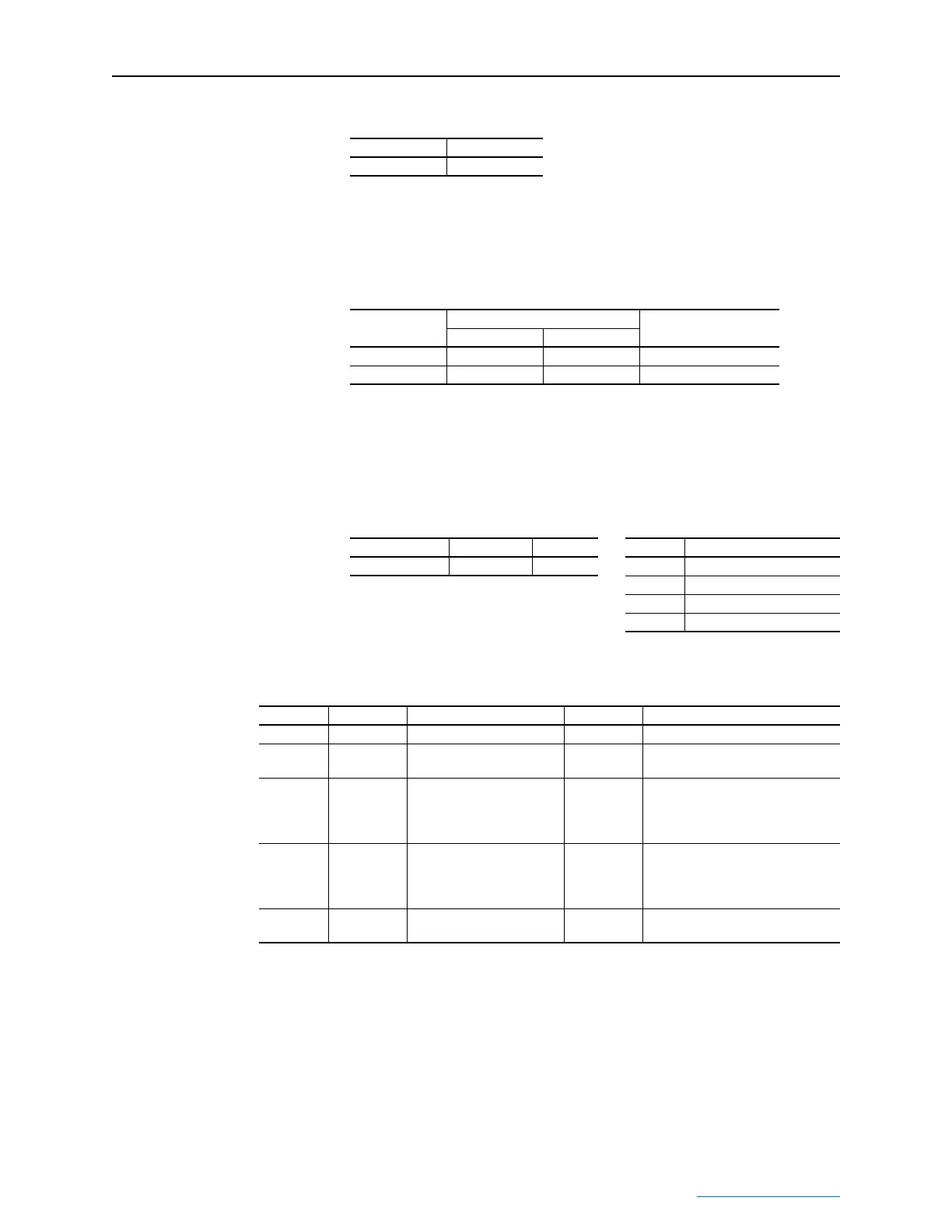EtherNet/IP Objects C-21
PowerFlex® 755 Drive Embedded EtherNet/IP Adapter User Manual
Publication 750COM-UM001A-EN-P
DPI Alarm Object
Class Code
Products such as PowerFlex drives use this object for alarms or
warnings. Adapters do not support this object.
Services
Instances
The number of instances depends on the maximum number of alarms
supported by the queue. The maximum number of alarms can be read in
Instance 0, Attribute 2.
Class Attributes
Hexadecimal Decimal
0x98 152
Service Code
Implemented for:
Service NameClass Instance
0x0E Yes Yes Get_Attribute_Single
0x10 Yes Yes Set_Attribute_Single
Instances (Hex.) (Dec.) Device Example Description
0x0000 – 0x3FFF 0 – 16383 Host Drive 0 Class Attributes (Drive)
Only host devices can have alarms. 1 Most Recent Alarm
2 Second Most Recent Alarm
…
…
Attribute ID Access Rule Name Data Type Description
1 Get Class Revision UINT Revision of object
2 Get Number of Instances UINT Maximum number of alarms that the
device can record in its queue
3 Set Alarm Command Write USINT 0 = No Operation
1 = Clear Alarm
2 = Clear Alarm Queue
3 = Reset Device
4 Get Fault Data List STRUCT of:
USINT
USINT
UINT[n]
Reserved
5 Get Number of Recorded Alarms UINT Number of alarms in the queue. A “0”
indicates the alarm queue is empty.
