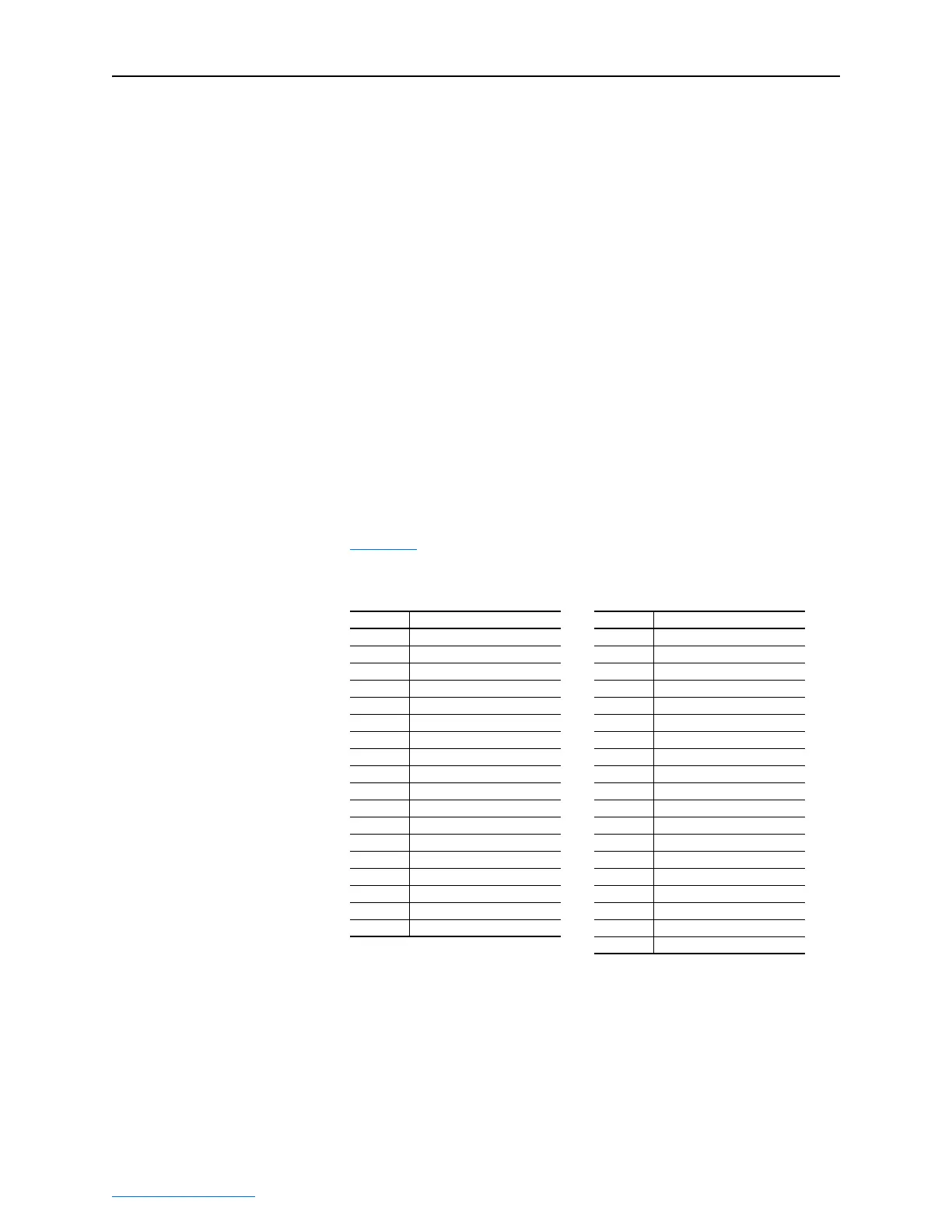5-2 Using the I/O
PowerFlex® 755 Drive Embedded EtherNet/IP Adapter User Manual
Publication 750COM-UM001A-EN-P
Understanding the I/O Image
The terms input and output are defined from the controller’s point of
view. Therefore, output I/O is data that is produced by the controller and
consumed by the adapter. Input I/O is status data that is produced by the
adapter and consumed as input by the controller. The I/O image will
vary based on:
• How many of the drive’s 32-bit Datalinks (DL From Net 01-16 and
DL To Net 01-16) are used.
• ControlLogix Controllers only — Specific drive profile used in
RSLogix 5000 (Add-On Drive Profile in v16 or higher or Generic
Profile in all versions of RSLogix 5000).
ControlLogix Controller Image
Since the Add-On Drive Profile in RSLogix 5000 (v16 or higher)
provides descriptive controller tags, the I/O image (tag size and
location) is automatically configured based on the drive being used.
When using the Generic Profile in RSLogix 5000, however, controller
tags are not descriptive or defined.
Table 5.A
shows the I/O image when using all of the 32-bit Datalinks.
Table 5.A ControlLogix I/O Image for PowerFlex 750-Series Drives (32-bit Logic
Command/Status, Reference/Feedback, and Datalinks)
DINT Output I/O DINT Input I/O
0 Logic Command 0 Pad
(1)
(1)
This is only required when the Generic Profile is used. The Add-On Profile automatically accounts
for this and, therefore, hides the Pad in the I/O input image.
1 Reference 1 Logic Status
2 DL From Net 01 2 Feedback
3 DL From Net 02 3 DL To Net 01
4 DL From Net 03 4 DL To Net 02
5 DL From Net 04 5 DL To Net 03
6 DL From Net 05 6 DL To Net 04
7 DL From Net 06 7 DL To Net 05
8 DL From Net 07 8 DL To Net 06
9 DL From Net 08 9 DL To Net 07
10 DL From Net 09 10 DL To Net 08
11 DL From Net 10 11 DL To Net 09
12 DL From Net 11 12 DL To Net 10
13 DL From Net 12 13 DL To Net 11
14 DL From Net 13 14 DL To Net 12
15 DL From Net 14 15 DL To Net 13
16 DL From Net 15 16 DL To Net 14
17 DL From Net 16 17 DL To Net 15
18 DL To Net 16
