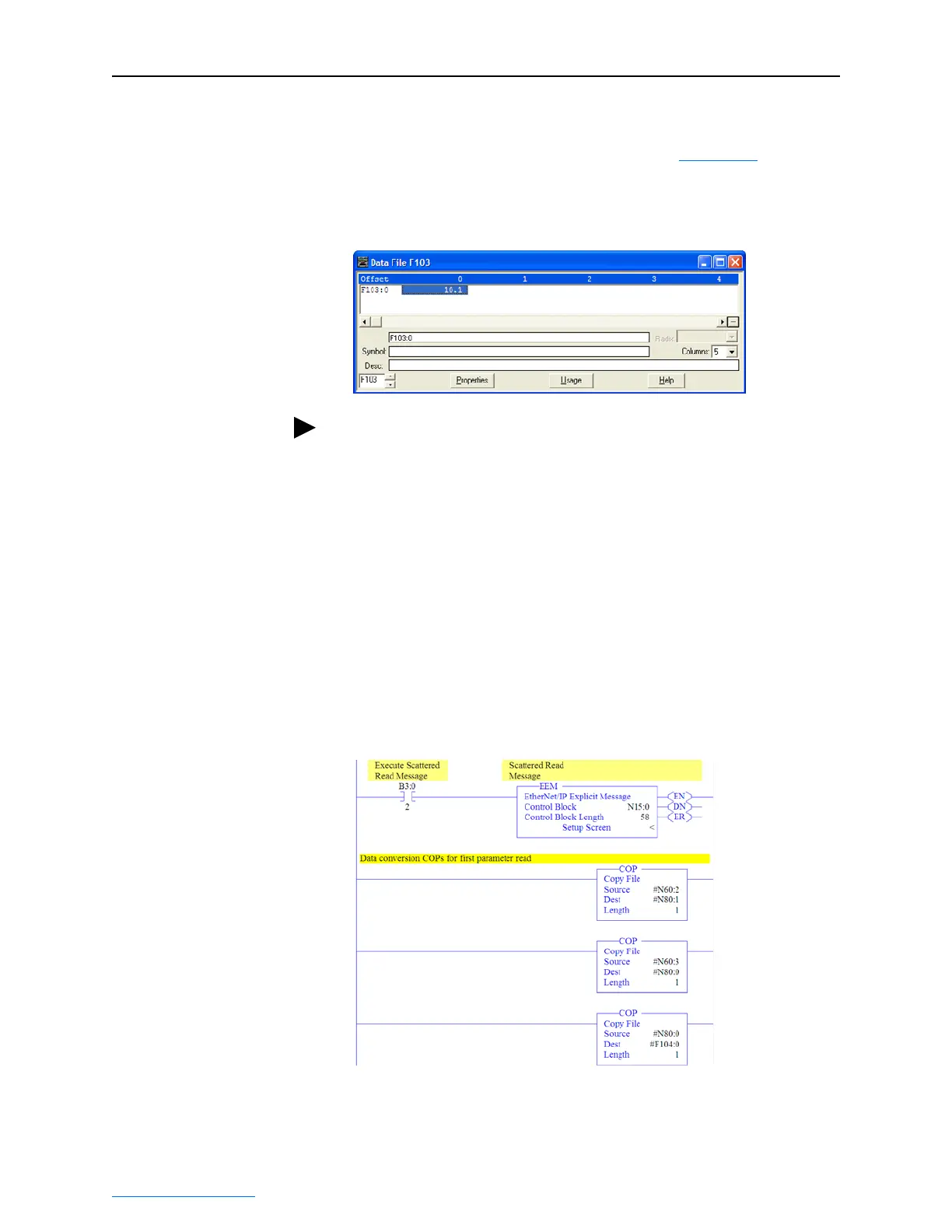6-22 Using Explicit Messaging
PowerFlex® 755 Drive Embedded EtherNet/IP Adapter User Manual
Publication 750COM-UM001A-EN-P
SLC 500 Example Set Attribute Single Request Data
In this example, we use the data table address in Figure 6.26 to store the
request value (10.1 sec.) that was written to drive parameter 535 -
[Accel Time 1].
Figure 6.26 Example Set Attribute SIngle Request Data File
SLC 500 Example Ladder Logic Program to Read Multiple
Parameters
A Custom scattered read message is used to read the values of multiple
parameters. This read message example reads the values of these five
32-bit REAL (floating point) parameters in a PowerFlex 750-Series
drive: 001 - [Output Frequency], 007 - [Output Current], 008 - [Output
Voltage], 009 - [Output Power], and 011 - [DC Bus Volts].
Figure 6.27 Example Ladder Logic Explicit Messaging Program for Read
Multiple
TIP: To verify that the parameter value was successfully written, use
the HIM, DriveExplorer or DriveExecutive to access the parameter and
view its newly written value.
