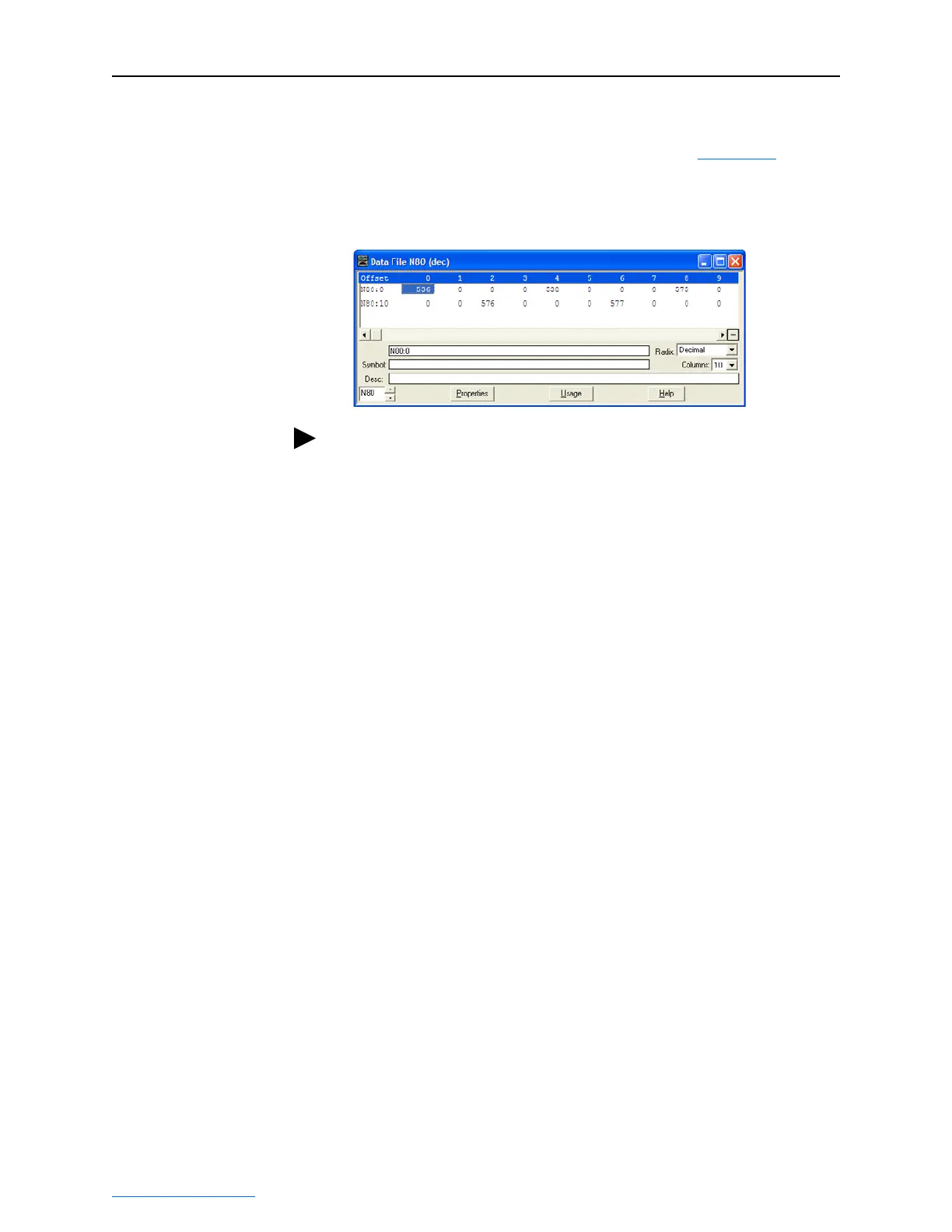6-42 Using Explicit Messaging
PowerFlex® 755 Drive Embedded EtherNet/IP Adapter User Manual
Publication 750COM-UM001A-EN-P
MicroLogix 1100 Example Scattered Write Response Data
In this example, we use the data table addresses in Figure 6.51
to store
the response values that were written to the requested drive parameters.
Values of “0” indicate no errors occurred.
Figure 6.51 Example Scattered Write Response Data File
TIP: To verify that the parameter values were successfully written, use
the HIM, DriveExplorer or DriveExecutive to access the parameters and
view their newly written values.
