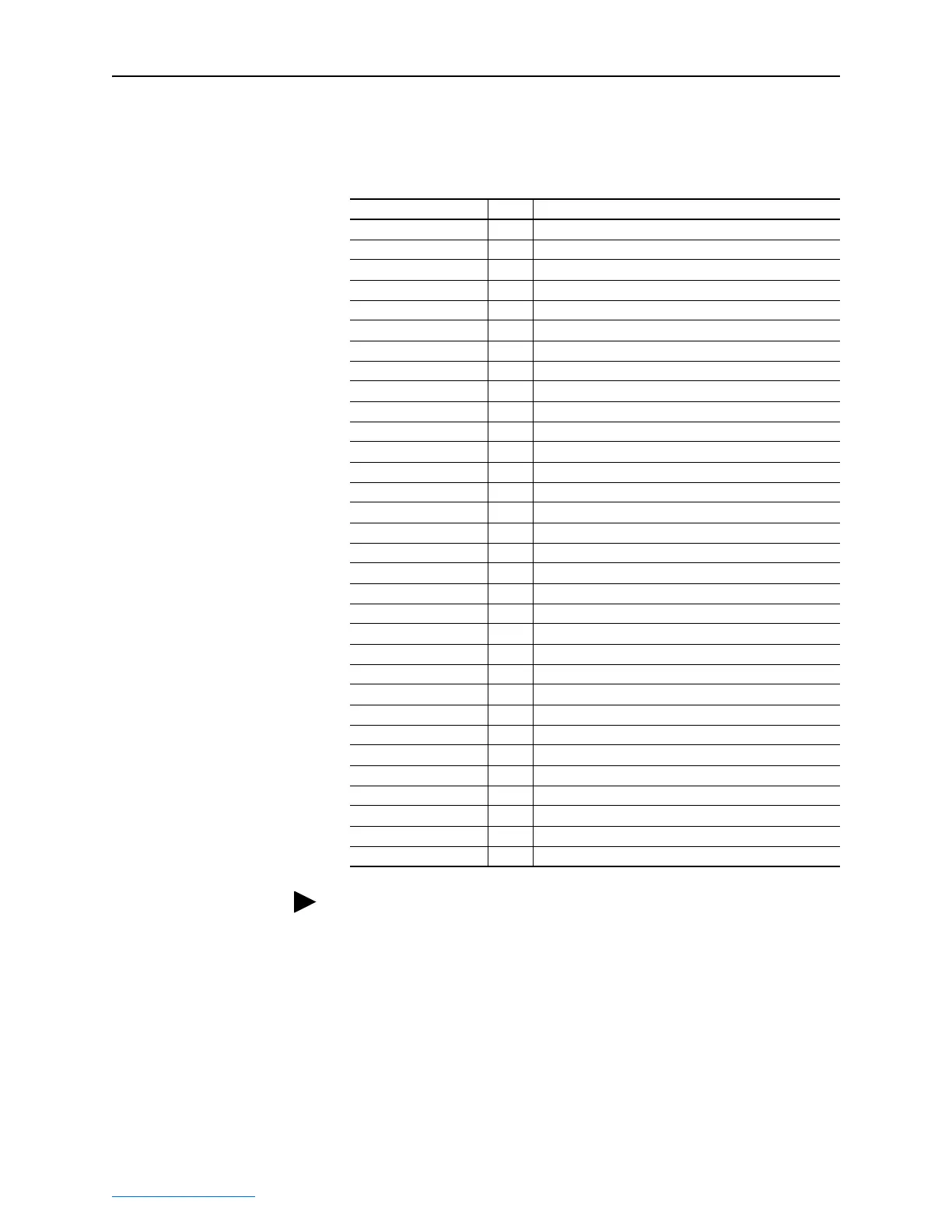4-38 Configuring the I/O
PowerFlex® 755 Drive Embedded EtherNet/IP Adapter User Manual
Publication 750COM-UM001A-EN-P
Adapter Parameter Settings for MicroLogix 1100 Example
These adapter settings were used for the example ladder logic program
in this section.
Creating RSLogix 500 (v7 or higher) Project
To transmit (read and write) data between the controller and drive, you
must create message instructions that allocate data table addresses in
the controller for Logic Command/Status, Reference/Feedback, and
Datalinks. Note that three messages need to be configured. The timeout
Adapter Parameter Value Description
01 - [DL From Net 01] 370 Points to drive Par. 370 - [Stop Mode A]
02 - [DL From Net 02] 371 Points to drive Par. 371 - [Stop Mode B]
03 - [DL From Net 03] 535 Points to drive Par. 535 - [Accel Time 1]
04 - [DL From Net 04] 536 Points to drive Par. 536 - [Accel Time 2]
05 - [DL From Net 05] 537 Points to drive Par. 537 - [Decel Time 1]
06 - [DL From Net 06] 538 Points to drive Par. 538 - [Decel Time 2]
07 - [DL From Net 07] 539 Points to drive Par. 539 - [Jog Acc Dec Time]
08 - [DL From Net 08] 556 Points to drive Par. 556 - [Jog Speed 1]
09 - [DL From Net 09] 557 Points to drive Par. 557 - [Jog Speed 2]
10 - [DL From Net 10] 571 Points to drive Par. 571 - [Preset Speed 1]
11 - [DL From Net 11] 572 Points to drive Par. 572 - [Preset Speed 2]
12 - [DL From Net 12] 573 Points to drive Par. 573 - [Preset Speed 3]
13 - [DL From Net 13] 574 Points to drive Par. 574 - [Preset Speed 4]
14 - [DL From Net 14] 575 Points to drive Par. 575 - [Preset Speed 5]
15 - [DL From Net 15] 576 Points to drive Par. 576 - [Preset Speed 6]
16 - [DL From Net 16] 577 Points to drive Par. 577 - [Preset Speed 7]
17 - [DL To Net 01] 370 Points to drive Par. 370 - [Stop Mode A]
18 - [DL To Net 02] 371 Points to drive Par. 371 - [Stop Mode B]
19 - [DL To Net 03] 535 Points to drive Par. 535 - [Accel Time 1]
20 - [DL To Net 04] 536 Points to drive Par. 536 - [Accel Time 2]
21 - [DL To Net 05] 537 Points to drive Par. 537 - [Decel Time 1]
22 - [DL To Net 06] 538 Points to drive Par. 538 - [Decel Time 2]
23 - [DL To Net 07] 539 Points to drive Par. 539 - [Jog Acc Dec Time]
24 - [DL To Net 08] 556 Points to drive Par. 556 - [Jog Speed 1]
25 - [DL To Net 09] 557 Points to drive Par. 557 - [Jog Speed 2]
26 - [DL To Net 10] 571 Points to drive Par. 571 - [Preset Speed 1]
27 - [DL To Net 11] 572 Points to drive Par. 572 - [Preset Speed 2]
28 - [DL To Net 12] 573 Points to drive Par. 573 - [Preset Speed 3]
29 - [DL To Net 13] 574 Points to drive Par. 574 - [Preset Speed 4]
30 - [DL To Net 14] 575 Points to drive Par. 575 - [Preset Speed 5]
31 - [DL To Net 15] 576 Points to drive Par. 576 - [Preset Speed 6]
32 - [DL To Net 16] 577 Points to drive Par. 577 - [Preset Speed 7]
TIP: The [DL From Net xx] parameters are inputs into the drive that
come from controller outputs (for example, data to write to a drive
parameter). The [DL To Net xx] parameters are outputs from the drive
that go to controller inputs (for example, data to read a drive parameter).
