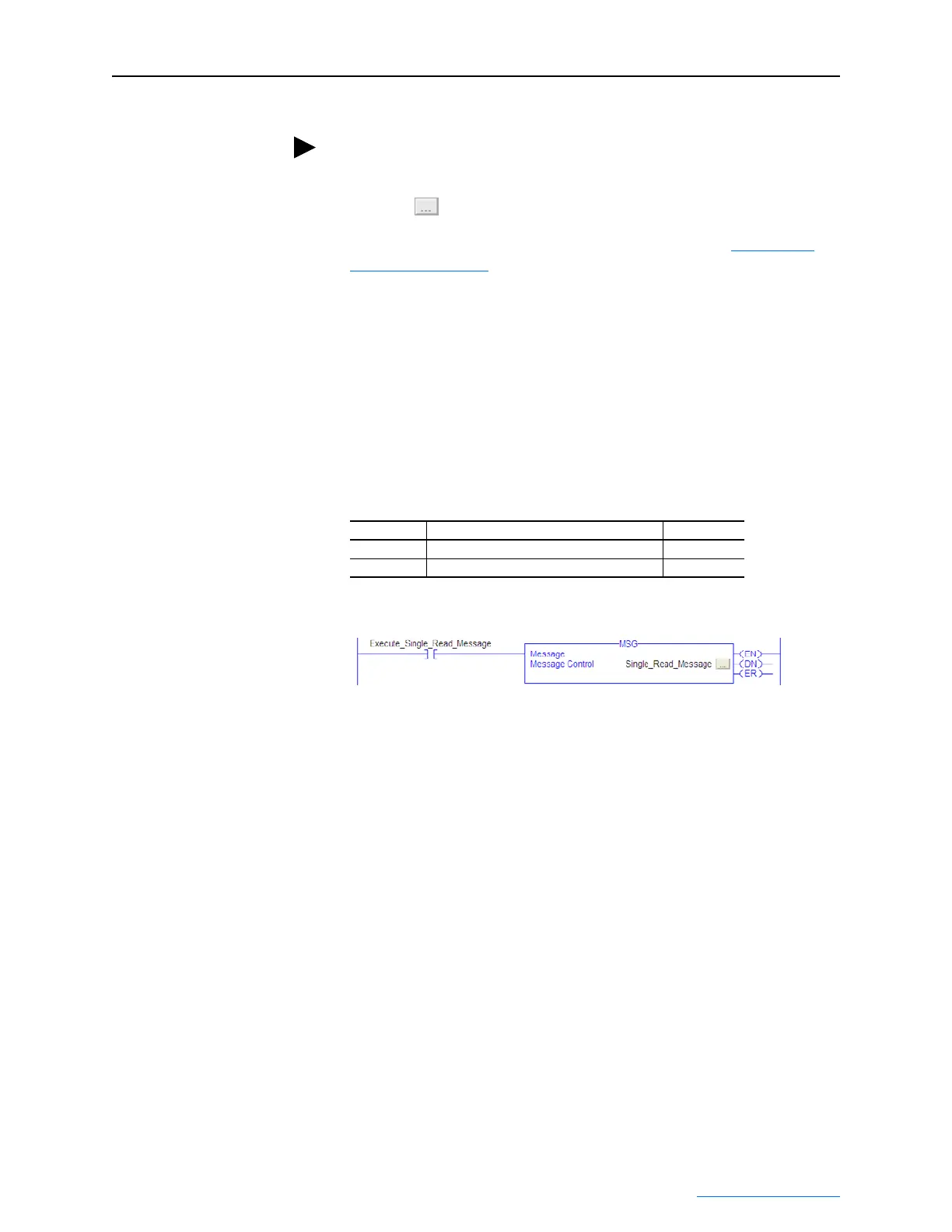Using Explicit Messaging 6-3
PowerFlex® 755 Drive Embedded EtherNet/IP Adapter User Manual
Publication 750COM-UM001A-EN-P
ControlLogix Example
For supported classes, instances, and attributes, refer to Appendix C,
EtherNet/IP Objects
.
ControlLogix Example Ladder Logic Program to Read Single
Parameter
A Get Attribute Single message is used to read a single parameter. This
read message example reads the value of the 32-bit REAL (floating
point) parameter 007 - [Output Current] in a PowerFlex 750-Series
drive.
Table 6.A Example Controller Tags for Read Single Parameter Messaging
Program
Figure 6.2 Example Ladder Logic Explicit Messaging Program for Read Single
TIP: To display the Message Configuration screen in RSLogix 5000,
add a message instruction (MSG), create a new tag for the message
(Properties: Base tag type, MESSAGE data type, controller scope), and
click the button in the message instruction.
Operand Controller Tags for Read Single Message Data Type
XIC Execute_Single_Read_Message BOOL
MSG Single_Read_Message MESSAGE
