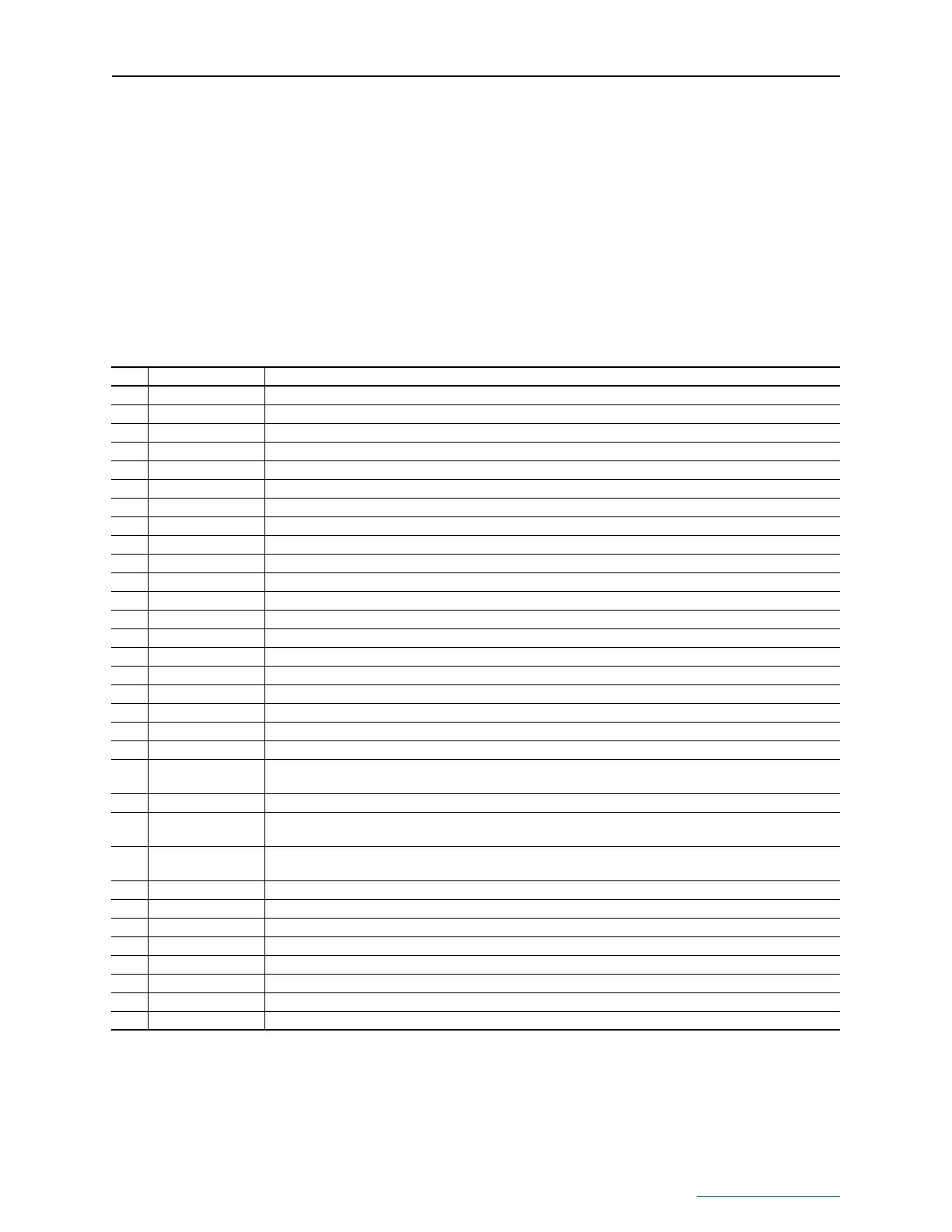Troubleshooting 7-5
PowerFlex® 755 Drive Embedded EtherNet/IP Adapter User Manual
Publication 750COM-UM001A-EN-P
Viewing and Clearing
Events
The adapter maintains an event queue that reports the history of its
actions. You can view the event queue using the enhanced PowerFlex
7-Class HIM, DriveExplorer (6.01 or higher) software, or
DriveExecutive (5.01 or higher) software. For details on viewing and
clearing events using the HIM, refer to the Enhanced PowerFlex
7-Class HIM User Manual (publication 20HIM-UM001).
Many events in the event queue occur under normal operation. If you
encounter unexpected communications problems, the events may help
you or Allen-Bradley personnel troubleshoot the problem. The
following events may appear in the event queue:
Table 7.B Adapter Events
Code Event Description
1 No Event Empty event queue entry.
2 Device Power Up The adapter was powered up normally.
3 Device Reset The adapter was manually reset.
4 EEPROM CRC Error The EEPROM in the adapter is corrupt.
5 App Updated The application code in the adapter was updated.
6 Boot Updated The boot code in the adapter was updated.
7-24 Reserved —
25 DPI Manual Reset The adapter was reset.
26-28 Reserved —
29 Net Link Up An Ethernet link is available for the adapter.
30 Net Link Down The Ethernet link was removed from the adapter.
31 Net Dup Address The adapter uses the same IP address as another device on the network.
32 Net Comm Fault The adapter detected a communications fault on the network.
33 Net Sent Reset The adapter received a reset from the network.
34 Net IO Close An I/O connection from the network to the adapter was closed.
35 Net Idle Fault The adapter is receiving “idle” packets from the network.
36 Net IO Open An I/O connection from the network to the adapter has been opened.
37 Net IO Timeout An I/O connection from the network to the adapter has timed out.
38 Net IO Size Err The adapter received an incorrectly sized I/O packet.
39 PCCC IO Close The device sending PCCC Control messages to the adapter has set the PCCC Control Timeout to zero.
40 PCCC IO Open The adapter has begun receiving PCCC Control messages (the PCCC Control Timeout was previously set to a
non-zero value).
41 PCCC IO Timeout The adapter has not received a PCCC Control message for longer than the PCCC Control Timeout.
42 Msg Ctrl Open The timeout attribute in either the CIP Register or Assembly object was written with a non-zero value, allowing
control messages to be sent to the adapter.
43 Msg Ctrl Close The timeout attribute in either the CIP Register or Assembly object was written with a zero value, disallowing
control messages to be sent to the adapter.
44 Msg Ctrl Timeout The timeout attribute in either the CIP Register or Assembly object elapsed between accesses of those objects.
45 Peer IO Open The adapter received the first Peer I/O message.
46 Peer IO Timeout The adapter has not received a Peer I/O message for longer than the Peer I/O Timeout.
47-54 Reserved —
55 BOOTP Response The adapter received a response to its BOOTP request.
56 E-mail Failed The adapter encountered an error attempting to send a requested e-mail message.
57 Option Card Flt The adapter experienced a generic fault condition (drive only).
58 Module Defaulted The adapter has been set to defaults.
