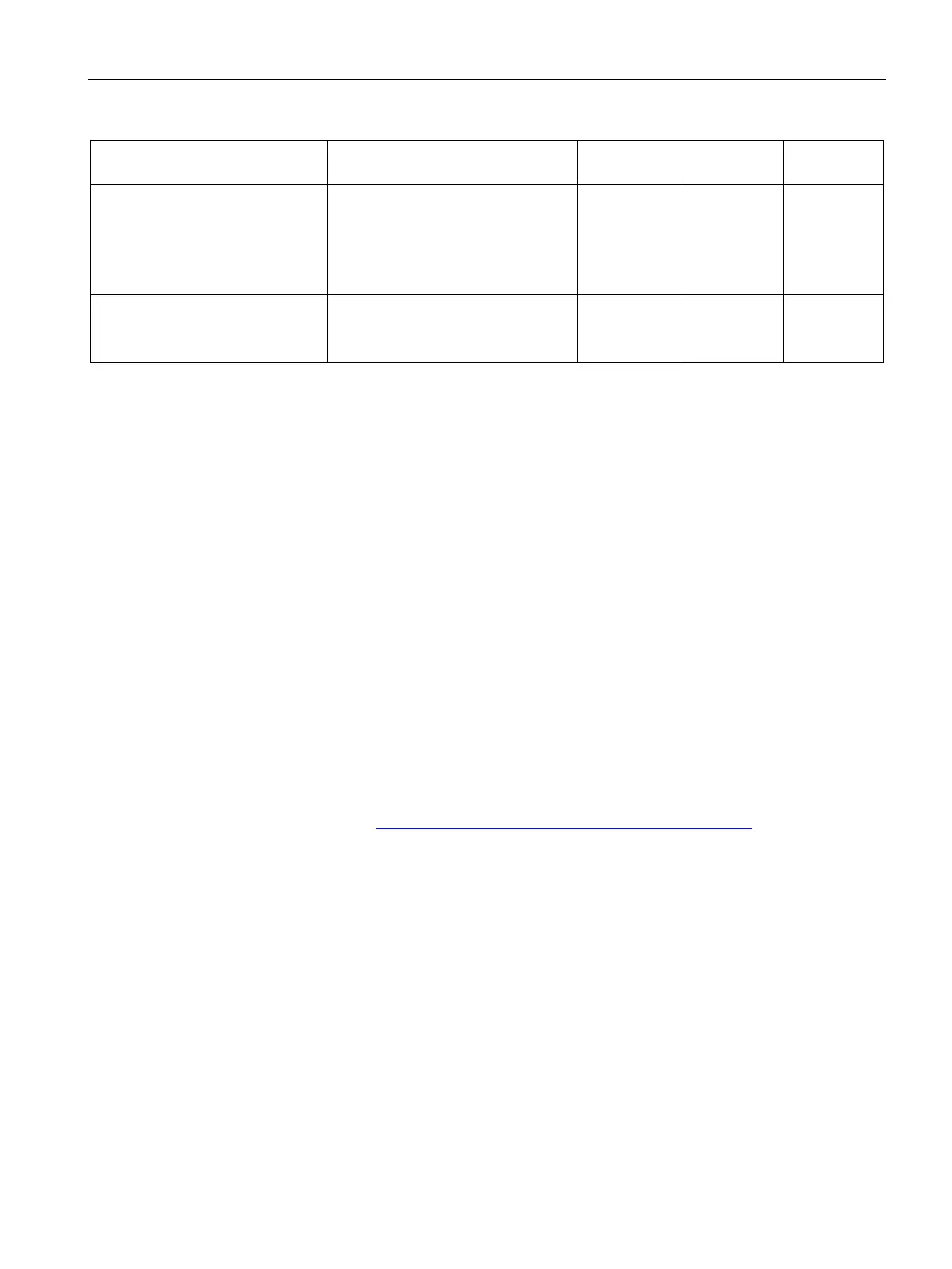Analog modules
6.11 Analog input module SM 331, AI 6 x TC isolated (6ES7331-7PE10-0AB0)
S7-300 Module data
Manual, 06/2017, A5E00105505-AJ
425
• Temperature coefficient
0.003850 (IPTS-68)
0.003850 (ITS-90)
0.003916
0.003902
0.003920
0.003850
(IPTS-68)
Dynamic Module
Hardware-interrupt trigger
• High limit
32511 to -32512
32767
Dynamic Channel
6.11.3 Additional information relating to SM 331; AI 6 x TC
Using the module
The following hardware and software requirements must be met to use the SM 331; AI 6 x
TC isolated S7-300 analog input module:
● If the module is to be used centrally in S7-300, all CPUs must have firmware version 2.6
or higher (with the exception of 6ES7318-2AJ00-0AB0).
● If the module is to be used on a distributed basis in ET 200M, the following IM 153
modules are suitable:
6ES7153-1AA03-0XB0, product version 12 or higher
6ES7153-2BA02-0XB0
6ES7153-2BA82-0XB0
6ES7153-4BA00-0XB0
6ES7153-4AA01-0XB0
● A GSD file must be used if the module is part of a distributed installation and controlled by
a master produced by a third-party manufacturer with DPV1 support (operation with
DPV0 is not supported). The GSD file for the selected IM 153 is available for download
from the Internet (
http://www.siemens.com/automation/service&support
).
● STEP 7 V5.4 SP4 (HSP0158) or higher
● For user calibration:
SIMATIC PDM V6.0 + SP3 + HF2 (HSP0158) or PDM V6.0 + SP4 or higher
and EDD for ET 200M "DP_IOSystem_Siemens_ET200M_Module.Device" V1.1.10 or
higher.
Unused channels
Set the "disabled" value at the "measurement type" parameter for unused channels. Unused
channels should also be short-circuited at the connection plug.
Effect of this measure:
● You prevent measurement errors at the unused channels.
● You suppress diagnostic messages from the unused channels.
