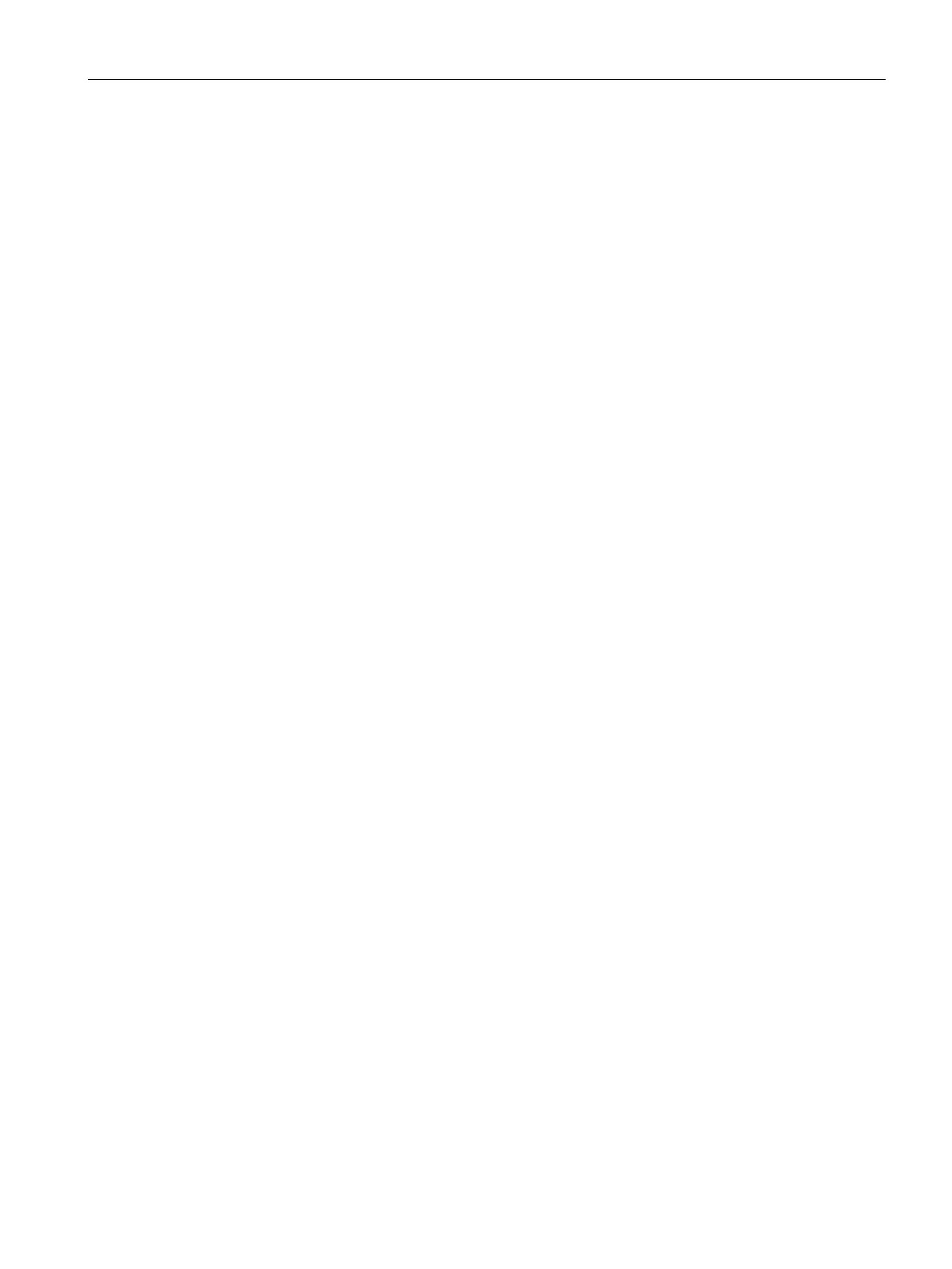Other signal modules
7.4 Position decoder module SM 338; POS-INPUT; (6ES7338-4BC01-0AB0)
S7-300 Module data
Manual, 06/2017, A5E00105505-AJ
511
7.4.7 SM 338; POS INPUT - Interrupts
Introduction
This chapter describes the interrupt reaction of SM 338; POS-INPUT. The SM 338 can
trigger diagnostic interrupts.
For detailed information on the OBs and SFCs mentioned below, refer to the
STEP 7
Online
Help.
Enabling interrupts
There is no default interrupt setting, i.e. interrupts are disabled if not set accordingly. You
configure the interrupt enable parameter in
STEP 7
(refer to chapter "Parametrization
SM 338 POS-INPUT (Page 505)").
Diagnostic interrupt
If you have enabled diagnostic interrupts, the incoming error events (initial occurrence of the
error) and outgoing error events (message after troubleshooting) are reported by means of
interrupts.
The CPU interrupts user program execution, and executes diagnostic interrupt OB82.
You can call SFC 51 or 59 in OB82 in the user program to view detailed diagnostic data
output by the module.
Diagnostics data remain consistent until the program exits OB 82. The module
acknowledges the diagnostic interrupt when the program exits OB82.
