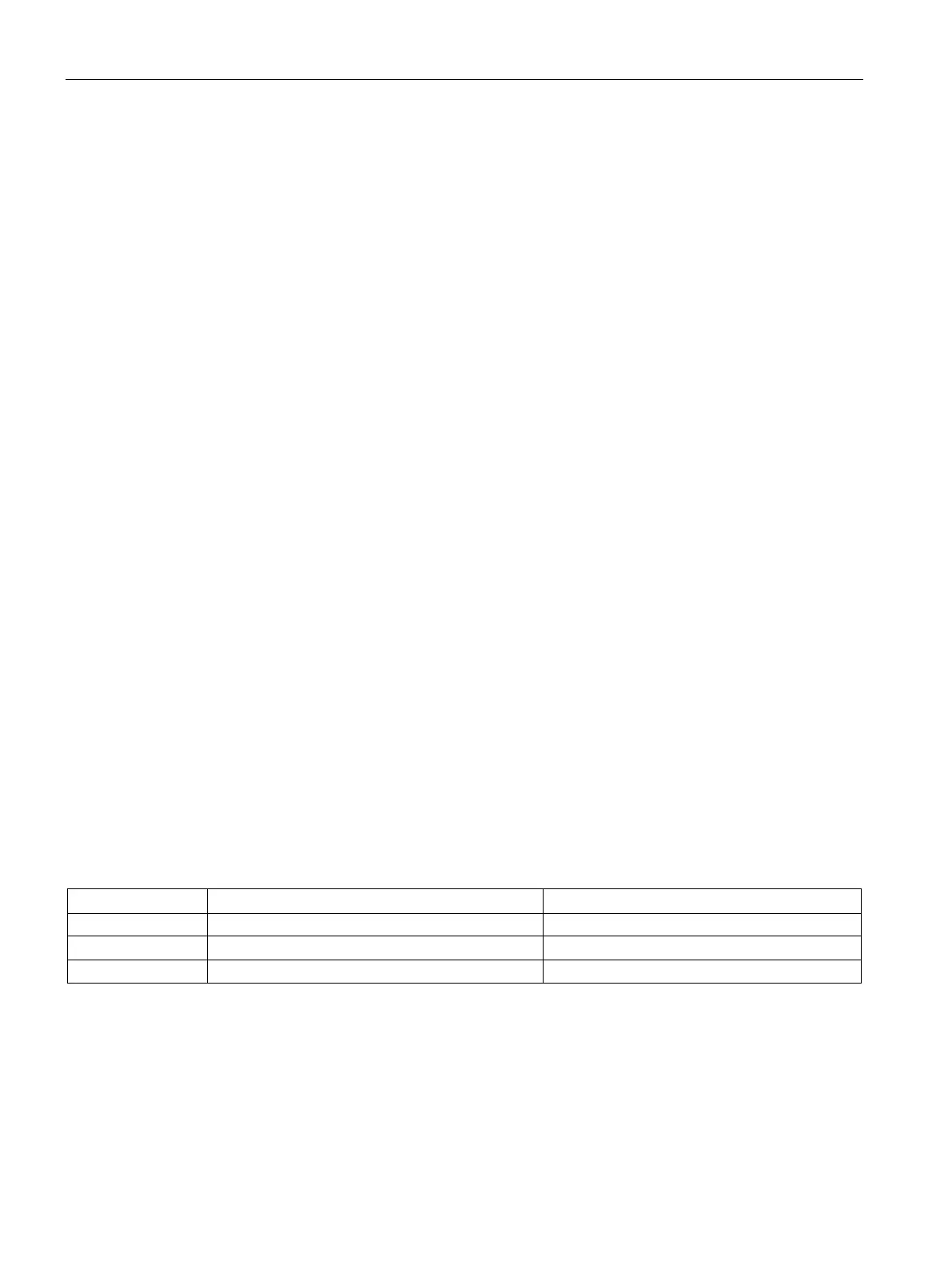Digital modules
3.3 Programming digital modules
S7-300 Module data
58 Manual, 06/2017, A5E00105505-AJ
3.3 Programming digital modules
Introduction
Digital modules may have different properties. You can program the properties of certain
modules.
All information in this chapter applies only to programmable digital modules:
● Digital input module SM 321; DI 16 x DC 24 V with process and diagnostic interrupts,
isochronous; (6ES7321-7BH01-0AB0)
● Digital input module SM 321; DI 16 x DC 24 V/125 V with process and diagnostic
interrupts (6ES7321-7EH00-0AB0)
● Digital output module SM 322; DO 16 x DC 24 V/0,5 A (6ES7322-8BH10-0AB0)
● Digital output module SM 322; DO 8 x DC 24 V/0,5 A with diagnostic interrupt
(6ES7322-8BF00-0AB0)
● Digital output module SM 322; DO 8 x AC120/230 V /2A ISOL (6ES7322-5FF00-0AB0)
● Digital output module SM 322; DO 8 x Rel. AC230V /5A (6ES7322-5HF00-0AB0)
● Digital input/output module SM 327; DI 8/DO 8 x DC 24 V/0,5 A (6ES7327-1BH00-0AB0)
Programming tools
Only program the digital modules in STEP 7 while the CPU is in STOP.
After you defined all parameters, download these from your PG to the CPU. During its STOP
→ RUN transition, the CPU transfers the parameters to the relevant digital modules.
Static and dynamic parameters
Parameters are organized by static and dynamic properties.
Set the static parameters while the CPU is in STOP, as described earlier.
You may also edit dynamic parameters in the active user program of an S7 PLC using SFCs.
However, the parameters set in STEP 7 will be applied again after a RUN → STOP, STOP →
RUN transition of the CPU. The appendix Parameter sets of the signal modules (Page 522)
describes the assignment of module parameters in the user program.
dynamic PG (STEP 7 HW CONFIG) STOP
SFC55 in the user program
Parameters of digital modules
Information on programmable parameters is available in the module-specific chapter.
See also
Parameters of digital IO modules (Page 524)
