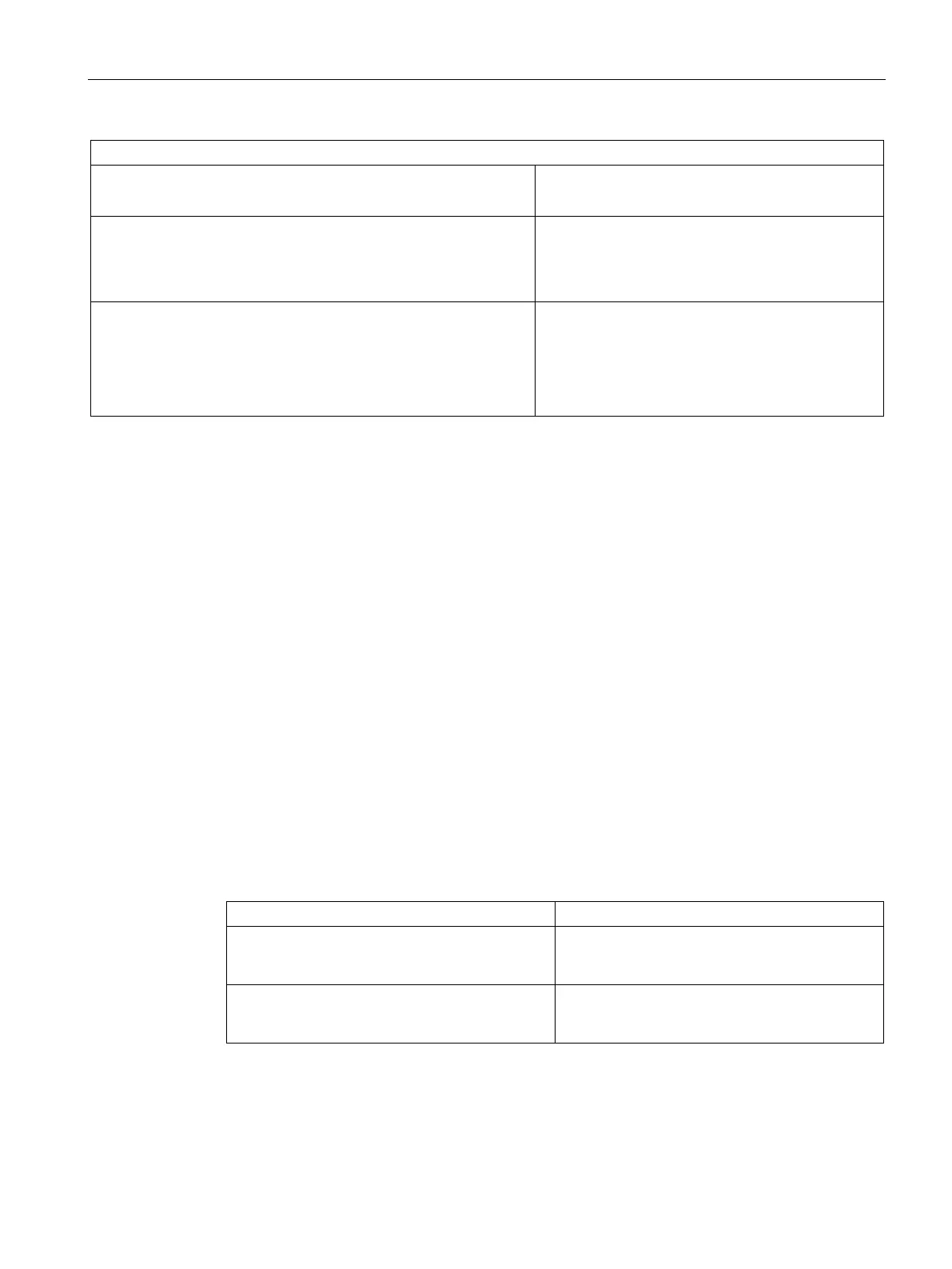Analog modules
6.12 Analog output module SM 332; AO 8 x 12 bit; (6ES7332-5HF00-0AB0)
S7-300 Module data
Manual, 06/2017, A5E00105505-AJ
447
Current output
• noload voltage
max. 18 V
• Destruction limit against external voltages/currents
• Voltage at outputs to M
ANA
• Current
max. 18 V continuous; 75 V for a duration of max. 1
s
(duty factor 1:20)
Wiring of the actuators
• for voltage output
4–wire connection
• for current output
2–wire connection
using a 40-pin front connector
supported
supported
Configuration in RUN
Special considerations must be given if you use the Configuration in RUN function.
SF LED is lit:
Status before re-configuration diagnostics on, SF LEDs lit among others (on CPU, IM or
module), although diagnostics are no longer pending and the module is operating correctly.
Solution:
● Only change the configuration when no diagnostics are pending for the module or
● Pulling and plugging the module.
6.12.1 SM 332; AO 8 x 12 Bit - Output ranges
Introduction
You can configure the outputs for operation as voltage or current outputs, or disable them.
You program the outputs at the "output type" parameter in
STEP 7
.
Output type "Voltage" and output range "± 10 V" are set by default at the module. You can
always use this combination of output type and range without having to program the SM 332;
AO 8 x 12 Bit in
STEP 7
.
Table 6- 32 Output ranges
Voltage 1 V to 5 V
0 V to 10 V
Current 0 mA to 20 mA
4 mA to 20 mA
See also
Representation of analog values for analog output channels (Page 279)
