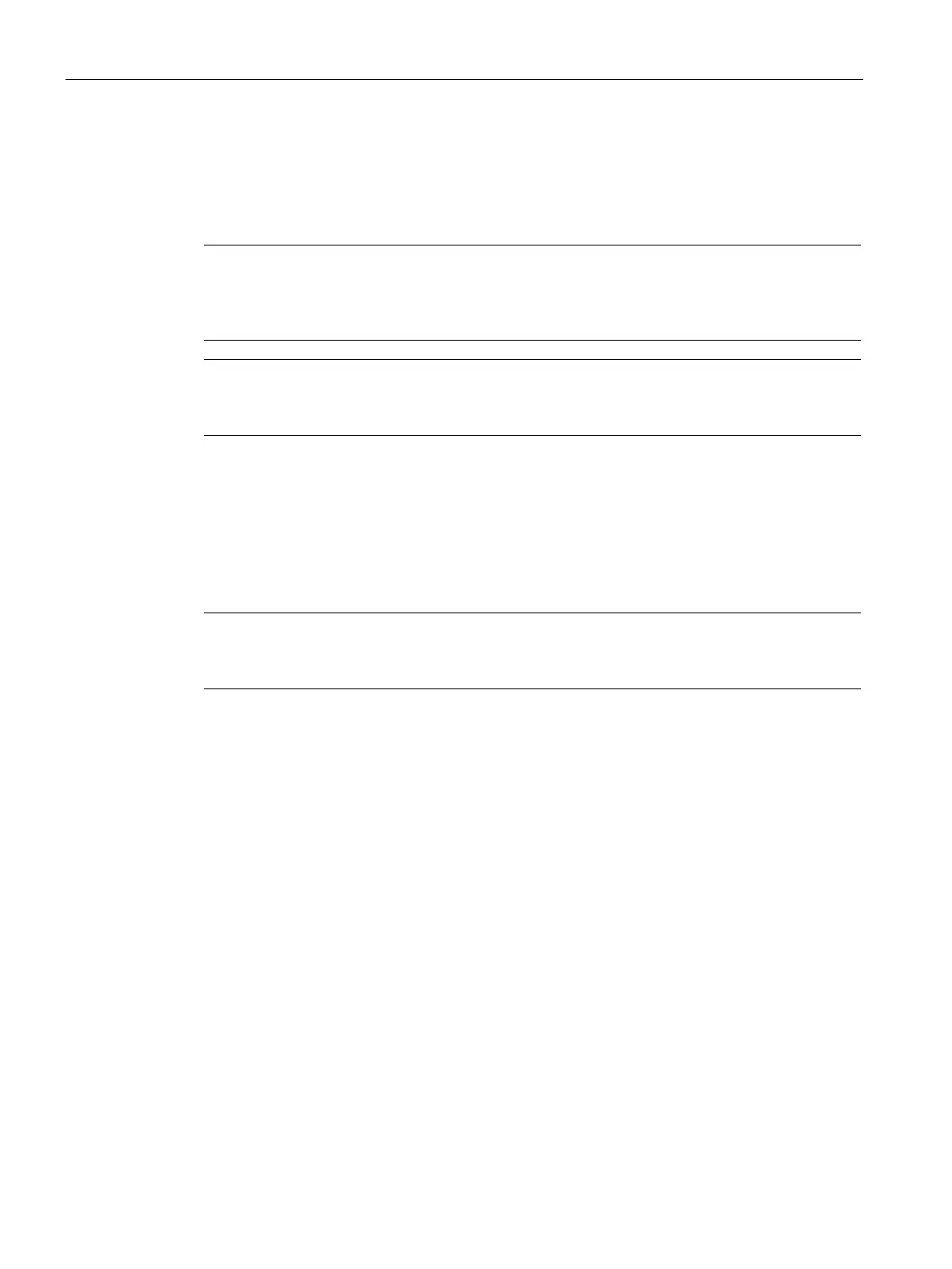Other signal modules
7.4 Position decoder module SM 338; POS-INPUT; (6ES7338-4BC01-0AB0)
S7-300 Module data
500 Manual, 06/2017, A5E00105505-AJ
Firmware update
To extend functions and for troubleshooting, it is possible with the help of STEP 7 HW-
Config to load firmware updates in the operating system memory of the SM 338; POS-
INPUT.
Note
When you boot the firmware update, the old firmware is deleted. If the firmware update is
interrupted or terminated for some reason,
thereafter the SM 338; POS-INPUT ceases to
function properly. Reboot the firmware update and wait until this has completed successfully.
Note
The firmware update is only possible in remote operation if the header assembly (slave
circuit) employed supp
orts the system services required for this.
7.4.1 Isochronous mode
Note
For basic information on isochronous mode, refer to the
SIMATIC; isochronous mode
Hardware requirements
To operate SM 338 in isochronous mode, you need:
● a CPU which supports isochronous mode
● a DP master which supports the constant bus cycle
● a slave interface (IM 153-x) which supports isochronous mode
Properties
SM 338 operates in non-isochronous or isochronous mode, depending on system
parameters.
In isochronous mode, data are exchanged between the DP master and SM 338 in
synchronism to the PROFIBUS DP cycle.
In isochronous mode, all 16 bytes of the feedback interface are consistent.
If synchronism is lost due to disturbance or failure/delay of Global Control (GC), the SM 338
resumes isochronous mode at the next cycle without error reaction.
If synchronism is lost, the feedback interface is not updated.
