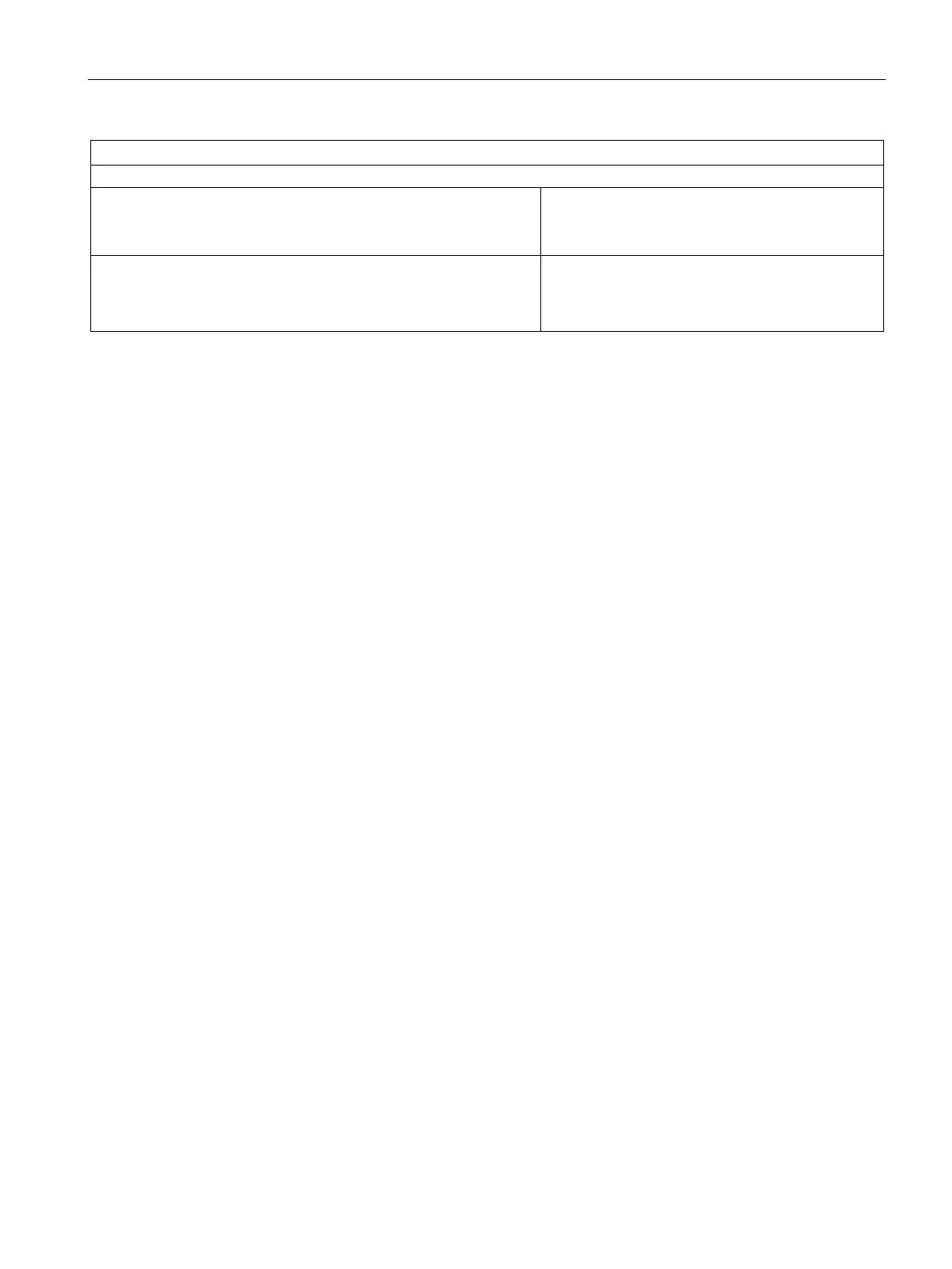Digital modules
3.11 Digital input module SM 321; DI 16 x 24 VDC; with hardware and diagnostic interrupts (6ES7321-7BH01-0AB0)
S7-300 Module data
Manual, 06/2017, A5E00105505-AJ
85
Internal preparation time for diagnostics (in non-isochronous mode)
• Enabling of process and diagnostic interrupts
max. 40 ms
Input delay
• programmable
• Rated value
yes
typ. 0.1/0.5/3/15/20 ms
Configuration in RUN
Special considerations must be given if you use the Configuration in RUN function.
SF LED is lit:
Status before re-configuration diagnostics on, SF LEDs lit among others (on CPU, IM or
module), although diagnostics are no longer pending and the module is operating correctly.
Solution:
● Only change the configuration when no diagnostics are pending for the module or
● Pulling and plugging the module.
3.11.1 Isochronous mode
Properties
Reproducible reaction times (i.e. of the same length) are achieved in a SIMATIC system by
means of a constant DP bus cycle, and synchronization of the single cyclic processes
outlined below:
● Independent user program cycle. The length of the cycle time may vary due to non-cyclic
program branching.
● Independent and variable DP cycle on the PROFIBUS subnet
● Cyclic operation of the backplane bus of the DP slave.
● Cyclic signal conditioning and conversion at the electronic modules of the DP slave.
The constant DP cycle runs in synchronism and at the same length. The CPU run levels
(OB61 to OB64) and isochronous IO are synchronized with this cycle. I/O data are therefore
transferred at defined and constant intervals (isochronous mode.)
Requirements
● The DP master and slave must support isochronous mode. STEP 7 V5.2 or higher.
