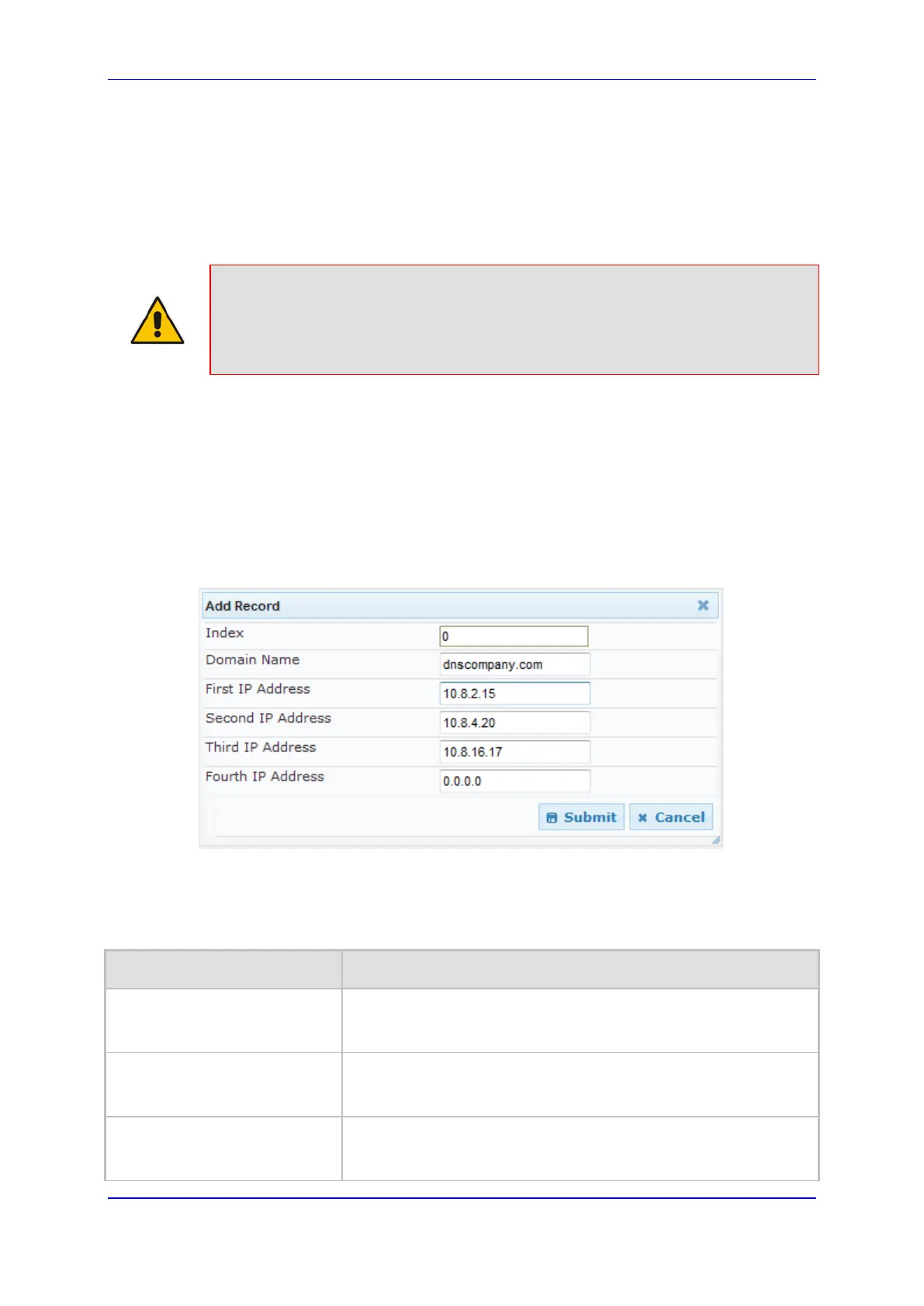User's Manual 15. Network
Version 6.8 153 Mediant 500L MSBR
15.5.1 Configuring the Internal DNS Table
The Internal DNS table, similar to a DNS resolution, translates up to 20 host (domain)
names into IP addresses. This functionality can be used when a domain name (FQDN) is
configured as an IP destination in a routing rule. Up to three different IP addresses can be
assigned to the same host name. This is typically used for alternative Tel-to-IP call routing.
Note: The device initially attempts to resolve a domain name using the Internal DNS
table. If the domain name is not configured in the table, the device performs a DNS
resolution using an external DNS server for the related IP network interface (see
''Configuring IP Network Interfaces'' on page 138).
The following procedure describes how to configure the DNS table in the Web interface.
You can also this using the table ini file parameter, DNS2IP or CLI command, configure
voip > voip-network dns dns-to-ip.
To configure the internal DNS table:
1. Open the Internal DNS Table page (Configuration tab > VoIP menu > Network >
DNS > Internal DNS Table).
2. Click Add; the following dialog box appears:
Figure 15-7: Internal DNS Table - Add Record Dialog Box
3. Configure the DNS rule, as required. For a description of the parameters, see the
table below.
4. Click Submit; the DNS rule is added to the table.
Table 15-14: Internal DNS Table Parameter Description
Parameter Description
Web: Domain Name
CLI: domain-name
[Dns2Ip_DomainName]
Defines the host name to be translated.
The valid value is a string of up to 31 characters.
Web: First IP Address
CLI: first-ip-address
[Dns2Ip_FirstIpAddress]
Defines the first IP address (in dotted-decimal format notation) to
which the host name is translated. The IP address can be
configured as an IPv4 and/or IPv6 address.
Web: Second IP Address
CLI: second-ip-address
[Dns2Ip_SecondIpAddress]
Defines the second IP address (in dotted-decimal format notation)
to which the host name is translated.
