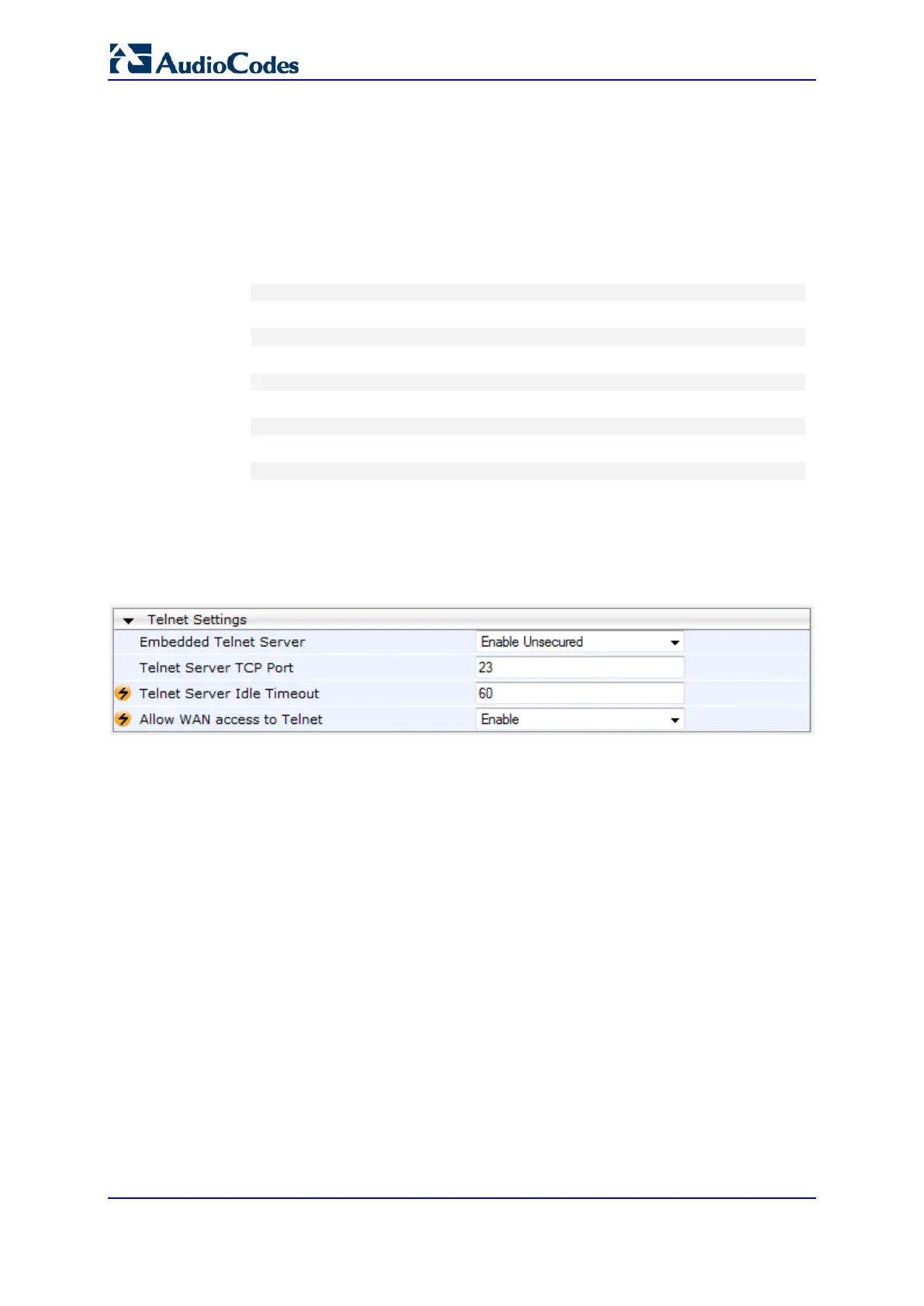User's Manual 42 Document #: LTRT-10466
Mediant 500L MSBR
6.2 Remote Telnet-based Management
This procedure describes how to enable remote Telnet-based management from the WAN.
To enable remote Telnet management from WAN:
CLI:
1. Access the System configuration mode:
# configure system
2. Type the following command:
<config-system># cli-terminal
3. Enable Telnet:
<cli-terminal># telnet
4. Enable Telnet from WAN:
<cli-terminal># wan-telnet-allow on
5. Reset the device with a burn to flash:
<cli-terminal># do reload now
Web:
1. Open the Telnet/SSH Settings page (Configuration tab > System menu >
Management > Telnet/SSH Settings).
Table 6-2: Enabling Telnet Management from WAN
Figure 6-2: Telnet Settings on Telnet/SSH Settings Page
2. From the 'Embedded Telnet Server' drop-down list, select Enable Secured.
3. From the 'Allow WAN access to Telnet' drop-down list, select Enable.
4. Click Submit.
5. Save your settings with a flash burn.
