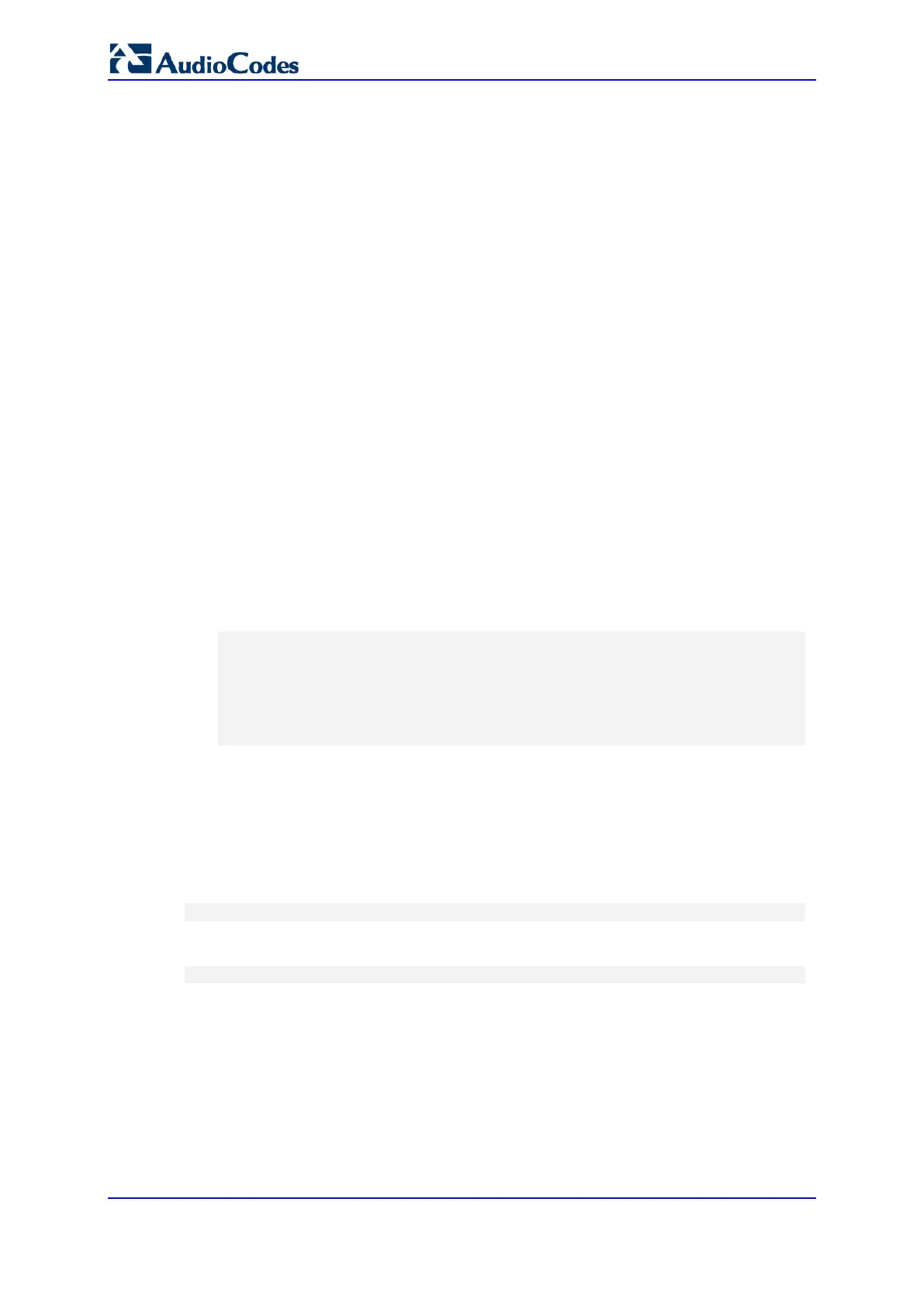User's Manual 448 Document #: LTRT-10466
Mediant 500L MSBR
29.9.2 Debugging a Caller ID Detection on FXO
The following procedure describes debugging caller ID detection in FXO interfaces.
To debug a Caller ID detection on an FXO interface:
1. Verify that the parameter EnableCallerID is set to 1.
2. Verify that the caller ID standard (and substandard) of the device matches the
standard of the PBX (using the parameters CallerIDType,
BellcoreCallerIDTypeOneSubStandard, and ETSICallerIDTypeOneSubStandard).
3. Define the number of rings before the device starts the detection of caller ID (using the
parameter RingsBeforeCallerID).
4. Verify that the correct FXO coefficient type is selected (using the parameter
CountryCoefficients), as the device is unable to recognize caller ID signals that are
distorted.
5. Connect a phone to the analog line of the PBX (instead of to the device's FXO
interface) and verify that it displays the caller ID.
If the above does not solve the problem, you need to record the caller ID signal (and send
it to AudioCodes), as described below.
To record the caller ID signal using the debug recording mechanism:
1. Access the FAE page (by appending "FAE" to the device's IP address in the Web
browser's URL, for example, http://10.13.4.13/FAE).
2. Press the Cmd Shell link.
3. Enter the following commands:
dr
ait <IP address of PC to collect the debug traces sent from
the device>
AddChannelIdTrace ALL-WITH-PCM <port number, which starts from
0>
Start
4. Make a call to the FXO.
5. To stop the DR recording, at the CLI prompt, type STOP.
29.9.3 Caller ID on the IP Side
Caller ID is provided by the SIP From header containing the caller's name and "number",
for example:
From: “John” <SIP:101@10.33.2.2>;tag=35dfsgasd45dg
If Caller ID is restricted (received from Tel or configured in the device), the From header is
set to:
From: “anonymous” <anonymous@anonymous.invalid>; tag=35dfsgasd45dg
The P-Asserted (or P-Preferred) headers are used to present the originating party’s caller
ID even when the caller ID is restricted. These headers are used together with the Privacy
header.
If Caller ID is restricted:
• The From header is set to “anonymous” <anonymous@anonymous.invalid>
• The ‘Privacy: id’ header is included
• The P-Asserted-Identity (or P-Preferred-Identity) header shows the caller ID
If Caller ID is allowed:
