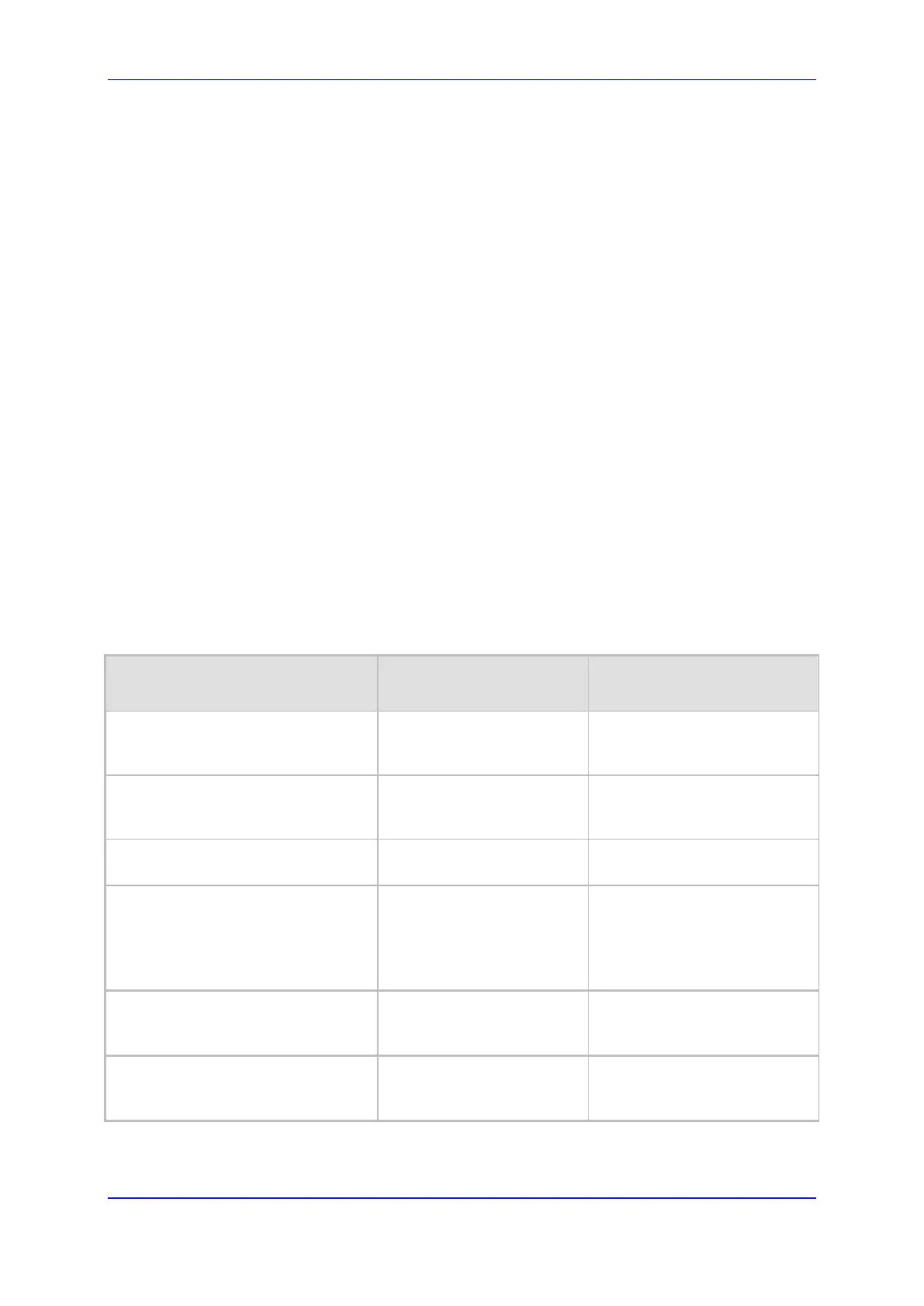User's Manual 18. Services
Version 6.8 243 Mediant 500L MSBR
18.4.11 Active Directory-based Routing for Microsoft Lync
Typically, enterprises wishing to deploy the Microsoft® Lync™ Server are faced with a
complex, call routing dial plan when migrating users from their existing PBX or IP PBX to
the Lync Server platform. As more and more end-users migrate to the new voice system,
dialing plan management and PBX link capacity can be adversely impacted. To resolve this
issue, enterprises can employ Microsoft's Active Directory (AD), which provides a central
database to manage and maintain information regarding user’s availability, presence, and
location.
The device supports outbound IP call routing decisions based on information stored on the
AD. Based on queries sent to the AD, the device can route the call to one of the following
IP domains:
Lync client - users connected to Lync Server through the Mediation Server
PBX or IP PBX - users not yet migrated to Lync Server
Mobile - mobile number
Private - private telephone line for Lync users (in addition to the primary telephone
line)
18.4.11.1 Querying the AD and Routing Priority
The device queries the AD using the initial destination number (i.e., called number). The
query can return up to four user phone numbers, each pertaining to one of the IP domains
(i.e., private number, Lync number, PBX / IP PBX number, and mobile number). The
configuration parameters listed in the table below are used to configure the query attribute
keys that defines the AD attribute that you wish to query in the AD:
Table 18-10: Parameters for Configuring Query Attribute Key
Parameter
Queried User Domain
(Attribute) in AD
Query or Query Result
Example
MSLDAPPBXNumAttributeName
PBX or IP PBX number
(e.g., "telephoneNumber" -
default)
telephoneNumber=
+3233554447
MSLDAPOCSNumAttributeName
Mediation Server / Lync
client number (e.g.,
"msRTCSIP-line")
msRTCSIP-
line=john.smith@company.com
MSLDAPMobileNumAttributeName
Mobile number (e.g.,
"mobile")
mobile=+3247647156
MSLDAPPrivateNumAttributeName
Any attribute (e.g.,
"msRTCSIP-PrivateLine")
Note: Used only if set to
same value as Primary or
Secondary key.
msRTCSIP-PrivateLine=
+3233554480
MSLDAPPrimaryKey
Primary Key query search
instead of PBX key - can be
any AD attribute
msRTCSIP-PrivateLine=
+3233554480
MSLDAPSecondaryKey
Secondary Key query key
search if Primary Key fails -
can be any attribute
-
