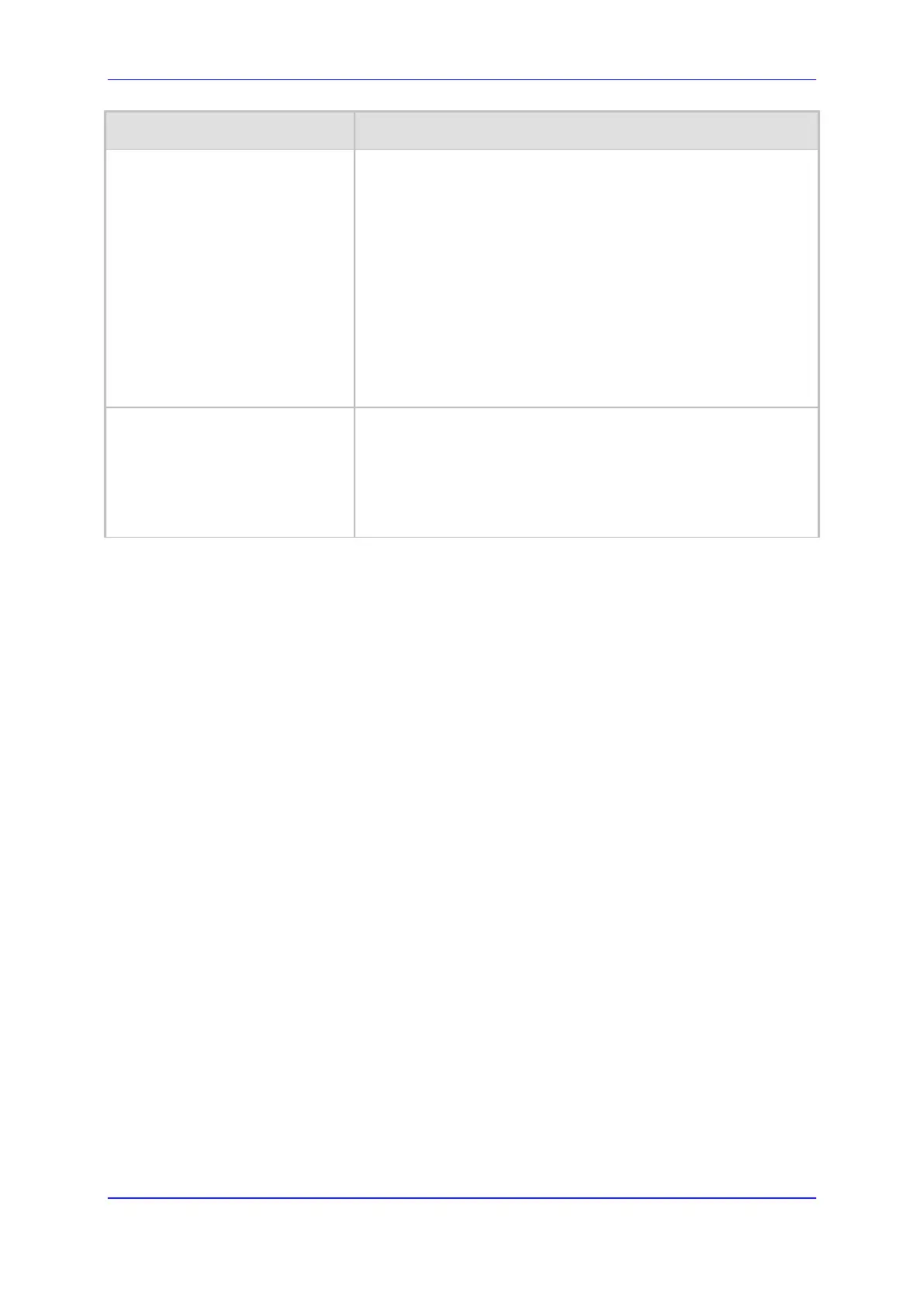User's Manual 18. Services
Version 6.8 211 Mediant 500L MSBR
Parameter Description
Web: Value
CLI: value
[DhcpOption_Value]
Defines the value of the DHCP Option.
The valid value is a string of up to 256 characters. By default, no
value is defined. For IP addresses, the value can be one or more
IPv4 addresses, each separated by a comma (e.g.,
192.168.10.5,192.168.10.20). For hexadecimal values, the value
is a hexadecimal string (e.g., c0a80a05).
You can also configure the parameter with case-sensitive
placeholder strings that are replaced with actual values if the
'Expand Value' parameter (see below) is set to Yes:
<MAC>: Replaced by the MAC address of the client. The
MAC address is obtained from the client's DHCP request.
<IP>: Replaced by the IP address assigned by the DHCP
server to the client.
Web: Expand Value
CLI: expand-value
[DhcpOption_ExpandValue]
Enables the use of the special placeholder strings, "<MAC>" and
"<IP>" for configuring the 'Value' parameter (see above).
[0] No
[1] Yes (default)
Note: This parameter is applicable only to values of type ASCII
(see the 'Type' parameter above.
18.1.4 Configuring Static IP Addresses for DHCP Clients
The DHCP Static IP table lets you configure up to 100 DHCP clients with static IP
addresses. The static IP address is a "reserved" IP address for a specified DHCP client
defined by MAC address. In other words, instead of assigning the DHCP client with a
different IP address upon each IP address lease renewal request, the DHCP server
assigns the client the same IP address. For DHCP clients that are not listed in the table,
the DHCP server assigns a random IP address from its address pool, as in normal
operation.
The following procedure describes how to configure static IP addresses for DHCP clients in
the Web interface. You can also configure this using the table ini file parameter,
DhcpStaticIP or CLI command,configure voip > dhcp static-ip <index>.
To configure static IP addresses for DHCP clients:
1. Open the DHCP Servers page (Configuration tab > VoIP menu > Services > DHCP
Severs).
2. In the DHCP Servers table, select the row of the desired DHCP server for which you
want to configure static IP addresses for DHCP clients, and then click the DHCP
Static IP Table link located at the bottom of the page; the DHCP Static IP Table page
opens.
3. Click Add; the following dialog box appears:
4. Configure a static IP address for a specific DHCP client according to the parameters
described in the table below.
5. Click Submit.
