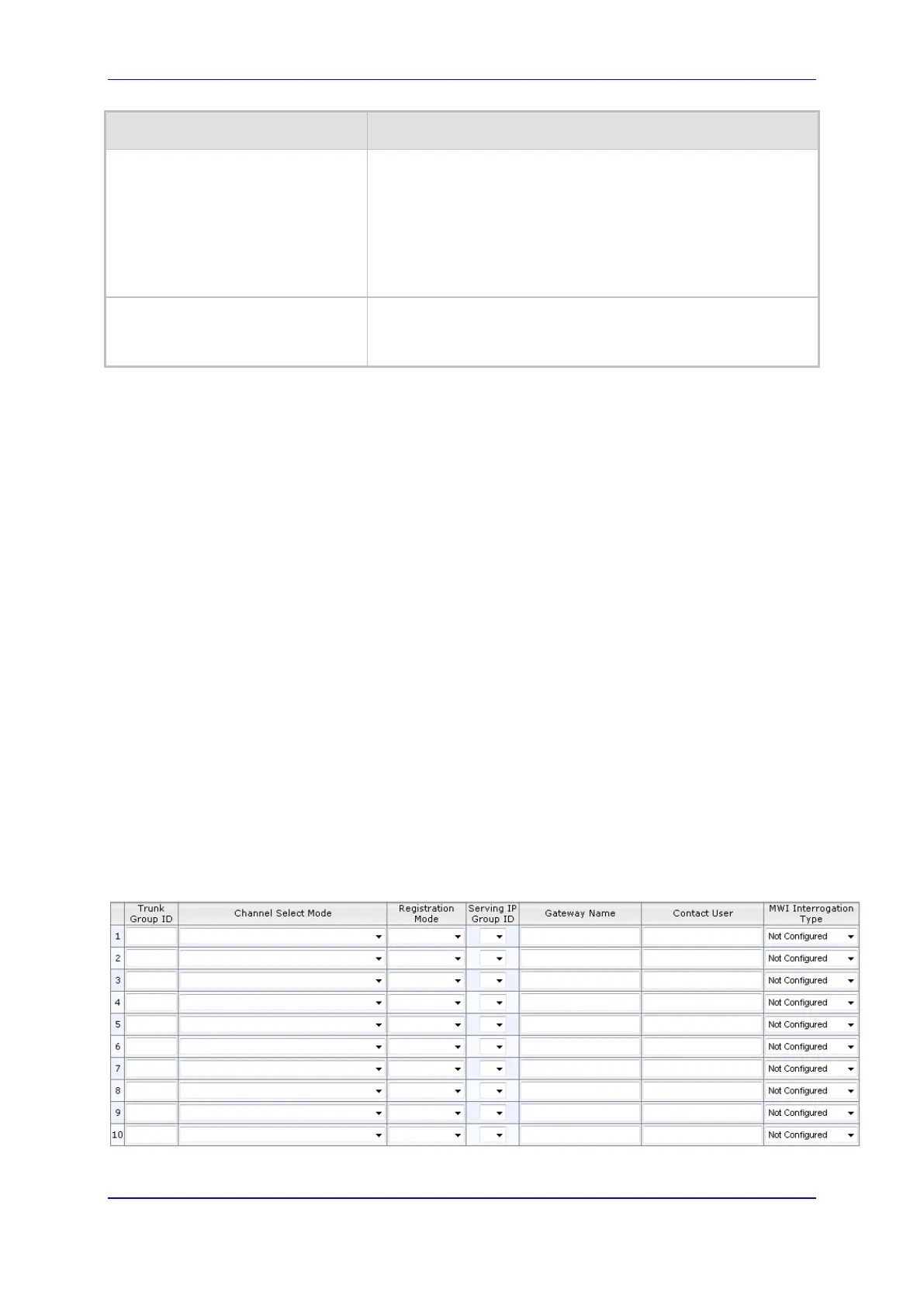User's Manual 25. Trunk Group
Version 6.8 375 Mediant 500L MSBR
Parameter Description
Trunk Group ID
CLI: trunk-group-id
[TrunkGroup_TrunkGroupNum]
Defines the Trunk Group ID for the specified channels. The
same Trunk Group ID can be assigned to more than one group
of channels. If an IP-to-Tel call is assigned to a Trunk Group,
the IP call is routed to the channel(s) pertaining to that Trunk
Group ID.
The valid value can be 0 to 119.
Tel Profile ID
CLI: tel-profile-id
[TrunkGroup_ProfileId]
Assigns a Tel Profile ID to the Trunk Group.
Note: For configuring Tel Profiles, see ''Configuring Tel
Profiles'' on page 327.
25.2 Configuring Trunk Group Settings
The Trunk Group Settings lets you configure various settings per Trunk Group. The main
settings include:
Channel select method, which defines how the device allocates IP-to-Tel calls to the
channels of a Trunk Group.
Registration method for registering Trunk Groups to remote IP servers (Serving IP
Group).
For configuring Trunk Groups, see Configuring Trunk Group on page 373.
The Trunk Group Settings table also provides an Action drop-down button with commands
that let you perform various actions per configured Trunk Group:
Lock / Unlock: Locks (blocks) a Trunk Group in order to take its member trunks out-
of-service. For more information, see 'Locking and Unlocking Trunk Groups' on page
613.
Register / Un-Register: Initiates a registration request for the Trunk Group with a
Serving IP Group. For more information, see the description of the 'Registration Mode'
parameter of the Trunk Group Settings table in this section.
The following procedure describes how to configure settings for Trunk Groups in the Web
interface. You can also configure this using the table ini file parameter, TrunkGroupSettings
or CLI command, configure voip/gw hunt-or-trunk-group trunk-group-setting.
To configure settings for Trunk Group Settings:
1. Open the Trunk Group Settings page (Configuration tab > VoIP menu > GW and IP
to IP > Trunk Group > Trunk Group Settings).
2. Configure a Trunk Group according to the parameters described in the table below.
