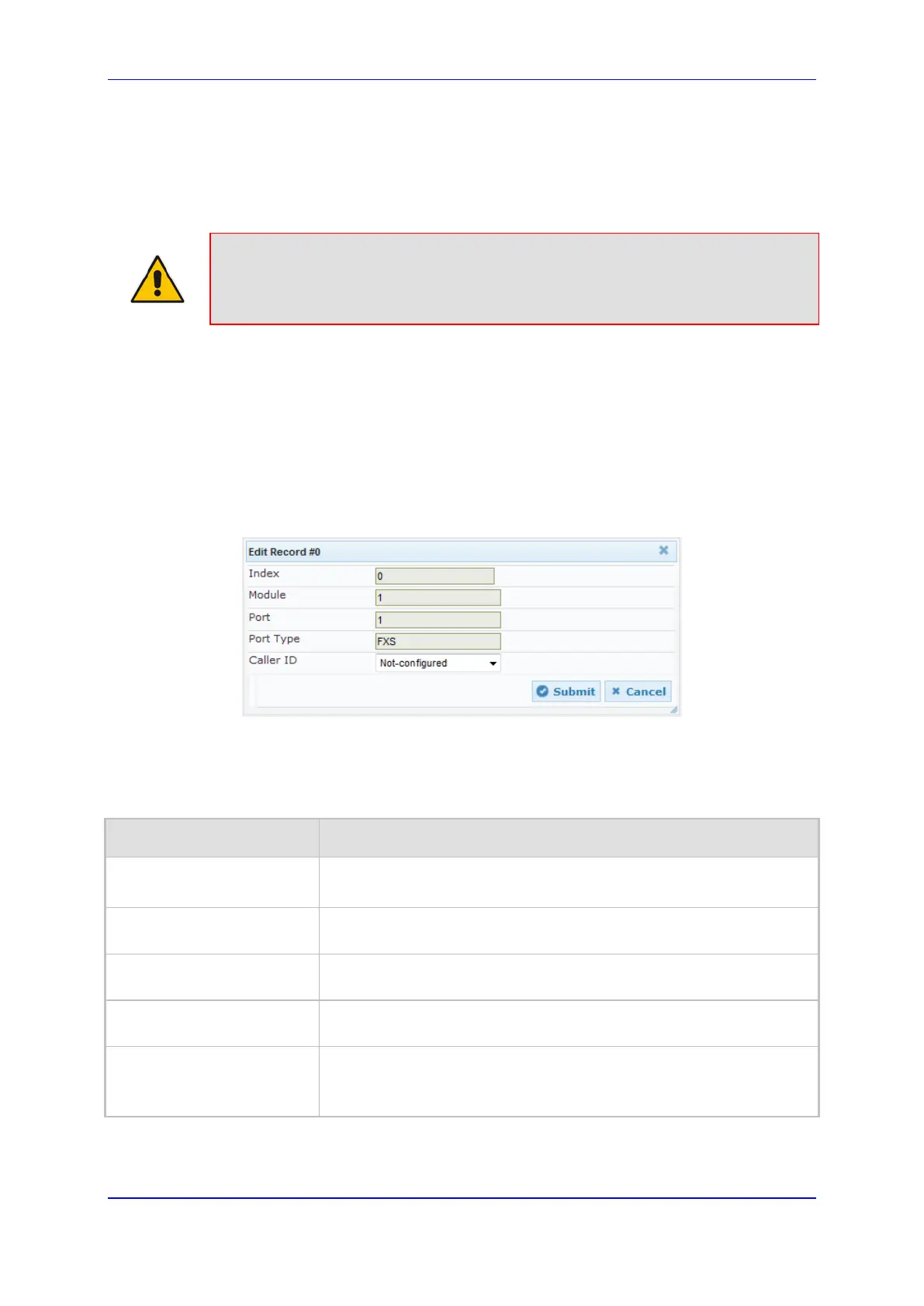User's Manual 30. Analog Gateway
Version 6.8 495 Mediant 500L MSBR
30.8 Configuring Caller ID Permissions
The Caller ID Permissions table lets you enable per port, Caller ID generation for FXS
interfaces and Caller ID detection for FXO interfaces.
Note: If Caller ID permissions is not configured for a port in this table, its Caller ID
generation / detection is determined according to the global parameter, 'Enable Call
ID' in the Supplementary Services page (Configuration tab > VoIP menu > GW and
IP to IP > DTMF and Supplementary > Supplementary Services).
The following procedure describes how to configure caller ID permissions in the Web
interface. You can also configure this using the table ini file parameter, EnableCallerID or
the CLI command, configure voip > gw analoggw enable-caller-id.
To configure caller ID permissions per port:
1. Open the Caller ID Permissions page (Configuration tab > VoIP menu > GW and IP
to IP > Analog Gateway > Caller ID Permissions).
2. Click Add; the following dialog box appears:
Figure 30-6: Caller ID Permissions Page - Edit Record
3. Configure a caller ID permission per port according to the parameters described in the
table below.
4. Click Submit, and then save ("burn") your settings to flash memory.
Table 30-5: Caller ID Permissions Table Parameter Descriptions
Parameter Description
Index
[EnableCallerId_Index]
Defines an index number for the new table record.
Note: Each table row must be configured with a unique index.
Module
[EnableCallerId_Module]
(Read-only) Displays the module number on which the port is located.
Port
[EnableCallerId_Port]
(Read-only) Displays the port number.
Port Type
[EnableCallerId_PortType]
(Read-only) Displays the port type (e.g., FXS).
Caller ID
CLI: caller-id
[EnableCallerId_IsEnabled]
Enables Caller ID generation (FXS) or detection (FXO) per port.
[0] Disable
[1] Enable
